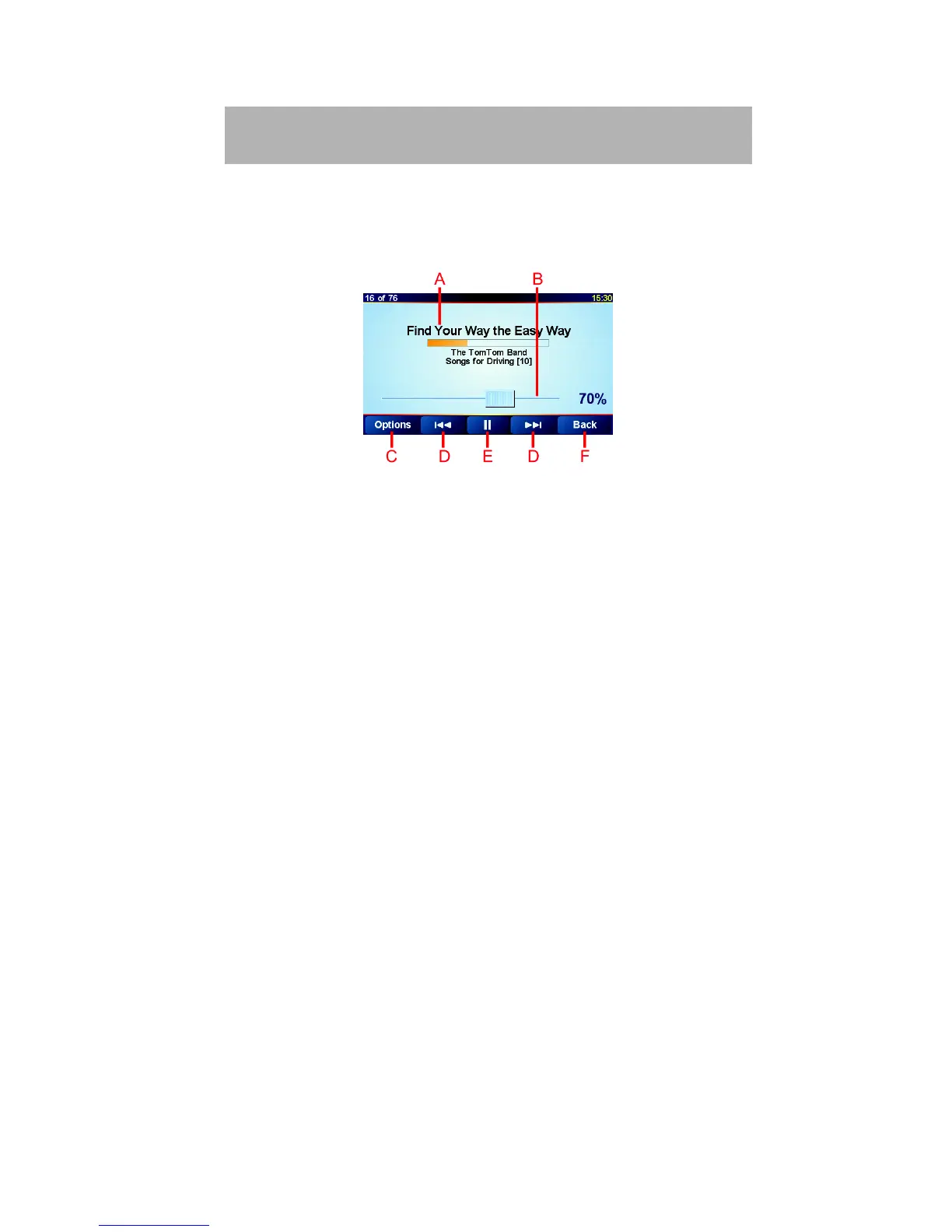48
•
•
•
•
•
•
• Audiobooks - tap this button to select an Audiobook.
Now Playing
As soon as you choose a song or Audiobook, your TomTom GO starts playing
that song, followed by the rest of the songs on the list.
A Information about the song.
B Volume - change the volume by moving the slider.
C The Options button. You can, for example, choose to repeat a song and
shuffle the songs. change these options:
•
Shuffle songs - the next song is selected randomly.
•
Repeat song - repeat the current song.
•
Reduce brightness - brightness is only reduced on the playing screen.
•
Show playing time - when selected the playing time is shown.
D Go to the previous or next song.
E Play or Pause the selected song.
F The Back button. Tap this button to go back to the TomTom Jukebox. The
music will continue to play. Tap the button Playing... in the Jukebox to stop
the music.
When you listen to Audiobooks, you will see buttons for going to the next and
previous chapter. When you stop listening to an Audiobook, your GO
remembers where you stopped.
To find out more about Audiobooks, go to the shop area in TomTom HOME.
Using your iPod® with your TomTom GO
You can connect your iPod to your GO with the TomTom iPod Connect Cable,
which is available as an accessory.
You can then control your iPod from your GO. Sound from your iPod will be
played over the internal speaker in your GO, or an external speaker if selected.
For more information about using different speakers, see Sound on page 39.
To use your iPod with your GO, do the following:
1. Plug the iPod Connect Cable into your iPod and into the windscreen dock.
Note: Not all mp3 files contain information about the song, such as the
artist or genre. If the file contains no information, the file name is used as
the song title.