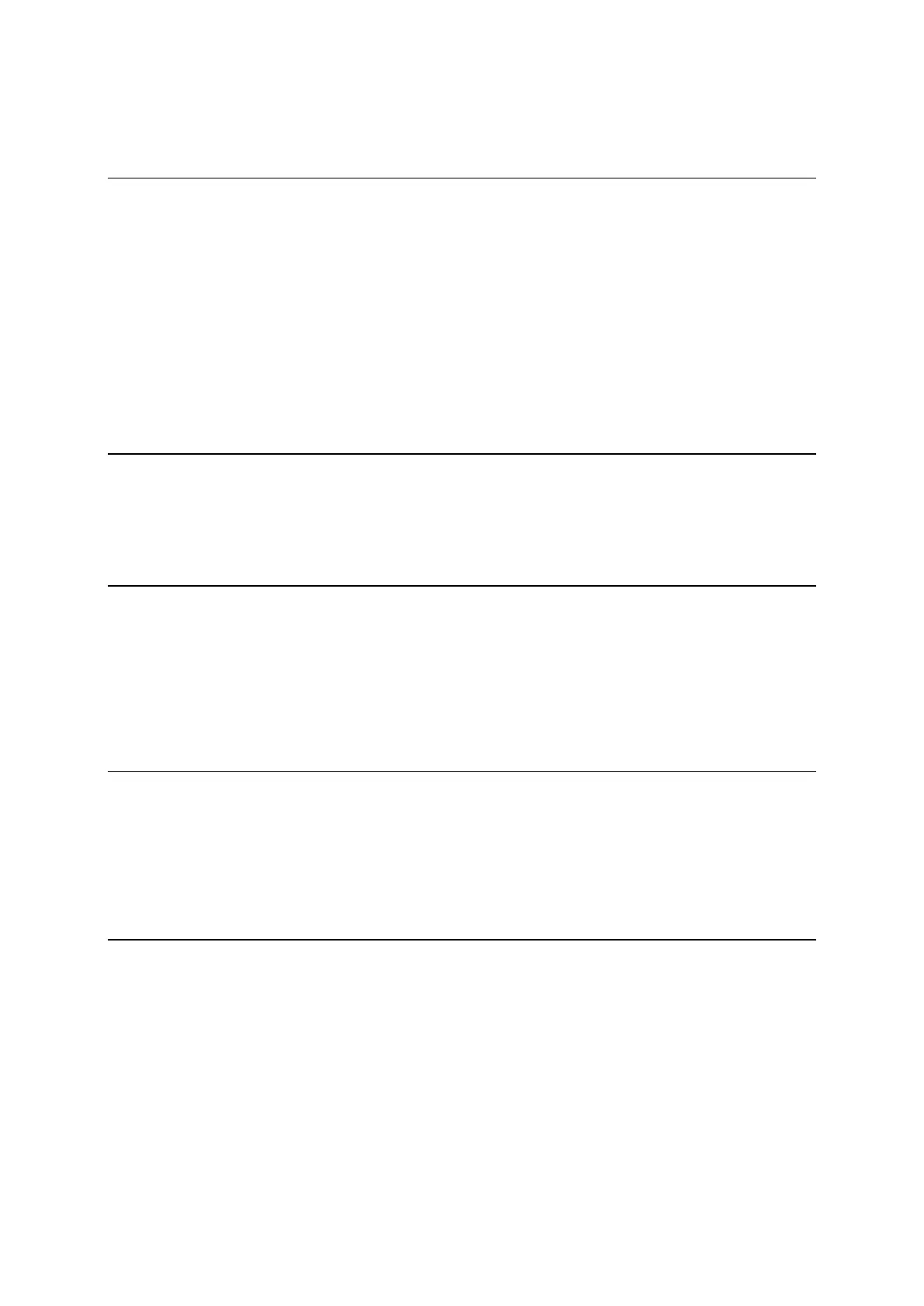5
Importing routes and tracks from a memory card ........................................................ 125
Voice control (Speak&Go) 126
About voice control............................................................................................. 126
Starting voice control .......................................................................................... 126
Making your own wake-up phrase ............................................................................ 126
The voice control screen ...................................................................................... 127
Some tips for using voice control ............................................................................ 128
What you can use voice control for.......................................................................... 128
Saying commands in different ways ......................................................................... 129
Entering an address using voice control .................................................................... 129
Going to home using voice control .......................................................................... 130
Going to a POI using voice control ........................................................................... 130
Changing a setting using voice control ...................................................................... 130
Talking to Siri or Google Now™ ............................................................................... 131
Map Share 132
About Map Share ................................................................................................ 132
Creating a map change report ................................................................................ 132
Creating a map change report from a marked location .................................................. 133
Types of map change ........................................................................................... 134
Speed Cameras 136
About speed cameras .......................................................................................... 136
Crossing into another area or country ...................................................................... 136
Speed camera warnings ........................................................................................ 136
Changing the way you are warned ........................................................................... 138
Reporting a new speed camera .............................................................................. 138
Confirm or remove a mobile speed camera ................................................................ 139
Updating locations for cameras and hazards .............................................................. 139
Danger Zones 140
About danger zones and risk zones .......................................................................... 140
Crossing into another area or country ...................................................................... 140
Danger zone and risk zone warnings ........................................................................ 140
Changing the way you are warned ........................................................................... 141
Reporting a risk zone ........................................................................................... 141
Updating locations for danger zones and risk zones ...................................................... 142
My Places 143
About My Places ................................................................................................. 143
Setting your home or work location ......................................................................... 143
Changing your home location ................................................................................. 144
Adding a location from My Places ............................................................................ 145
Add a location to My Places from the map ................................................................. 145
Adding a location to My Places using search ............................................................... 146
Adding a location to My Places by marking ................................................................ 146
Deleting a recent destination from My Places ............................................................. 146
Deleting a location from My Places .......................................................................... 146
Using community POI lists ..................................................................................... 147