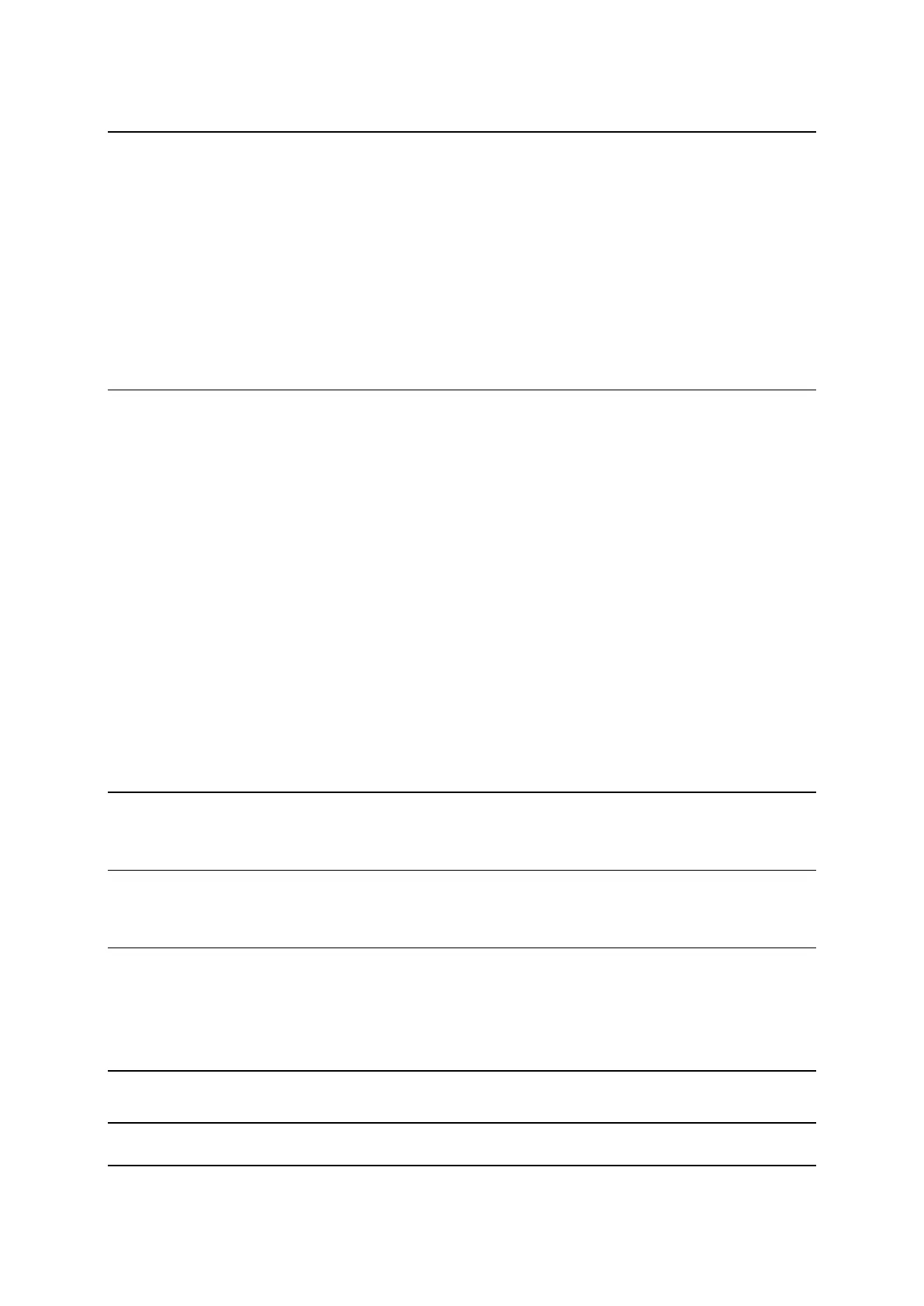6
Hands-free calling 149
About hands-free calling ...................................................................................... 149
Volume control for hands-free calling ...................................................................... 149
Accepting an incoming call ................................................................................... 149
Ending or rejecting an incoming call ........................................................................ 149
Ignoring an incoming call ...................................................................................... 150
Making a hands-free call ....................................................................................... 150
Making a hands-free call using your contact book ........................................................ 150
Replying by SMS to a call ...................................................................................... 151
Receiving an SMS or IM ......................................................................................... 151
Switching off messages ........................................................................................ 151
Talking to Siri or Google Now™ ............................................................................... 152
Settings 153
My Vehicle ........................................................................................................ 153
Appearance ...................................................................................................... 154
Display ........................................................................................................ 154
Route Bar ..................................................................................................... 155
Guidance view ............................................................................................... 156
Automatic Zoom............................................................................................. 156
Motorway exit previews ................................................................................... 156
Route Planning .................................................................................................. 157
Bluetooth ......................................................................................................... 158
Wi-Fi .............................................................................................................. 158
Updates and New Items ........................................................................................ 159
Maps ............................................................................................................... 159
Sounds and Warnings ........................................................................................... 160
Voices ............................................................................................................. 161
Voice Control .................................................................................................... 162
MyDrive ........................................................................................................... 162
Language and Units ............................................................................................. 163
System ............................................................................................................ 163
Help ............................................................................................................... 165
Getting Help 166
Help ............................................................................................................... 166
Product certification 167
Finding product certification information on your device ............................................... 167
Using MyDrive Connect 168
About MyDrive Connect ........................................................................................ 168
Setting up MyDrive Connect ................................................................................... 168
Connecting to the internet using MyDrive Connect ....................................................... 168
TomTom account 170
Addendum 171
Copyright notices 176
