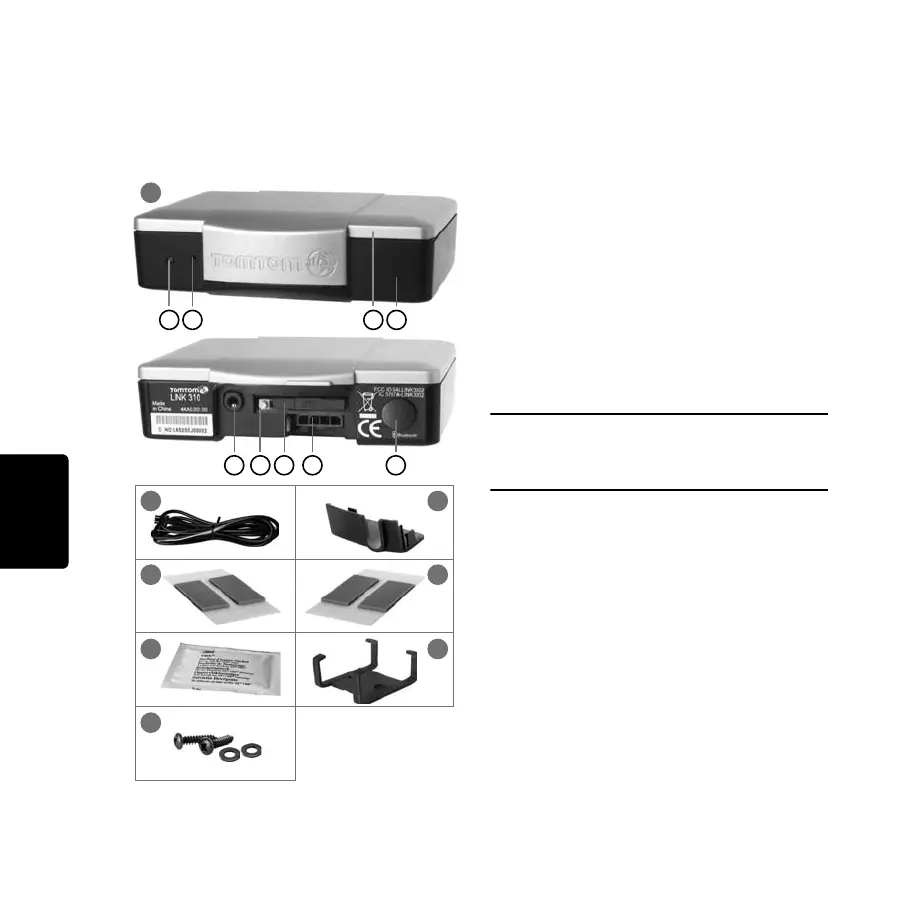Contenuto della confezione
108
IT
Contenuto del-
la confezione
a TomTom LINK 300/310
A Lato superiore
B Lato inferiore
C LED
D Connettore cavo di alimentazione
E Connettore per antenna GPS (SMB) per
l'utilizzo opzionale di un'antenna GPS
esterna
F Connettore cavo di assistenza/
aggiornamento
G Pulsante di reimpostazione
H Supporto scheda SIM
I Pulsante di rilascio per supporto scheda
SIM
Importante: non rimuovere la scheda SIM da
TomTom LINK 310. Usa solo la scheda SIM fornita in
TomTom LINK 310. Altre schede SIM possono
danneggiare il dispositivo LINK.
b Cavo di alimentazione
c Copertura in plastica
d Due strisce adesive (trasparenti, per il
montaggio sul parabrezza)
e Due strisce adesive (grigie, per il
montaggio sul cruscotto)
f Panno per la pulizia
g Supporto
h Due viti autofilettanti e rondelle
F I H D E
C G
2
4
6
8
3
5
7
A B
1
IG_IT.book Page 108 Tuesday, February 1, 2011 11:59 AM
