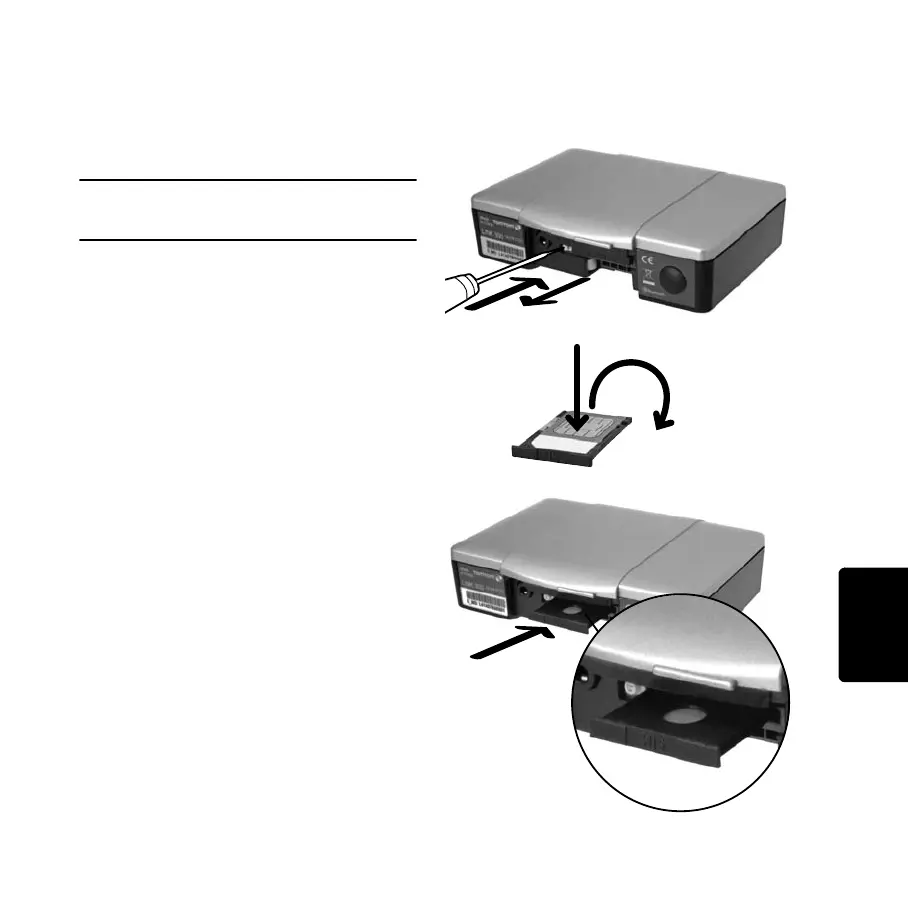Insertar la tarjeta SIM
141
ES
Insertar la tar-
jeta SIM
Para el proceso de transmisión
Las siguientes instrucciones se aplican sólo para
LINK 300. LINK 310 ya viene con una tarjeta SIM
integrada.
Para preparar LINK 300 para el intercambio de
datos con TomTom WEBFLEET, deberá
insertar la tarjeta SIM en la unidad.
1. Pulse el botón de desbloqueo del soporte
de la tarjeta SIM con un objeto punzante
hasta que se suelte.
2. Tire del soporte de la tarjeta SIM.
3. Introduzca con cuidado la tarjeta SIM en el
soporte de la tarjeta SIM hasta que quede
colocado en su sitio.
4. Mantenga el soporte de la tarjeta SIM con
la tarjeta SIM hacia abajo. A continuación,
inserte el soporte en LINK 300, tal y como
se muestra en la ilustración.
IG_ES.book Page 141 Tuesday, February 1, 2011 12:00 PM
