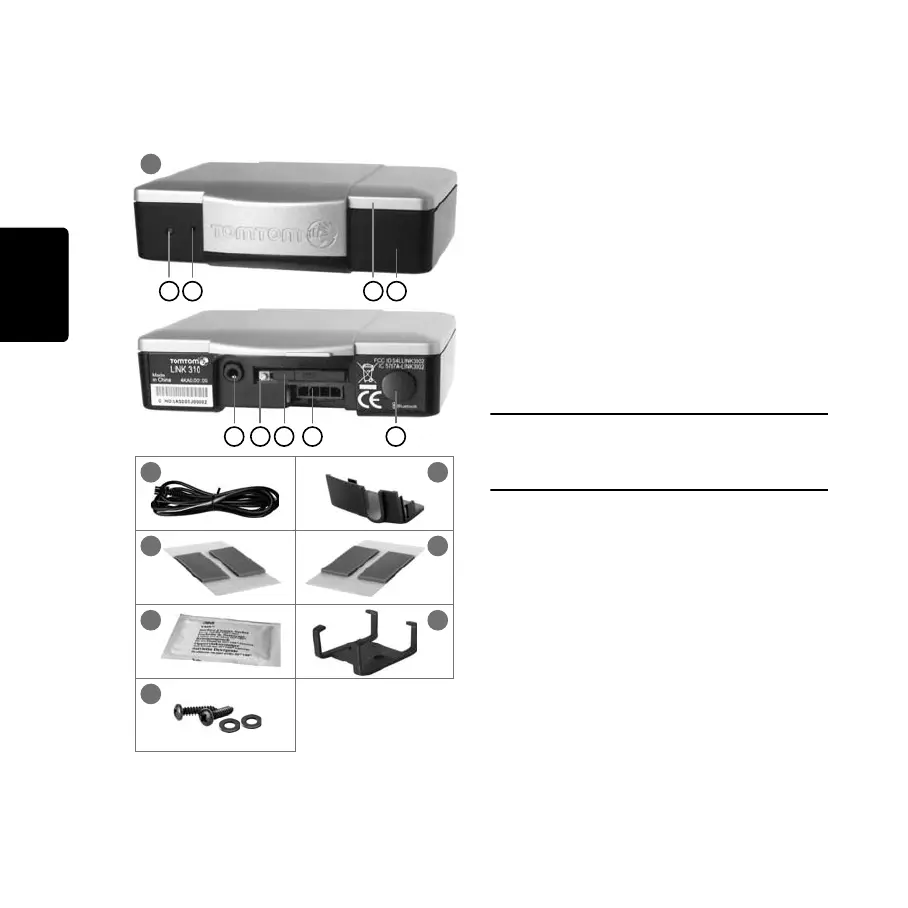Contenu du coffret
56
FR
Contenu du
coffret
a TomTom LINK 300/310
A Face supérieure
B Face inférieure
C Voyant
D Connecteur du câble d'alimentation
E Connecteur d'antenne GPS (SMB) pour
l'utilisation en option d'une antenne GPS
externe
F Connecteur du câble de maintenance /
mise à jour
G Bouton de réinitialisation
H Support de carte SIM
I Bouton de déblocage du support de
carte SIM
Important : ne pas retirer la carte SIM du TomTom
LINK 310. Utilisez uniquement la carte SIM fournie
avec le TomTom LINK 310. L'utilisation d'autres
cartes SIM risque d'endommager l'appareil LINK.
b Câble d'alimentation
c Cache en plastique
d Deux bandes adhésives (transparentes,
pour la fixation au pare-brise)
e Deux bandes adhésives (grises, pour la
fixation sur le tableau de bord)
f Lingette nettoyante
g Support
h Deux vis autotaraudeuses avec rondelles
F I H D E
C G
2
4
6
8
3
5
7
A B
1
IG_FR.book Page 56 Tuesday, February 1, 2011 11:55 AM
