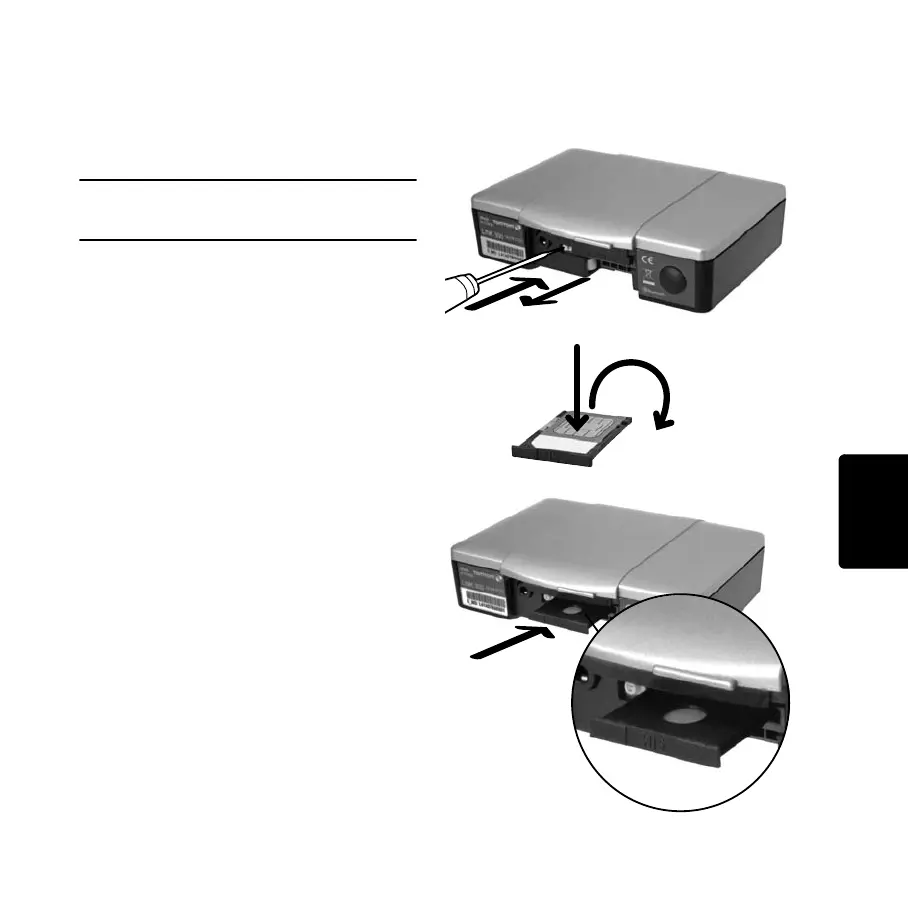Inserimento della scheda SIM
115
IT
Inserimento
della scheda
SIM
Per il processo di trasmissione
Le seguenti istruzioni sono valide soltanto per LINK
300. LINK 310 viene fornito con una scheda SIM
integrata.
Per preparare LINK 300 allo scambio di dati
con TomTom WEBFLEET devi inserire la
scheda SIM nell'unità.
1. Premi il pulsante di rilascio del supporto
della scheda SIM con un oggetto appuntito
finché la scheda non viene rilasciata.
2. Estrai il supporto della scheda SIM.
3. Inserisci delicatamente la scheda SIM nel
relativo supporto finché non scatta in
posizione.
4. Tieni il supporto della scheda SIM con la
scheda SIM rivolta verso il basso, quindi
inserisci il supporto in LINK 300 come
indicato nella figura.
IG_IT.book Page 115 Tuesday, February 1, 2011 11:59 AM
