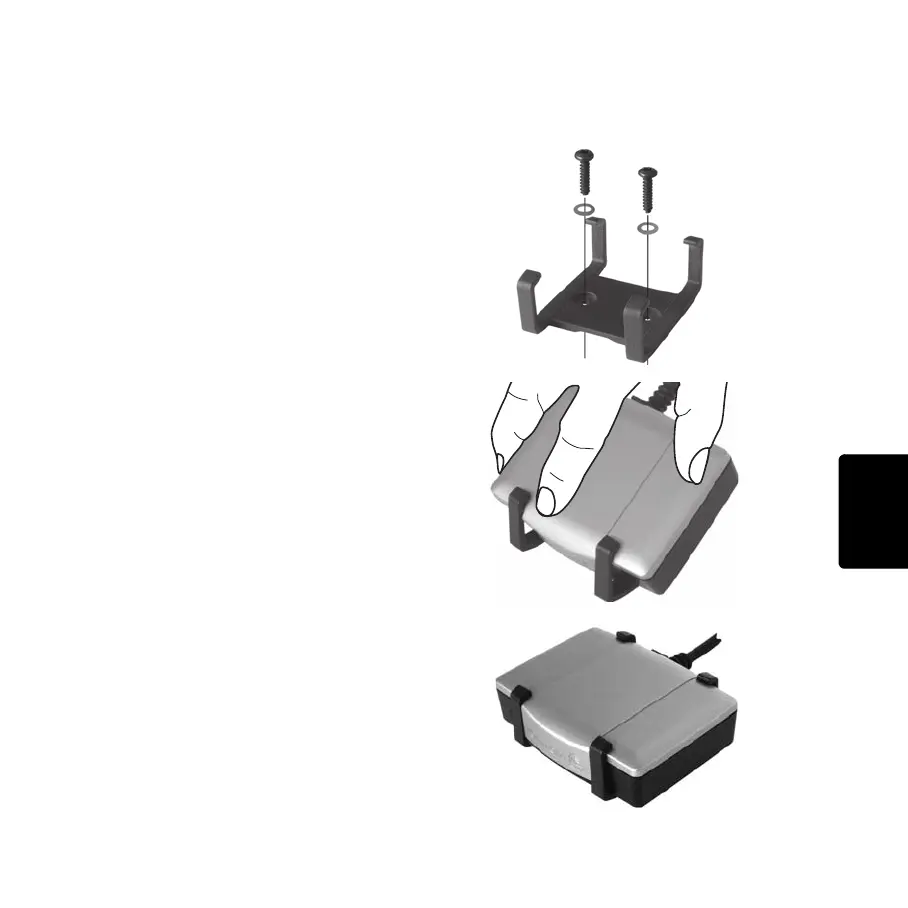Montaggio alternativo
125
IT
Montaggio al-
ternativo
Utilizzo del supporto
Puoi anche scegliere di installare LINK 300/310
utilizzando il supporto. Il supporto può essere
montato usando le due viti autofilettanti o le
strisce adesive. Per usare le viti autofilettanti,
fai riferimento alla seguente descrizione. Per
usare le strisce adesive, vedi Installazione di
LINK 300/310 a pagina118. Segui le
istruzioni di sicurezza contenute nel presente
documento.
1. Scegli una superficie piana per LINK 300/
310.
Ricorda che, quando LINK 300/310 è
inserito nel supporto, deve avere una
visione del cielo priva di ostacoli.
2. Inserisci le due viti nei fori corrispondenti
del supporto.
3. Serra le viti.
4. Inserisci delicatamente LINK 300/310 nel
supporto finché non scatta in posizione.
IG_IT.book Page 125 Tuesday, February 1, 2011 11:59 AM
