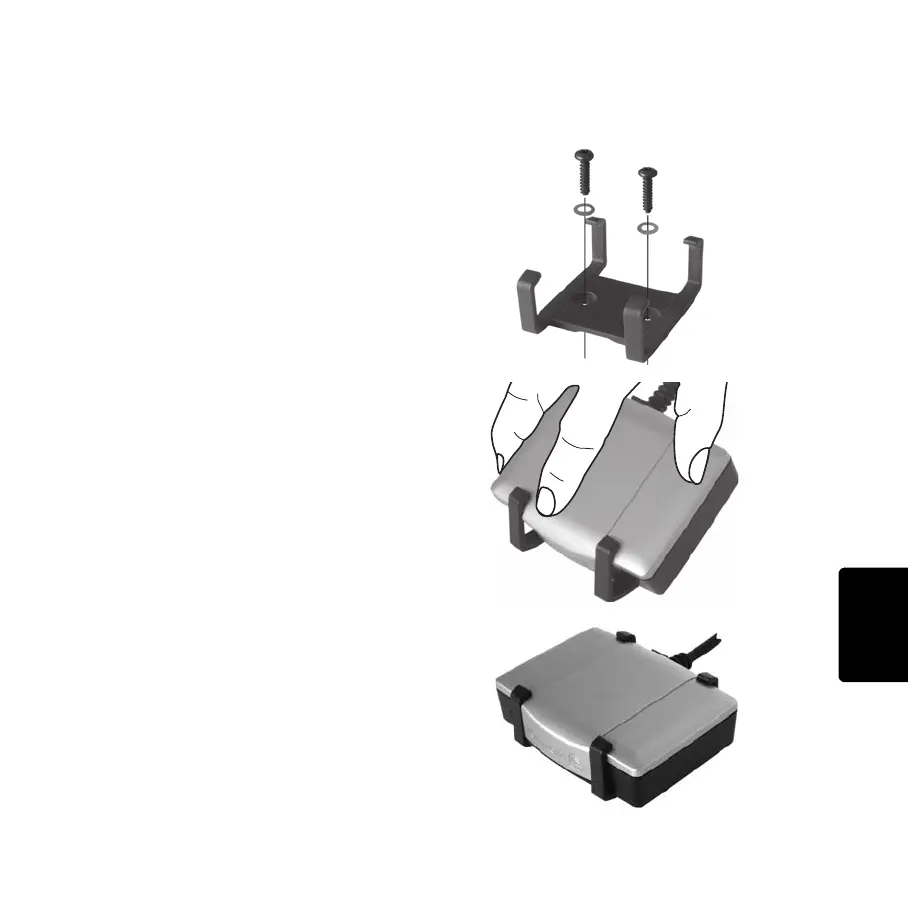Montaje alternativo
151
ES
Montaje alter-
nativo
Uso del soporte
También puede montar el LINK 300/310 con el
soporte. El soporte puede colocarse con los
dos tornillos autorroscantes o bien con las
tiras adhesivas. Para utilizar los tornillos
autorroscantes, consulte la siguiente
descripción. Para utilizar las tiras adhesivas,
consulte Soporte para LINK 300/310 en la
página144. Siga las instrucciones de
seguridad de este documento.
1. Busque una superficie plana para el LINK
300/310.
Recuerde que si el LINK 300/310 está en el
soporte, debe tener una visión clara del
cielo.
2. Inserte los dos tornillos en los orificios
correspondientes del soporte.
3. Apriete los tornillos.
4. Coloque el LINK 300/310 con cuidado en el
soporte hasta que quede colocado en su
sitio.
IG_ES.book Page 151 Tuesday, February 1, 2011 12:00 PM
