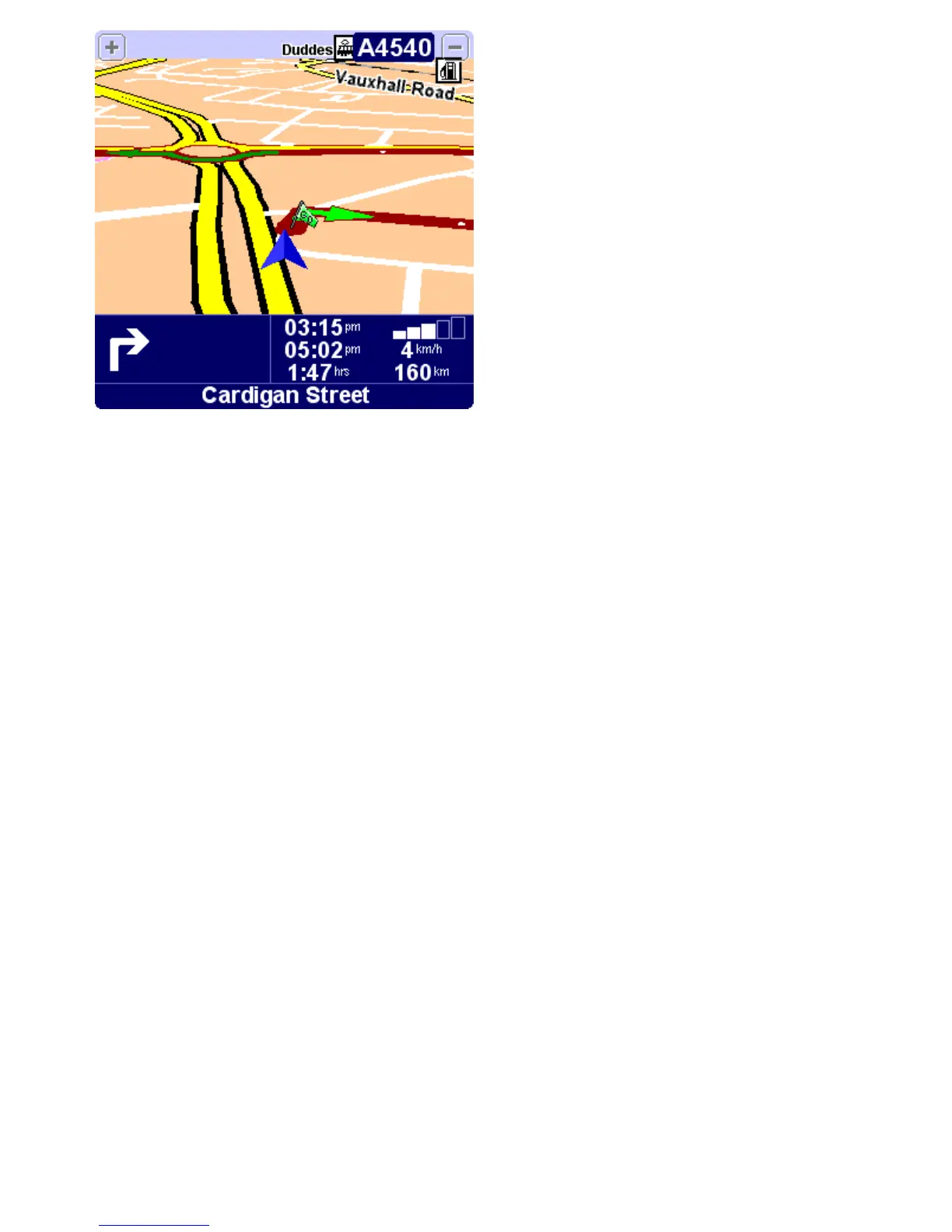• On the map, a dark red path indicates the planned route.
• The lower left-hand corner shows the next driving instruction: an arrow showing what to do, and a
distance indicating when to do it.
• At the very bottom you see the name of the next street you will reach if you follow the current driving
instruction.
The lower right-hand corner shows your journey information:
o the current time
o the estimated time of arrival
o the distance left to the destination
o your current speed
o the time left to the destination
Once you start driving, driving instructions will be provided in advance by a voice. Should you miss a spoken
instruction, you can tap on the driving instruction (the bottom left-hand corner) to repeat it.
The route summary
If you tap the journey information (i.e. the lower right-hand corner of the main screen), a full-screen route summary
will be displayed:
