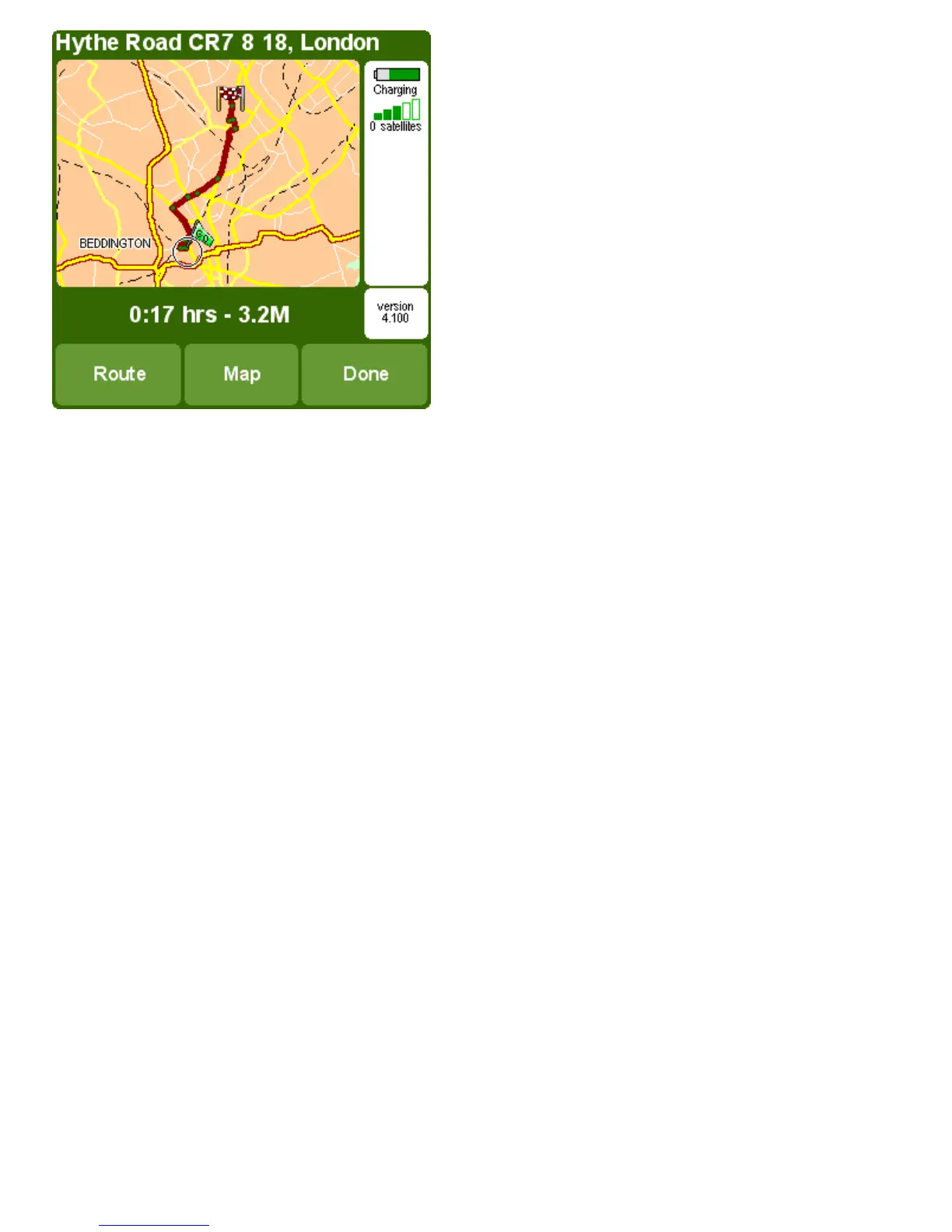The title bar shows your current destination and the current time. The map shows your route from start to finish.
Underneath the map you can see the total travel time and the length of the route.
The side bar shows the state of your battery, the current strength of the GPS satellite signal, and your longitude and
latitude.
Finally, the small button below shows your application version.
• To display a complete list of route instructions, tap Route.
• To browse around on the map of your route, tap Map.
• To return to the main screen, tap Done (or tap anywhere on the map).
• To get more information on the GPS signal, tap the GPS information bar on the side.
• To get detailed information about your software version, tap the version button on the side.
Ignoring the planned route
TomTom Navigator is very flexible. If you take a different turn from the one TomTom Navigator proposes (whether by
mistake or on purpose), TomTom Navigator will adjust almost instantly to the new situation. It will keep guiding you to
your destination from your current position as fast as it can calculate.
Chapter 3
Points of interest
Points of interest (often abbreviated to “POI”) are locations such as parking garages, petrol stations, hotels,
restaurants, hospitals, airports, etc.
When planning a route you can select a nearby point of interest as your destination. You can also ask TomTom
Navigator to show or hide certain POI on the main screen or on the map.
Enabling/disabling particular points of interest
In the preferences, you can specify which POI categories are of interest to you.
