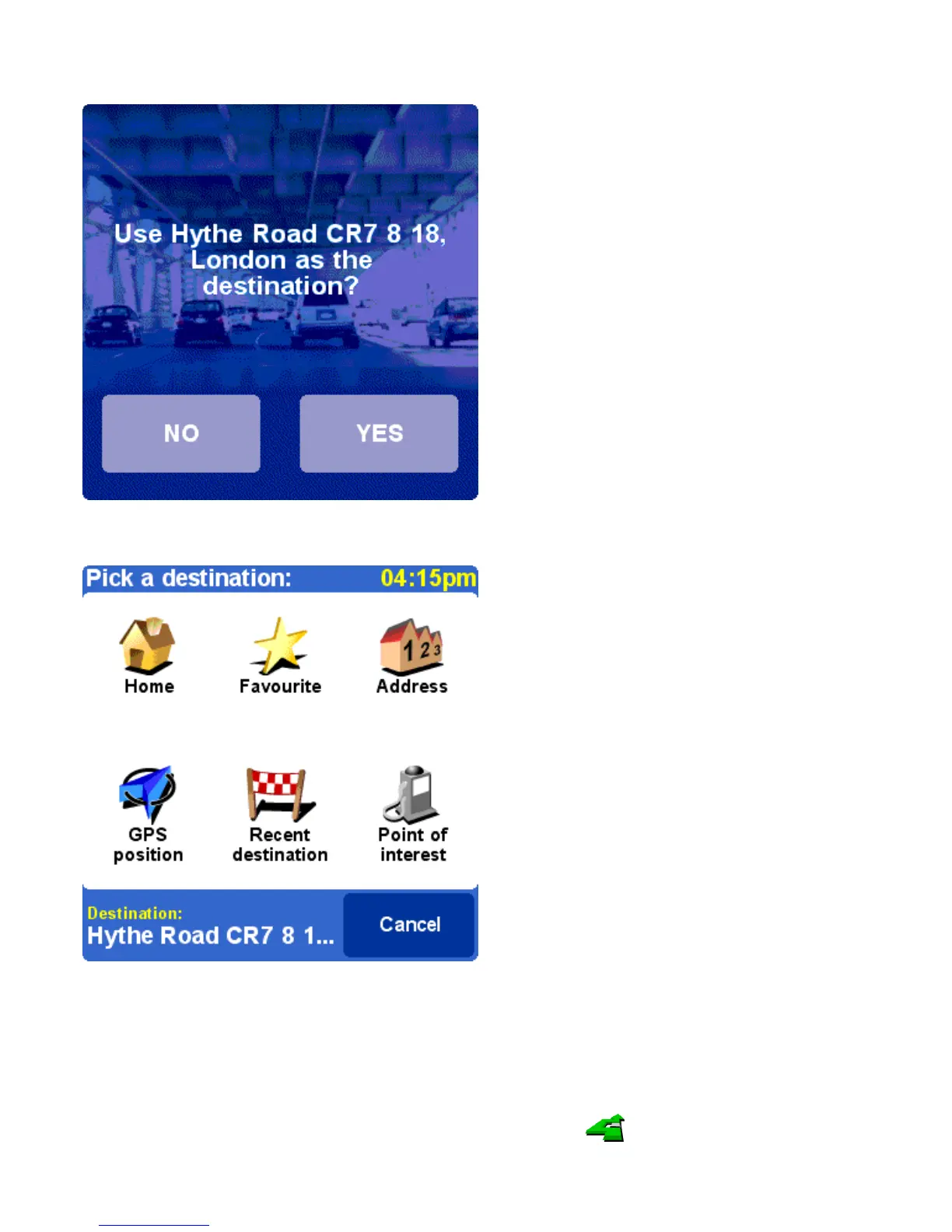For fast selection TomTom Navigator offers you the option to use your last destination again. If you have not calculated a route
before this will not be offered.
If you do not want to use your last destination again, use the locations picker to set any type of location as your destination.
The calculated route will be presented in the route summary screen. You can review the route on the map, as written
instructions and the summary statistics (total distance and estimated total journey time). This gives a good overview of your
trip. If you are not happy with the calculated route you can calculate an
alternative route.
3.2 Alternative routes
Alternative route options are available from the menu by tapping Find alternative .
Routes are calculated on the basis of the time required to reach the destination. In other words, TomTom Navigator calculates
