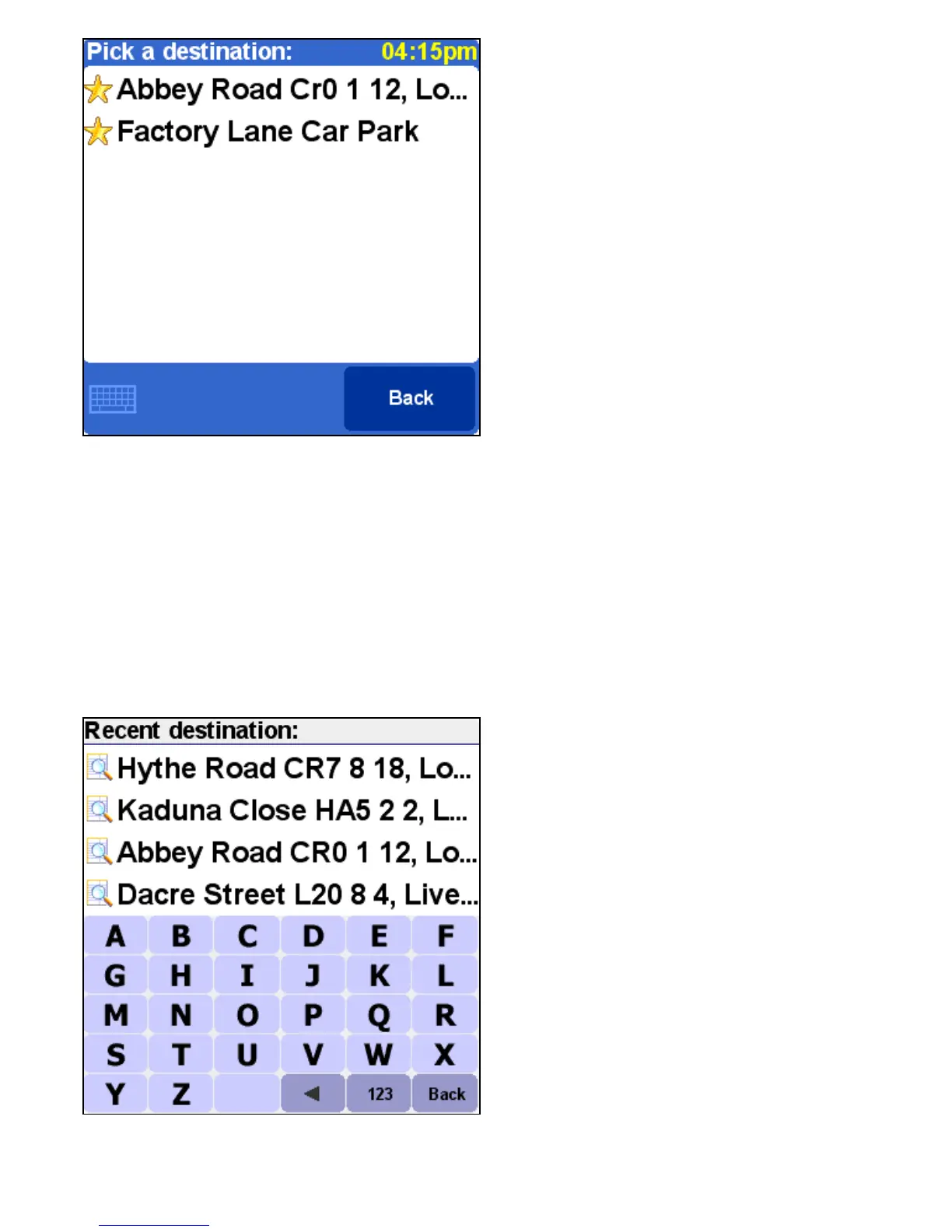See chapter 2.1 for details about how to browse, search for particular items, etc.
You can turn locations into favourites using the "Add favourite" option in the menu, or using the "Add as favourite" cursor action
in the map browser. You can rename or delete favourites using the Maintain favourites preference.
2.2.3 Picking a recent destination
Every time you plan a route, the destination is automatically added to the list of recent destinations.
If you have never navigated anywhere, the "recent destination" icon in the location menu will be dimmed. Otherwise, you will be
presented with a browser listing the most recently used destinations.
See chapter 2.1 for details about how to browse, search for particular items, etc.
