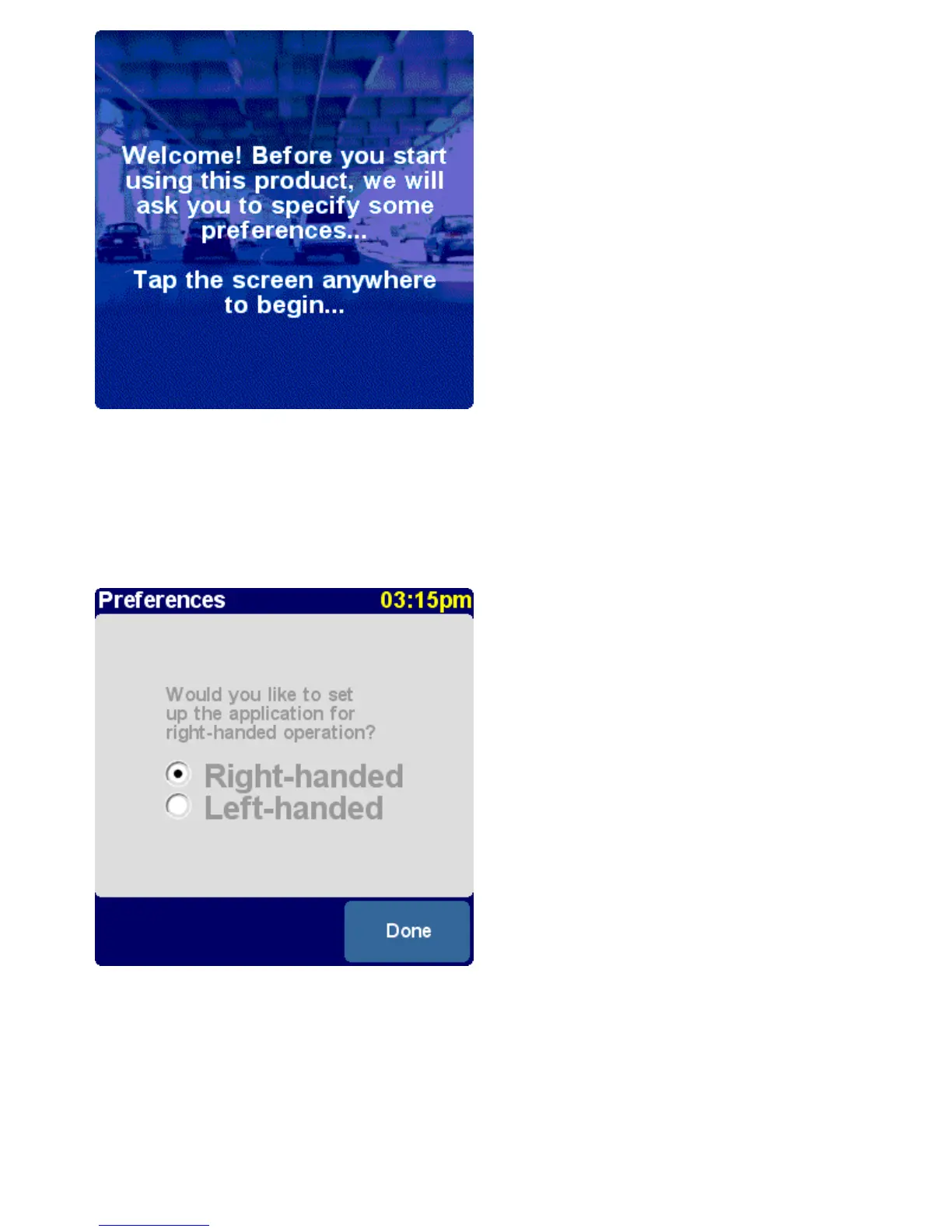Tap the screen anywhere.
Setting up right-handed or left-handed operation
You can now decide to set up the software for either left-handed or right-handed operation. With left-handed
operation, important buttons and controls will be located on the left side of the screen. As a result, you will be able to
operate them with your left hand without obscuring the screen.
• For right-handed operation: tap Yes.
• For left-handed operation: tap No.
Choosing how distances are displayed
