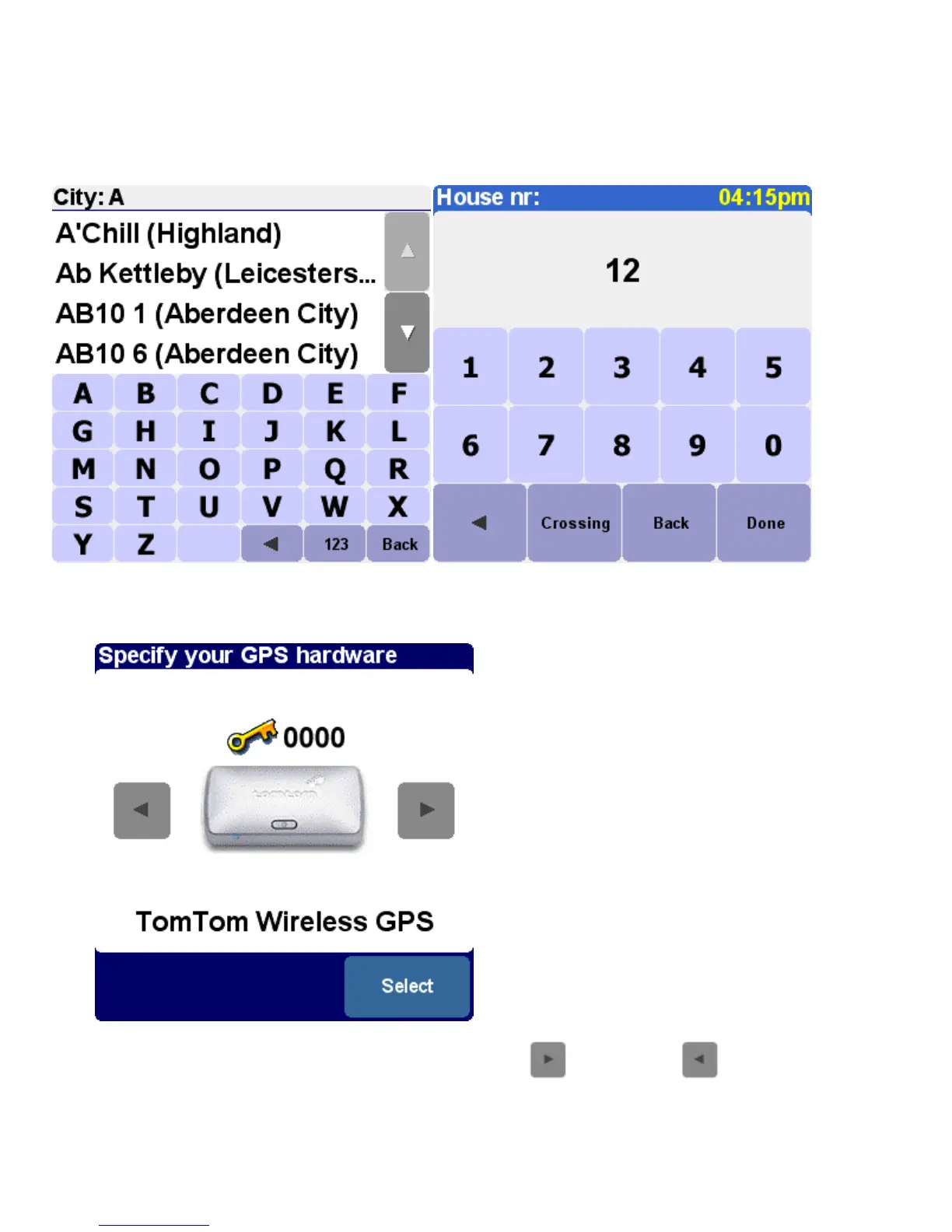1. Enter the first letters of the name of your home city by tapping the corresponding letters on the
keyboard.
2. In the list, tap your city.
3. Enter the first letters of your street name.
4. In the list, tap your street.
5. Enter your house number.
6. Tap Done.
Selecting the correct GPS receiver
1. To browse through the GPS receivers, tap for forward, or for backward.
2. Tap Done when the correct GPS receiver is displayed
A brief tour
