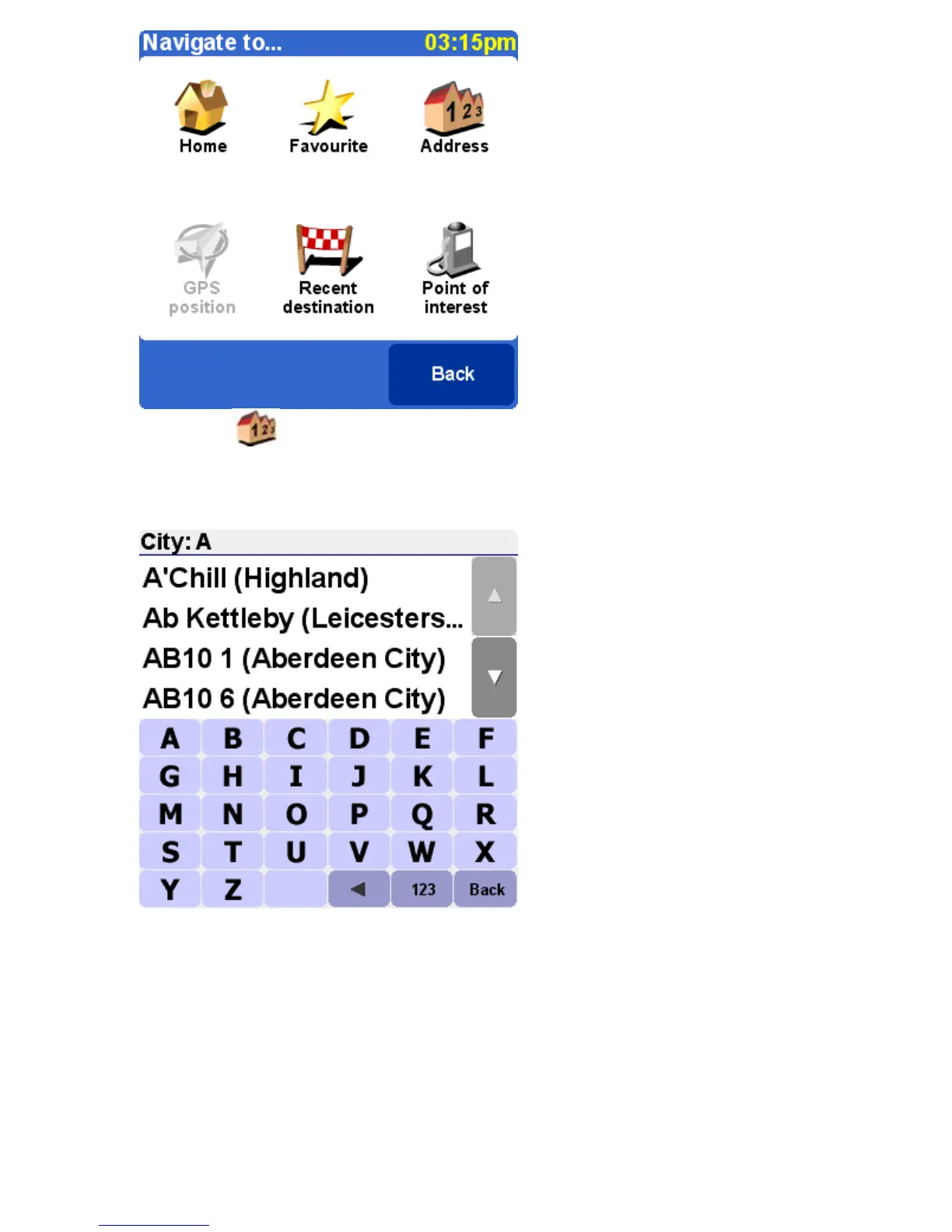2. Tap Address .
3. Enter the first letters of the name of the city by tapping the corresponding letters on the keyboard. A few
letters usually suffice. The cities with the same initial letters will be displayed in the list. Tap the city when you
see the name in the list.
4. Enter the first letters of the street name until you see the street you are looking for displayed in the list.
Then, tap the street name.
