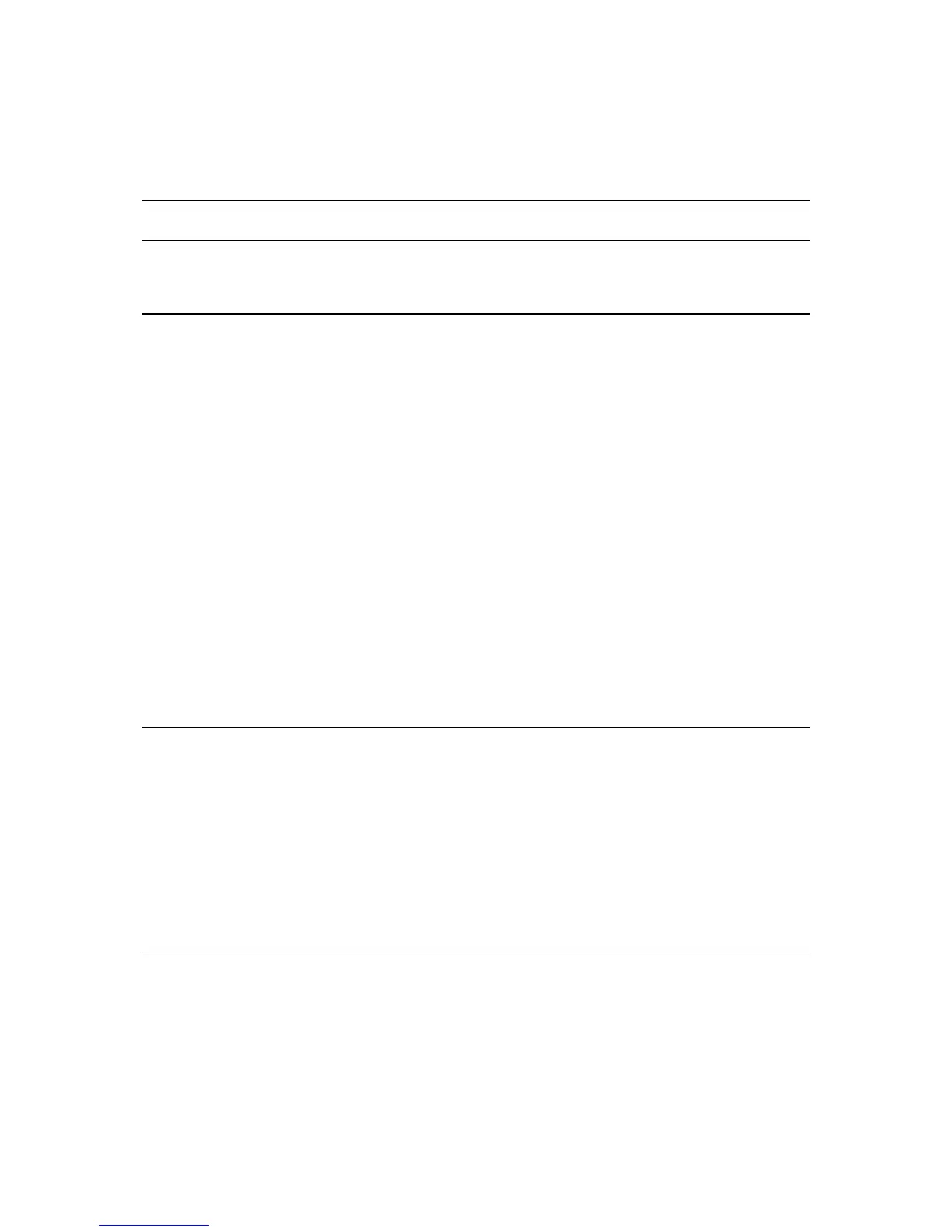Contents
Welcome to navigation with TomTom 6
What's new 7
New in this release ................................................................................................ 7
Using your Rider 9
Mounting on a motorcycle ........................................................................................ 9
Using the anti-theft solution ................................................................................... 10
Installing in your car ............................................................................................ 12
Connecting a headset ........................................................................................... 13
Navigation buttons............................................................................................... 14
Planning a thrilling route ....................................................................................... 16
Planning a thrilling round trip route using stops ....................................................... 16
Planning a thrilling ride to a destination ................................................................ 18
Looking at trip statistics ........................................................................................ 19
Using quick settings ............................................................................................. 20
Recording a track ................................................................................................ 21
Sharing routes .................................................................................................... 23
Installing Tyre Pro ........................................................................................... 23
About GPX and ITN files .................................................................................... 23
Importing routes and tracks from a memory card ..................................................... 24
Exporting tracks to a memory card ....................................................................... 24
Importing routes from your computer using USB ....................................................... 25
The glove-friendly keyboard ................................................................................... 25
Bluetooth Connections .......................................................................................... 26
Receiving hands-free calls ..................................................................................... 27
Locking device orientation ..................................................................................... 27
Get going 28
Positioning the device .......................................................................................... 28
Switching on and off ............................................................................................ 28
Safety Notice ..................................................................................................... 28
Setting up ......................................................................................................... 29
GPS reception .................................................................................................... 29
Sending information to TomTom .............................................................................. 29
Memory card slot ................................................................................................ 29
Device not starting .............................................................................................. 30
Charging your device ............................................................................................ 30
Caring for your Rider ............................................................................................ 30
Connecting to TomTom services 31
About TomTom services ........................................................................................ 31
Smartphone connected devices ............................................................................... 31
Personal Area Networks .................................................................................... 31
Connect to TomTom services using your smartphone ................................................. 32
Reconnecting your smartphone ........................................................................... 32
Connect to TomTom services using a different smartphone ......................................... 33
Deleting phones .............................................................................................. 33
Unable to get a connection ................................................................................ 33
