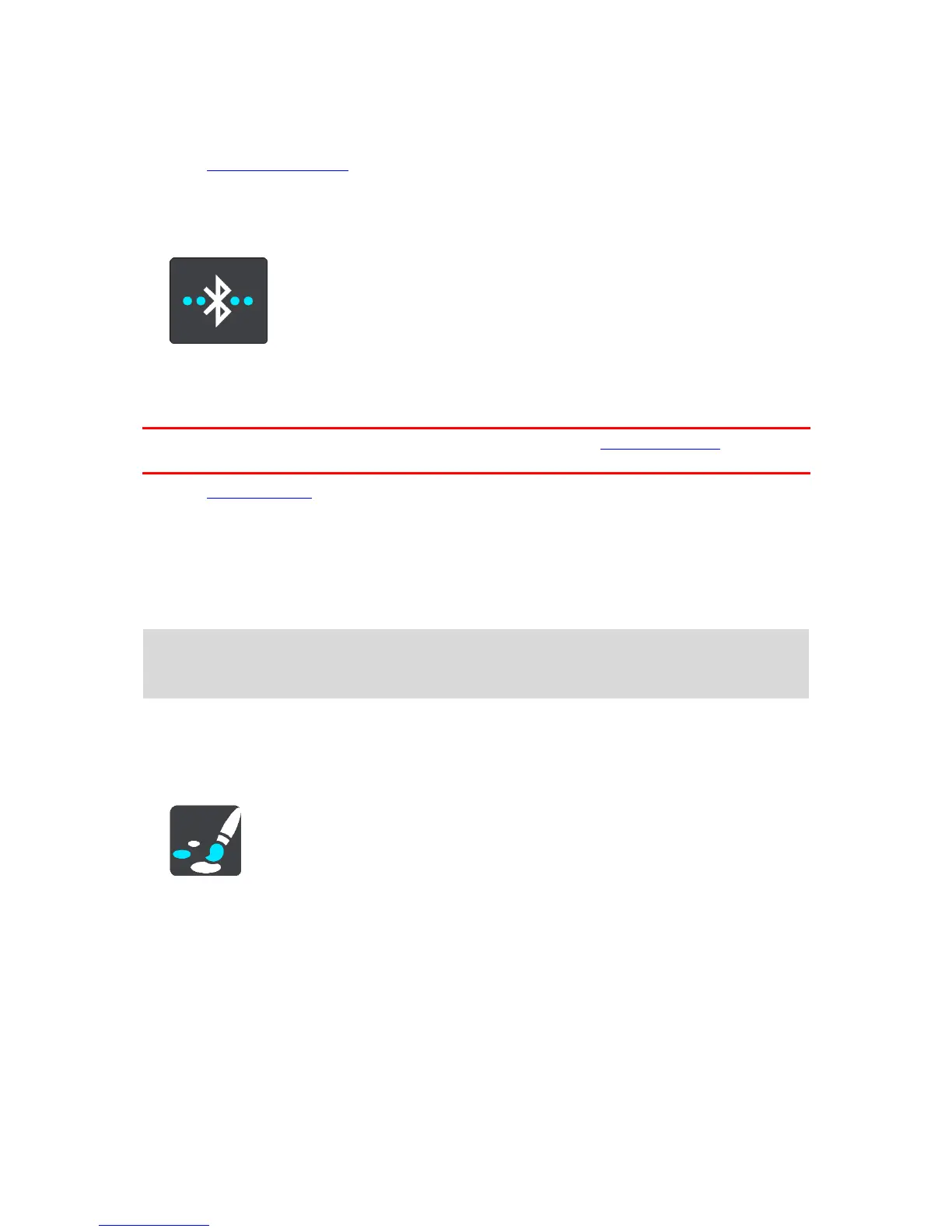Connecting a headset
Select Search for headset and follow the instructions.
See also: Connecting a headset
Receiving hands-free calls
Select Settings in the Main Menu, then select Bluetooth Connections.
Connecting a phone
You can receive incoming calls using your TomTom Rider. Select Search for Phone and follow the
instructions to connect your phone to your device using Bluetooth.
Important: When using your Rider on a motorcycle, you also need to connect a headset so that you
can hear your phone calls.
See also: Deleting phones.
Accepting an incoming call
On the screen, select the green button to accept a call.
Ending or rejecting an incoming call
On the screen, select the red button to end or reject a call.
Tip: It takes a short while to sync all your phone contacts so if you receive a call immediately
after setup you may not see the caller ID.
Note: To see call IDs, ensure that you have switched on phone book sharing on your phone.
Locking device orientation
Select Settings in the Main Menu, then select Appearance.
Select Display.
Orientation Lock
Select Orientation Lock to prevent the rotation of your screen when you rotate your device.
When switched OFF (default), if you rotate your device between landscape and portrait positions,
the screen orientation changes too.
To lock the screen in either landscape or portrait, rotate the device then switch this setting ON to
lock the screen in that position.
