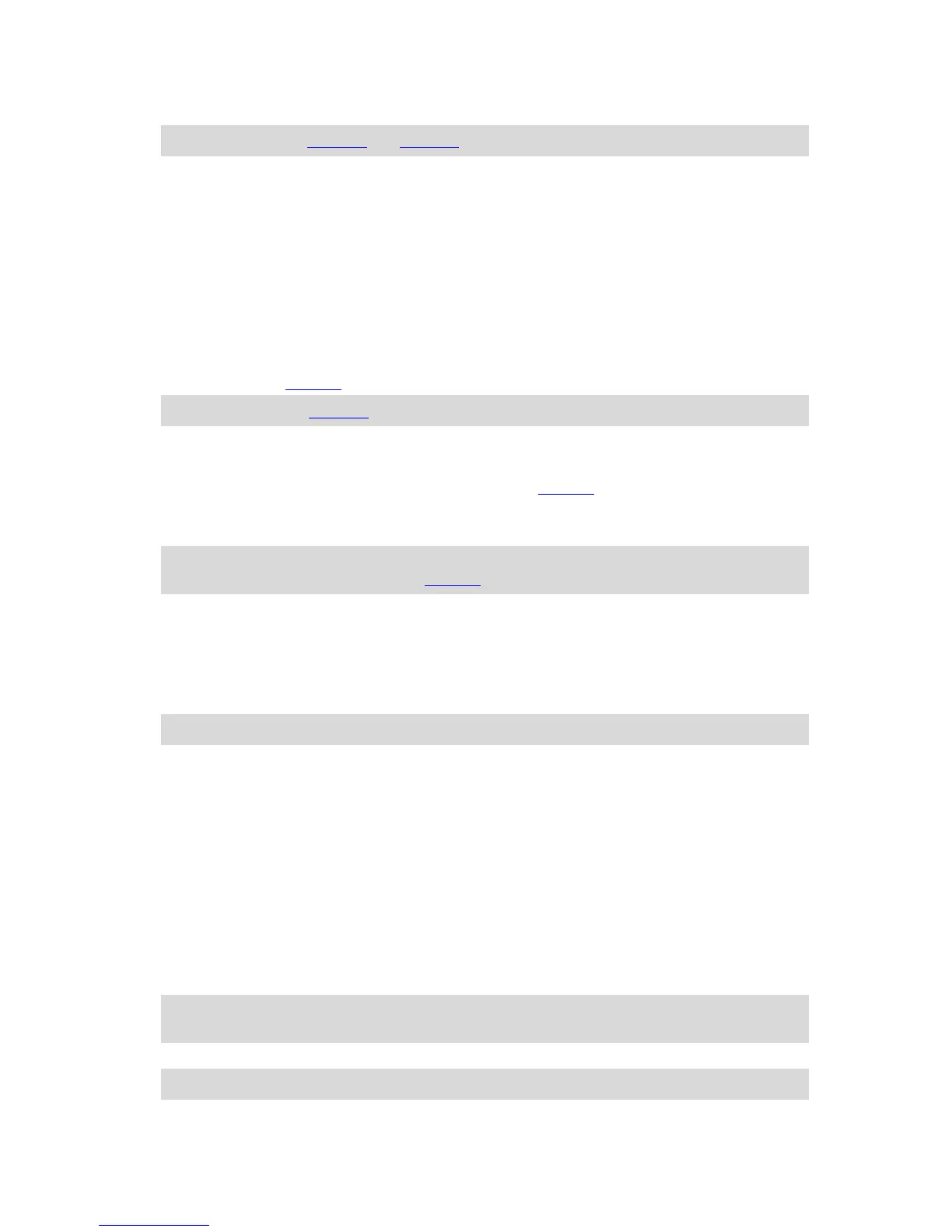Share the file with friends by exporting it.
Note: Tracks can be imported and exported.
ITN files (TomTom's own Itinerary file format)
An ITN file contains less detail than a GPX file. An ITN file can contain a maximum of 255 locations
which is enough to recreate a route accurately. ITN files become routes after import.
Using ITN files
There are several things you can do with your ITN file:
You can import an ITN file onto your TomTom Rider so you can travel that same route again and
get navigation instructions.
Use tools such as Tyre Pro to view your route.
Note: Routes can be imported but cannot exported.
Importing routes and tracks from a memory card
You can import two types of files from your friends or from Tyre Pro:
GPX files - these become tracks after import.
ITN files - these become routes after import.
Tip: ITN files are TomTom itinerary files. Friends may share itinerary files with you or you can
download both ITN and GPX files from Tyre Pro.
To import one or more routes and tracks, do the following:
1. Insert a memory card into the card slot on your TomTom Rider.
If routes are found on your memory card, a message confirms this.
2. Select OK.
3. Select one or more routes from the list on your memory card for import.
Tip: To select or deselect all routes, select the pop-up menu button.
4. Select Import.
You see the message Importing routes. Your routes are imported onto your device.
5. When you see a message that your routes have been imported successfully, remove your
memory card.
6. To view your imported routes and tracks, select My Routes in the Main Menu.
Exporting tracks to a memory card
You can export tracks as GPX files and save them on a memory card for sharing with other bikers.
To export one or more tracks, do the following:
1. In the Main Menu, select My Routes.
2. Select the pop-up menu button and then select Export Tracks.
Tip: Alternatively, when in map view, select a route and select Export Track from the pop-up
menu.
3. Select one or more routes from your list for export.
Note: Currently, you can export only tracks from your Rider.
