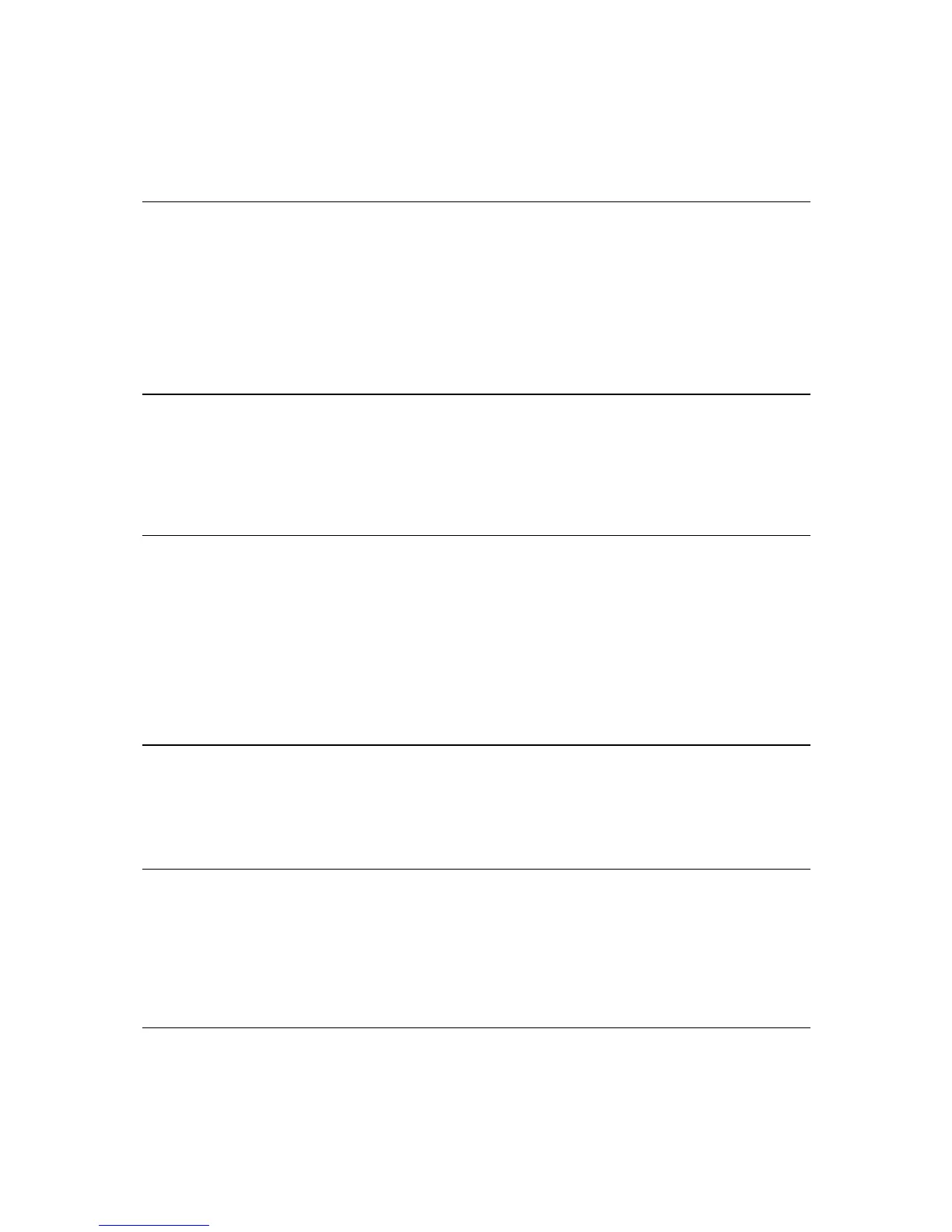Planning a route in advance ................................................................................... 76
Finding a car park ............................................................................................... 78
Finding a petrol station ......................................................................................... 80
Changing your route 83
The Current Route Menu ....................................................................................... 83
Avoiding a blocked road ........................................................................................ 85
Types of route .................................................................................................... 85
Route features ................................................................................................... 85
Adding a stop to your route from the current route menu ............................................... 86
Adding a stop to your route using the map ................................................................. 86
Deleting a stop from your route ............................................................................... 86
Reordering stops on a route ................................................................................... 86
My Routes 87
About My Routes ................................................................................................. 87
Saving a route .................................................................................................... 87
Navigating using a saved route ................................................................................ 88
Adding a stop to a saved route using the map .............................................................. 88
Deleting a route from My Routes .............................................................................. 89
My Places 90
About My Places .................................................................................................. 90
Setting your home and work locations ....................................................................... 90
Changing your home location .................................................................................. 91
Adding a location from My Places ............................................................................. 92
Add a location to My Places from the map .................................................................. 92
Adding a location to My Places using search ................................................................ 92
Adding a location to My Places by marking ................................................................. 93
Deleting a recent destination from My Places .............................................................. 93
Deleting a location from My Places ........................................................................... 93
Map Share 94
About Map Share ................................................................................................. 94
Creating a map correction report ............................................................................. 94
Creating a map correction report from a marked location ............................................... 95
Types of map correction ........................................................................................ 96
Speed Cameras 98
About speed cameras ........................................................................................... 98
Speed camera warnings ......................................................................................... 98
Changing the way you are warned ........................................................................... 100
Reporting a new speed camera .............................................................................. 100
Confirm or remove a mobile speed camera ................................................................ 101
Updating locations for cameras and hazards .............................................................. 101
Danger Zones 102
About danger zones and risk zones .......................................................................... 102
Danger zone and risk zone warnings ........................................................................ 102
Changing the way you are warned ........................................................................... 103
Reporting a risk zone ........................................................................................... 103
