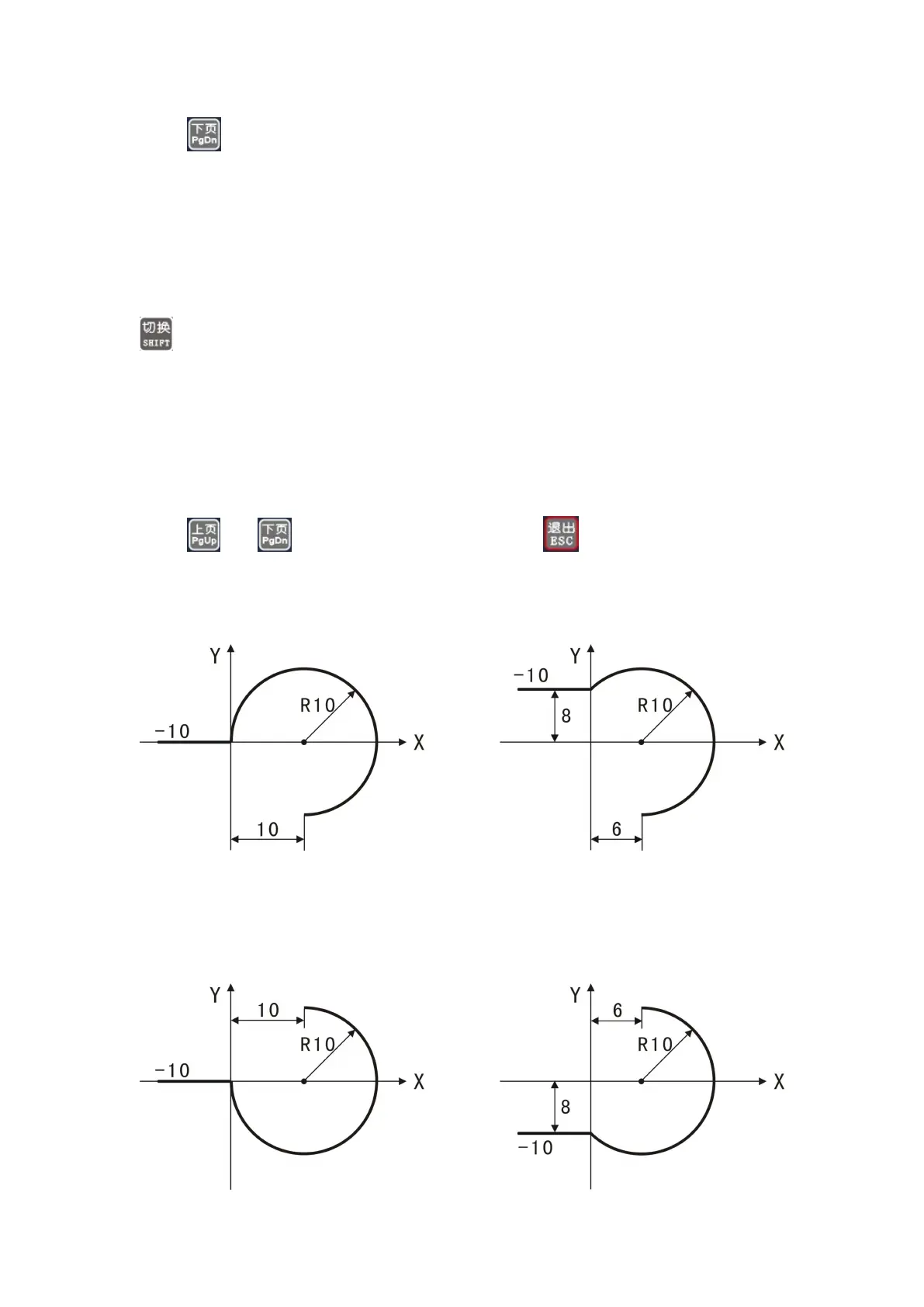Press “ ”to create n2 command,
After finishing all the programming it should be like this:
n001 Incremental File-----
Tab:0 X:10 Y:0.000 Z:0.000 C:0.000 F:500
n002 Output File----
Tab: 0 OutputPort:1 Status: 1 (this blank can only be filled 1 or 0, change by using
)
n003 Paus File----
Tab:0 InputPort:1 Cond:0 LineCall: 0
n004 Output File-----
Tab: 0 Oup Pt: 1 Status: 0
n005 End File----
Press “ ” or “ ”to examine if it is right, then press “ ”, then press “Save”Key.
3.2.2Circular Interpolation
Left
:
n1 Incremental X 10.000 Y 0
n2 Clockwise X 10.000 Y-10.000 R-10
Right
:
n1 Incremental X 10.000 Y 0
n2 Clockwise X 6.000 Y-18.000 R-10