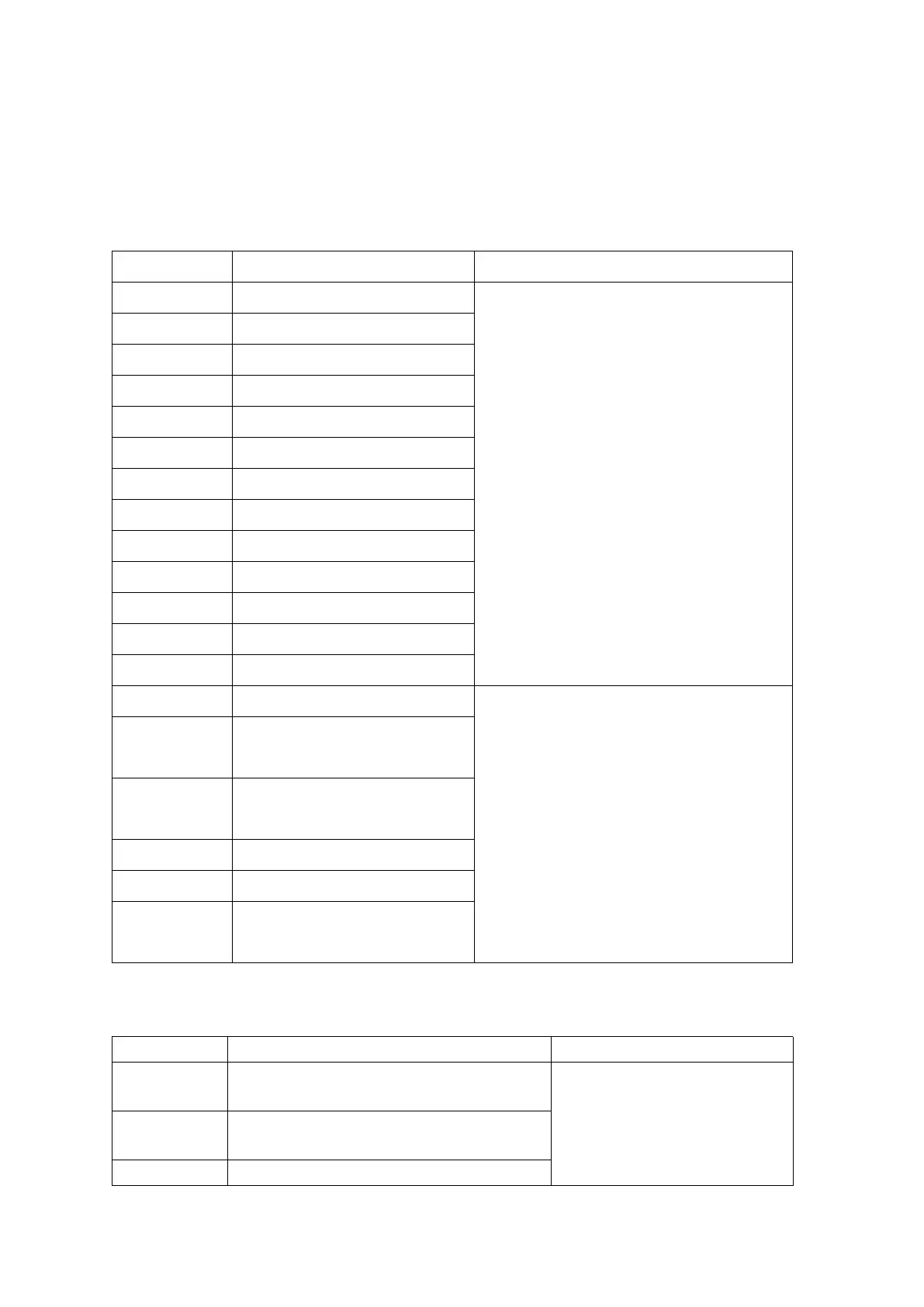This function unable user to set various kind of switch easily. Define the I/O port according
following form. Press I/O key on the panel to enter this interface.
X axis Positive limit setting
External Big switch is needed to finish
external control. External switch is
connected in the way of normal open.
Press Shift to change off into on, and
choose N.O.(Normal Open). Then choose
the IO Port number.
Note: For safety consideration, limit and
emergency stop input is usually set as
N.C.(Normal Close).
X axis Negative limit setting
Y axis Positive limit setting
Y axis Negative limit setting
Z axis Positive limit setting
Z axis Negative limit setting
C axis Positive limit setting
C axis Negative limit setting
X axis zero switch setting
Y axis zero switch setting
Z axis zero switch setting
C axis zero switch setting
Outside(External) Start Switch
Setting
Outside(External) Emergency
Stop Setting
Speed Increase Outside Switch
Speed Decrease Outside Switch
External input port control
output port
This function is normally used in manual adjusting parameters of machine to reach a optimal
situation.
X axis clockwise spinning outside manual
switch
Choose on or off
Choose N(Negative) or
P(Positive)
X axis counter clockwise spinning outside
manual switch
