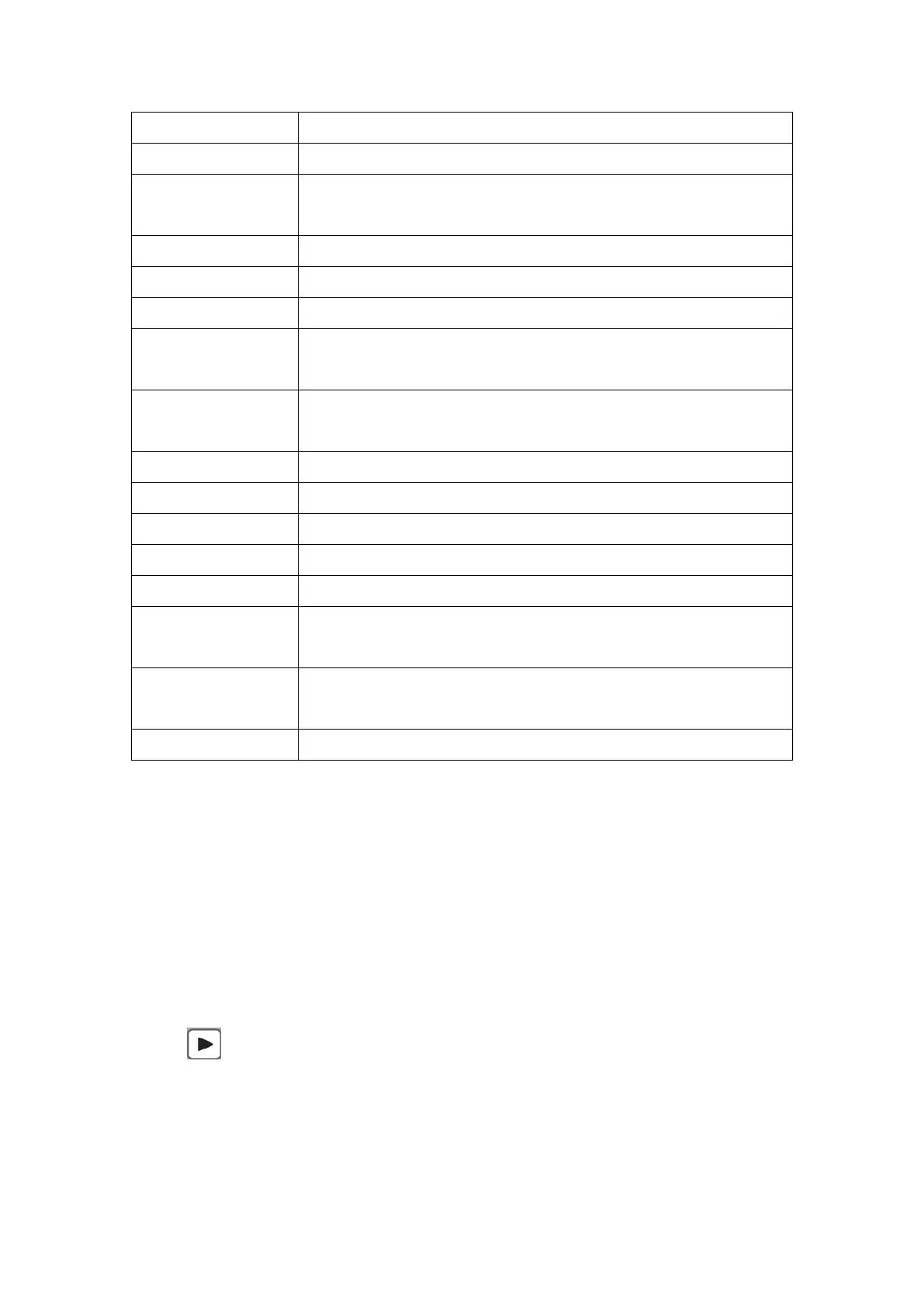Judge if certain condition is met and skip to command called
Whenever this command is executed, unconditionally skip to
command called .
Axis move at certain speed, and will stop when certain condition met
When this command is executed, the number on main interface and
manual interface will be set to this number.
When this command is executed, the number on main interface and
manual interface will increase by 1 or decrease by 1.
Set the current position as new coordinates
When the commands can not be read, it will be considered as “End”.
This command is similar with Judge, when certain condition of
coordinates is met, it will skip to command called.
When certain condition of PLC register value is met, it will skip to
command called.
Set Register address and value
3.2 Programming Example
3.2.1 Start to program
X axis motor first run 10mm, 500mm/min, then output port 1 is connected, then wait for the
signal of input port 1, when the signal of input port 1 is detected, output port 1 is off.
Main Interface
Choose “Prog”
Then choose “New”
A new file is created, with interface showing “n 1 End File---- Tab:0”
Press “ ”to find “Incremental”
Then the interface will be
N001 Incremental File----
Tab:0 X:0.000 Y:0.000 Z:0.000 C:0.000 F:0
Move the up and down arrow, to take the cursor go to X, and input 10, then go to F, input 500