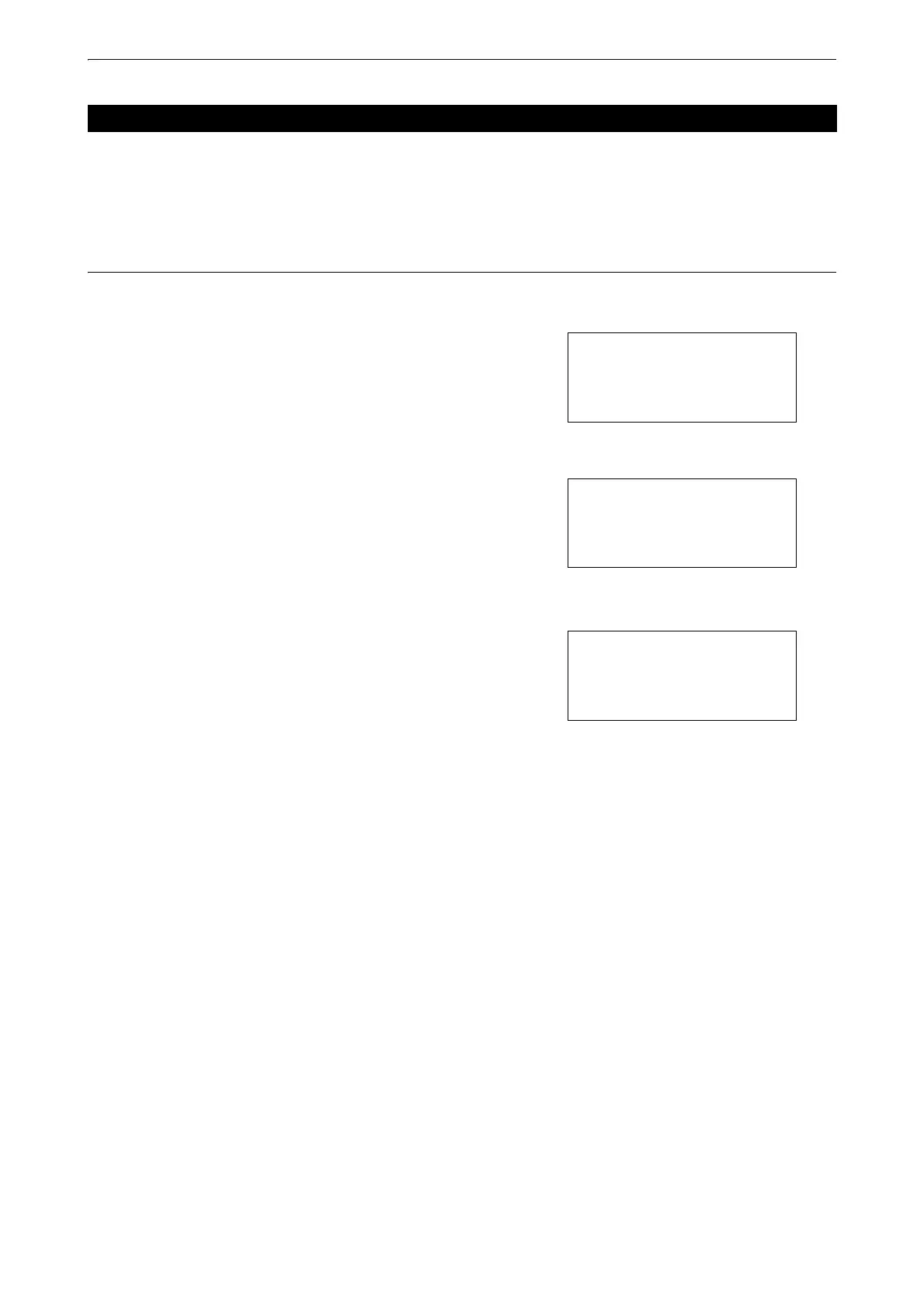34
13. CHECKS AND ADJUSTMENTS
If when measuring the vertical angle of target A in both faces, the total of combined face left and face right
measurements is other than 360° (ZENITH-0), half of the difference from 360° is the error amount
from corrected 0 setting. Carry out adjustment. As adjustment for vertical angle 0 determines instrument
coordinate origin, use special care for adjustment.
PROCEDURE Adjusting
1. Level the instrument properly with the plate level.
2. While pressing {0SET}, turn power switch ON.
3. Sight target A from the telescope properly in face left.
4. Press {0SET}.
5. Sight target A in face right.
6. Press {0SET}.
Correction values are calculated and stored at the same
time as tilt offset values.
7. Turn the power switch off.
• Any misoperating and error code display appears. Repeat the above procedure from the start.
• Check that the total amount of face left and face right angular travel is 360° when sighting the target A.
13.6 Vertical Angle 0 Datum
