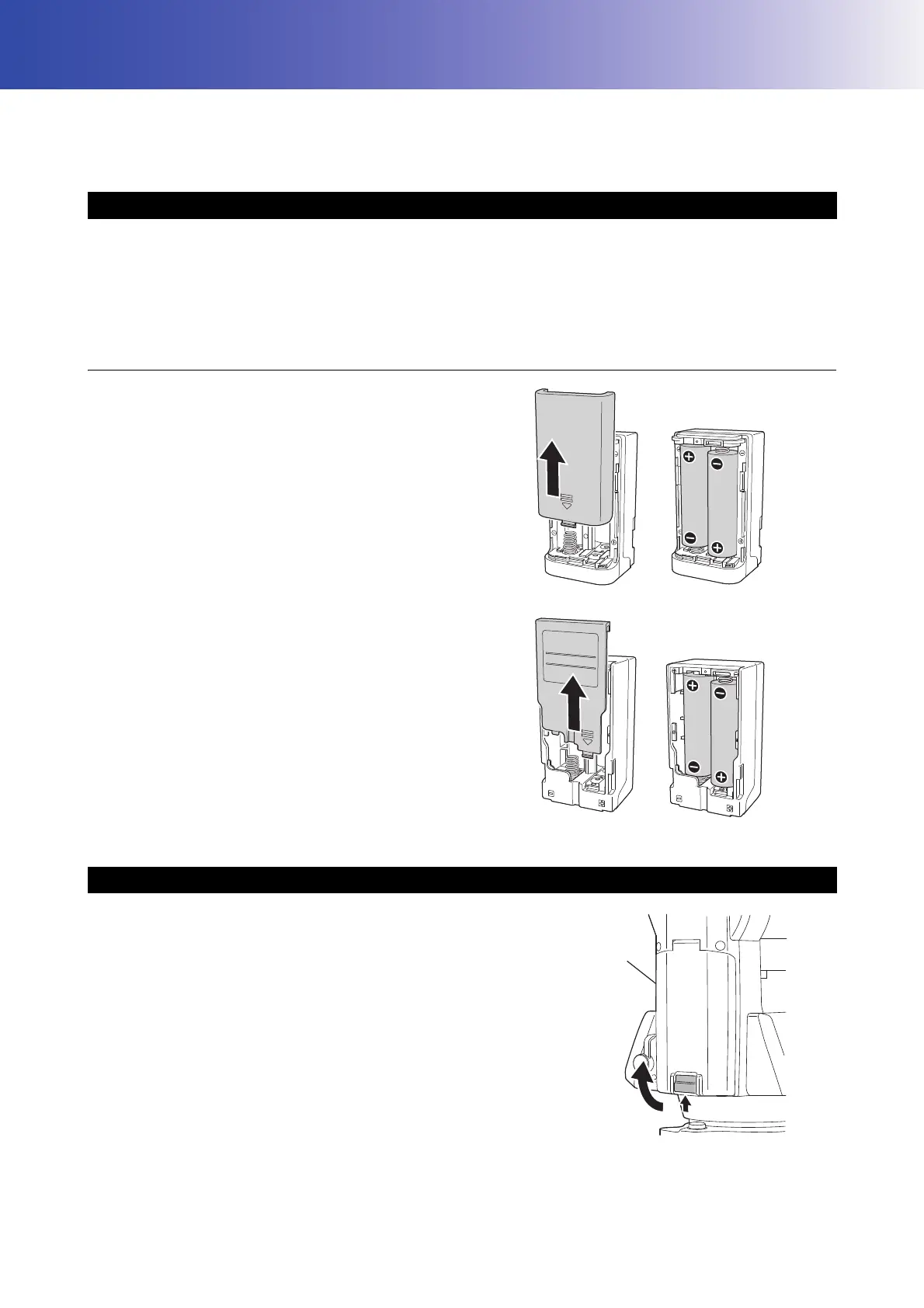11
6. USING THE BATTERY
The following batteries can be used with the DT.
• Four AA alkaline batteries (sold separately)
• Battery BDC71 (
"14. OPTIONAL ACCESSORIES")
• Replace all four batteries with new ones at the same time.
• Do not mix the old batteries to the new ones.
PROCEDURE
1. Remove the battery holder (DB-80) cover by
sliding it upward.
2. Insert the two AA alkaline batteries according to
the +/- indicators on the battery holder.
3. Close the battery holder cover.
4. Similarly, slide the cover on the opposite side and
insert the two AA alkaline batteries.
5. Close the battery holder cover.
1. Slide the catch on the battery cover to open.
6.1 Installing the AA Batteries
6.2 Installing the Battery (DB-80)
