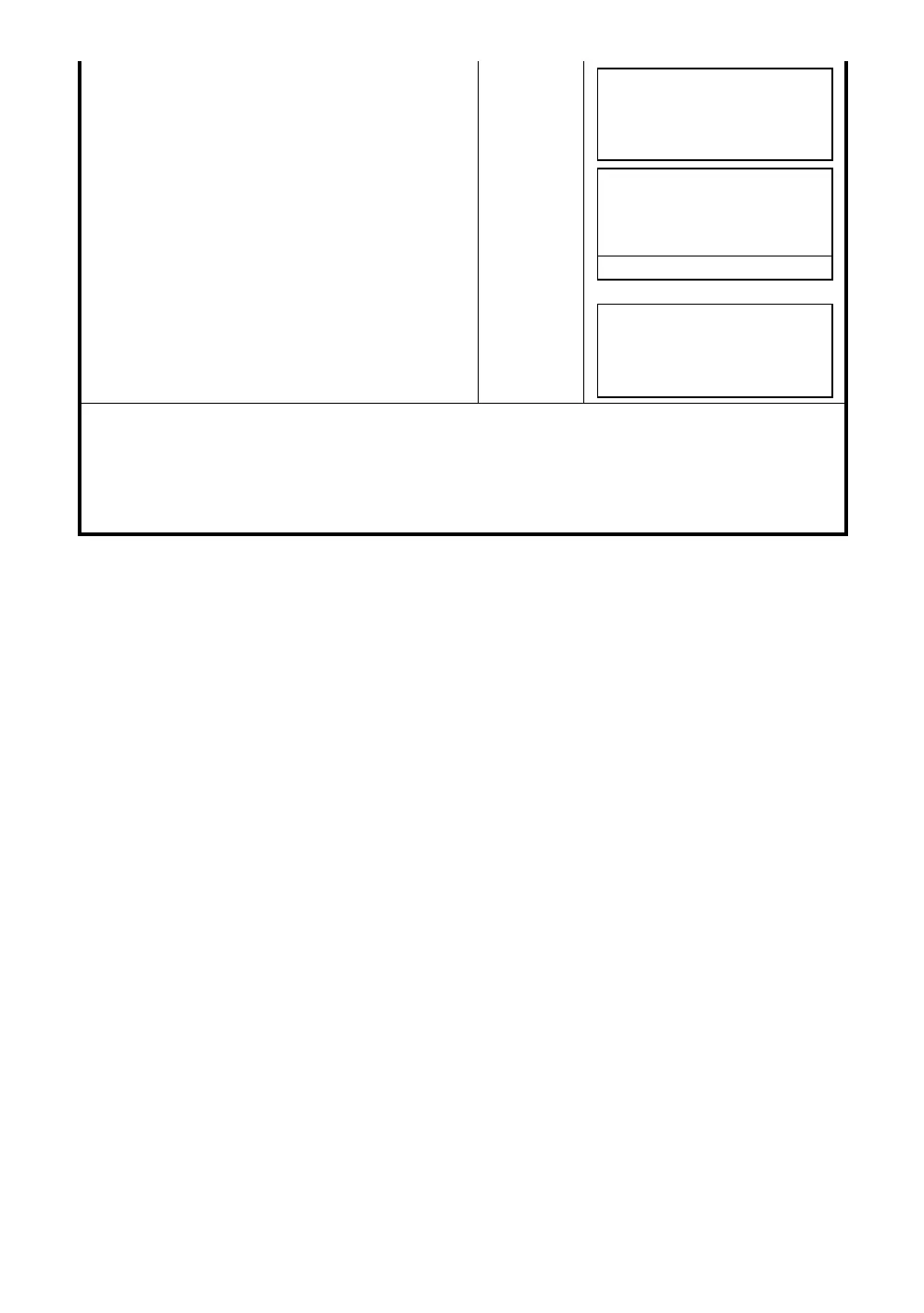7-5
7 DATA COLLECTION
4
Press the [F3](YES) key.
[F3]
5
Enter ID, INS.HT in the same way. *2),3)
6
Press [F3](REC) key.
Enter ID,
INS.HT
[F3]
7
Press [F3](YES) key.
The display returns to the data collect menu 1/2.
[F3]
*1) Refer to Section 2.6 “How to Enter Alphanumeric characters”.
*2) ID can be input by inputting a register number linked with PCODE Library.
To show the list of PCODE library, press the [F2](SRCH) key.
*3) Press the [F3](REC) key when you do not input the INS.HT.
● The data recorded in data collect is PT#, ID and INS.HT.
● If point is not found in internal memory "PT# DOES NOT EXIST" is displayed.
PT#
→
PT-11
ID :
INS.HT: 0.000 m
INPUT SRCH REC OCNEZ
PT# :PT-11
ID :
INS.HT
→
1.335 m
INPUT SRCH REC OCNEZ
>REC ? [YES][NO]
DATA COLLECT 1/2
F1:OCC.PT# INPUT
F2:BACKSIGHT
F3:FS/SS P
↓