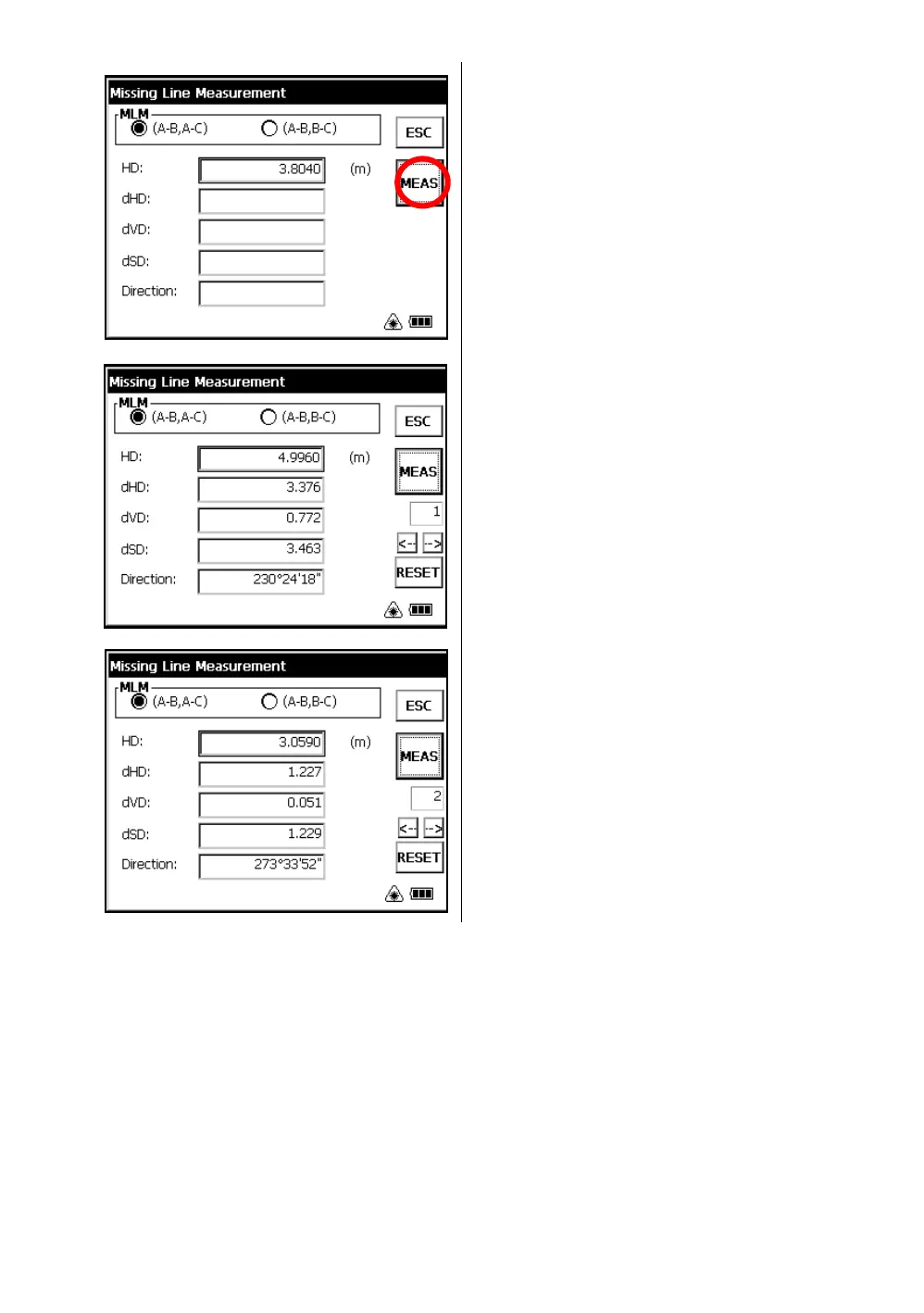79
4 PROGRAM MODE
5 Collimate prism B, and press the [MEAS] key.
Horizontal distance between the instrument
and prism B will be shown.
And then, the horizontal distance (dHD),
relative elevation (dVD) and slope distance
(dSD) between prism A and B will be shown.
6 To measure the distance between points A and
C, repeat procedure
5.
• To confirm the previous data, press the [←] or [→] key.
• To clear all data, press the [RESET] key.
