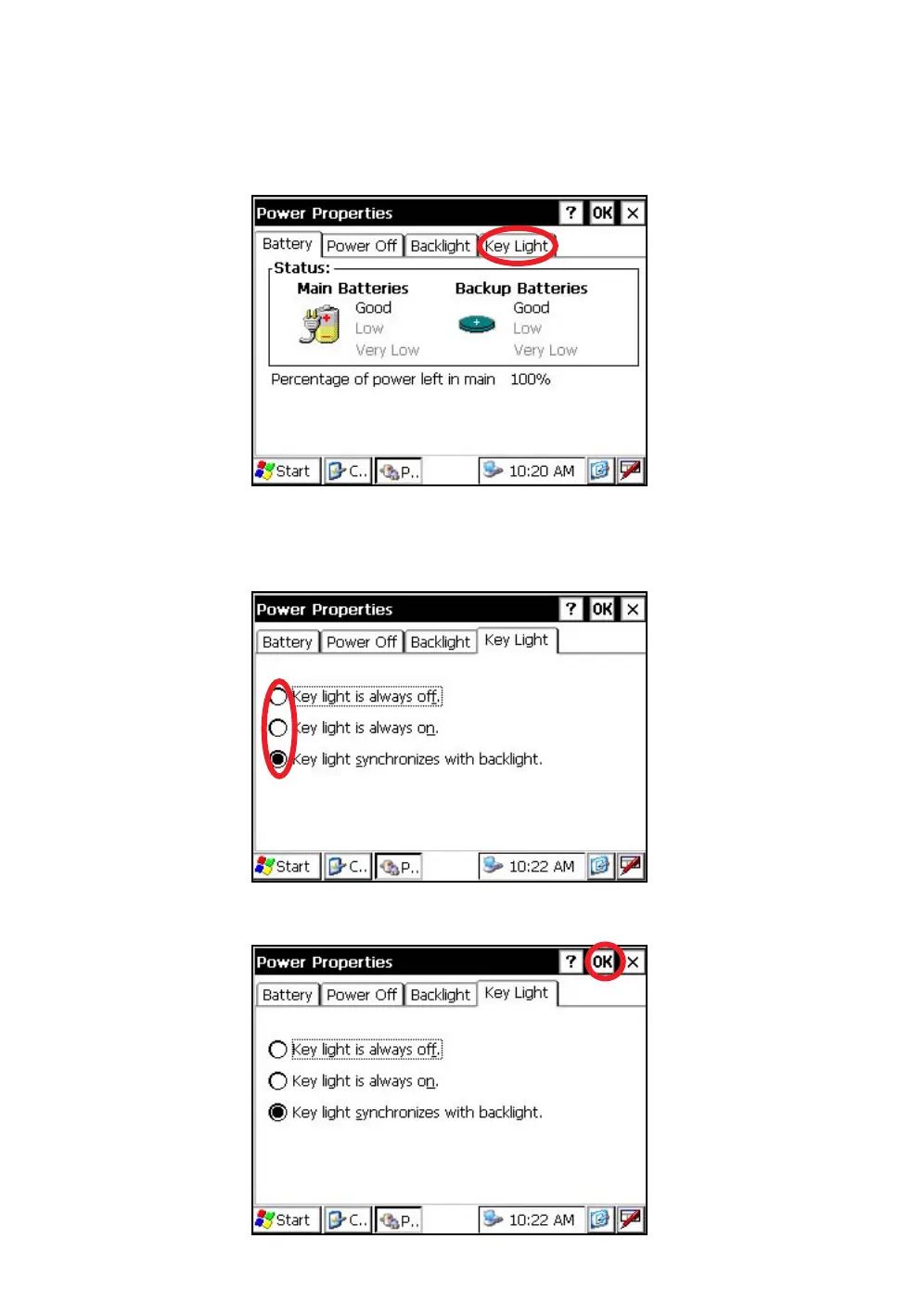21
1 NOMENCLATURE AND FUNCTIONS
1.3.4 Selecting the Key Light Option
The Key Light option:
[Key light is always off, Key light is always on, Key light synchronizes with backlight]
1
Press the tab [Key Light].
You can see the "Key Light" screen on Display.
2
Select a Radio button.
(Factory setting is “Key light synchronizes with backlight.” as default)
3
Press the [OK] key on title bar. After that "Power Properties" screen will close automatically