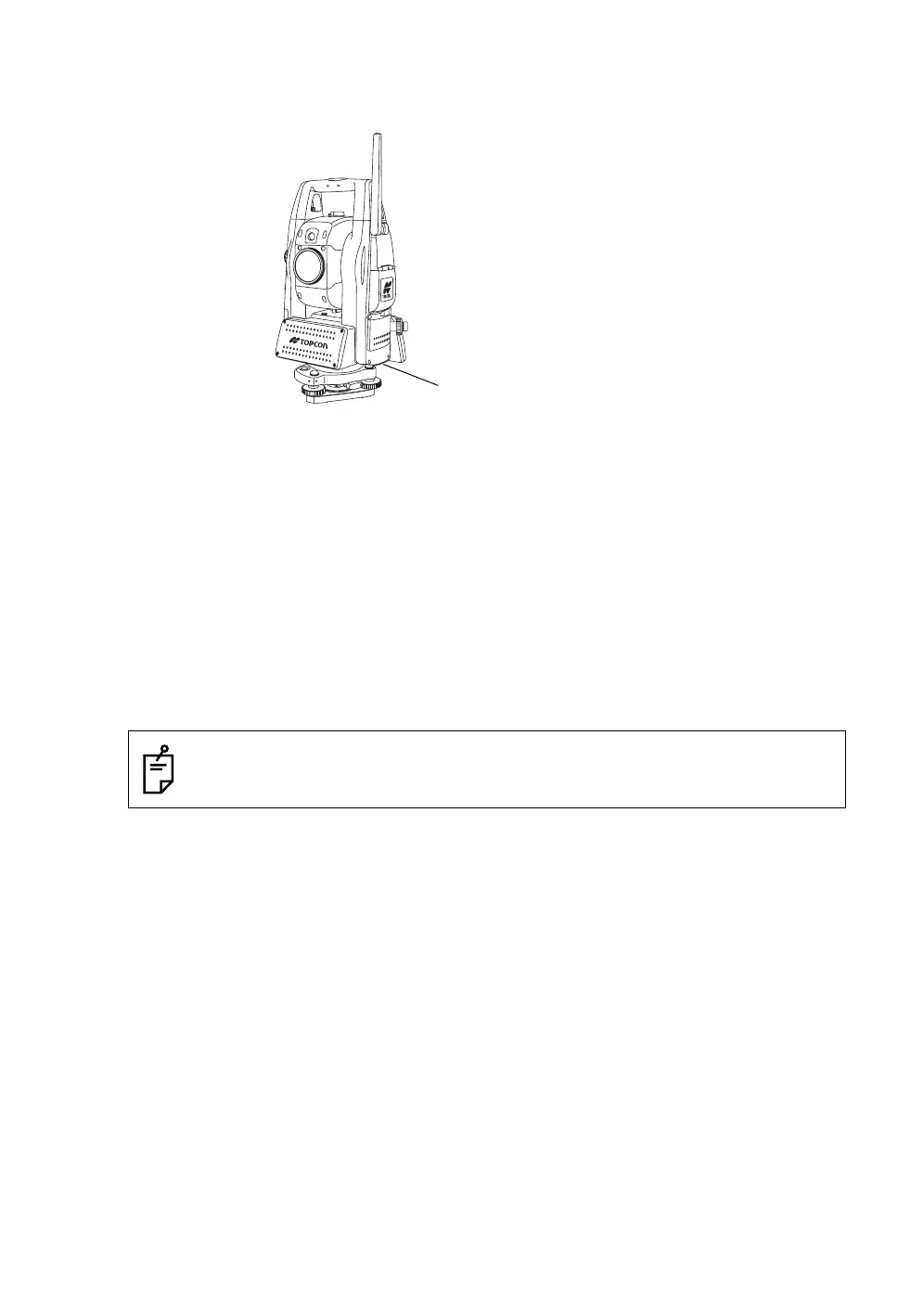45
1 NOMENCLATURE AND FUNCTIONS
1.17Using the USB Port
• Using ActiveSync
For Type mini B, refer to Chapter 2.9 “Active Sync”.
• Using a USB memory
1
Open the USB connector cover.
2
Insert a USB memory into the Type A side.
3
Confirm that the USB memory has been recognized.
When using the USB port (mini B, Type A), do not rotate the instrument.
It will cause damage to the instrument, USB memory or F-25 cable.
USB
Type miniB (Active Sync)
Type A (USB Memory)