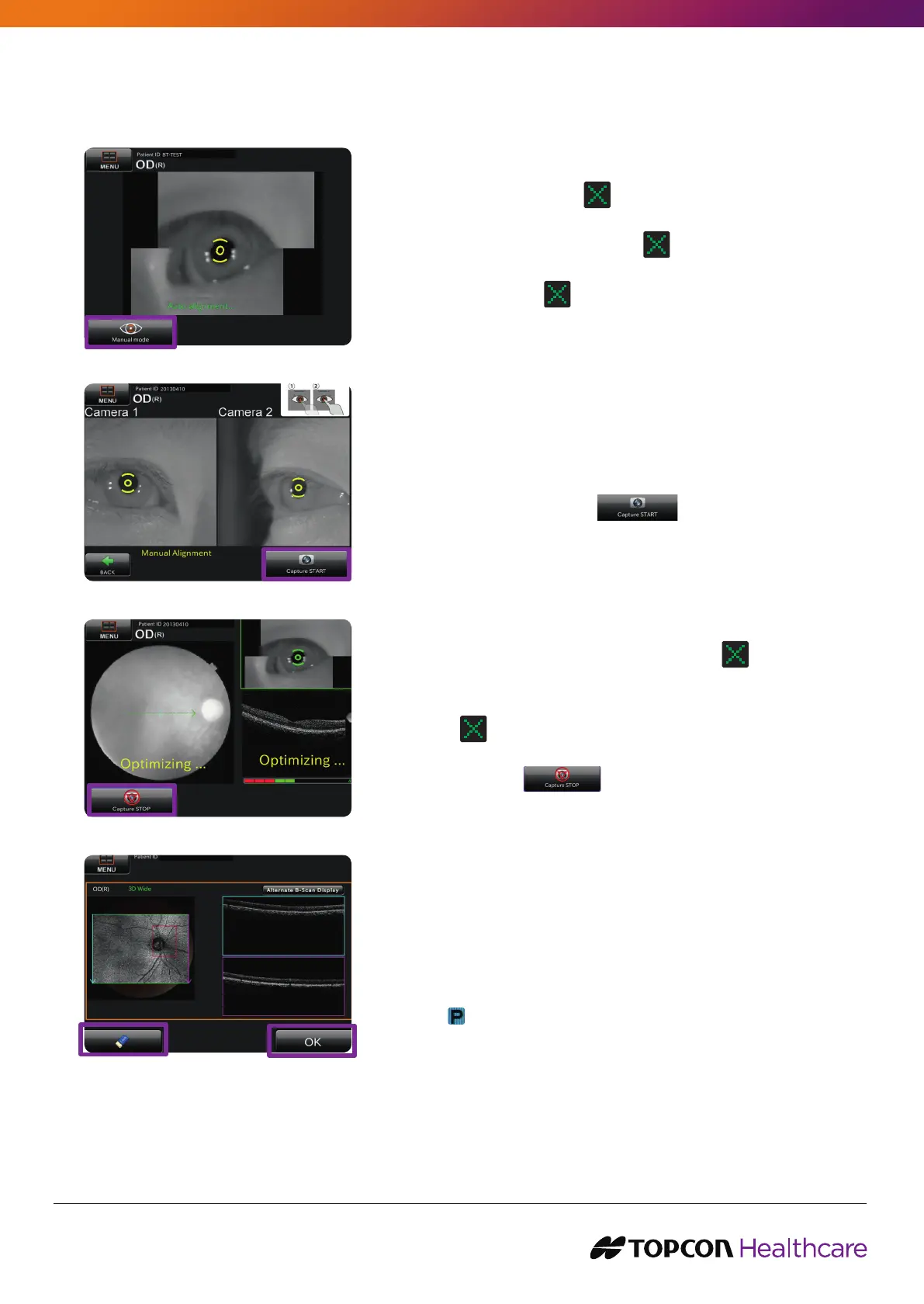Topcon Medical Systems | Topcon Healthcare Solutions | topconmedical.com | topconhealth.com
Pupil automatically aligns. Remind patient to blink and
look at centre of green
.
Note: With 3D Wide, the green will be on opposite
side of the eye that you’re scanning. For example, for
OD (R), the green
will be slightly to patient’s left.
For OS (L), slightly to the patient’s right.
If the pupils do not automatically line up, press on
Manual Mode and tap on both pupils on the screen.
Then press Capture Start
.
After Capture Start, see countdown at bottom of screen.
Tell patient to blink, look at centre of green
, and
stare wide. At about the 1 second mark, remind them to
hold their eyes open and keep looking at the centre of the
green
. (You will hear a clicking sound, and a flash at
the end).
Capture STOP
is for Manual Capture Operation,
see Users’ Manual for advanced operation.
If scan and photo are good, press OK to proceed with other
eye. If there was a blink (black lines through the OCT grey
image on left of touch panel) or fixation error, press the
Eraser button to Delete and Repeat scan.
Once scan is completed, you will see a Blue P thumbnail
icon
at bottom of computer screen (processed; data
ready to view in IMAGEnet6).
Visit Topcon Healthcare University at learning.topcon.com to learn more.
