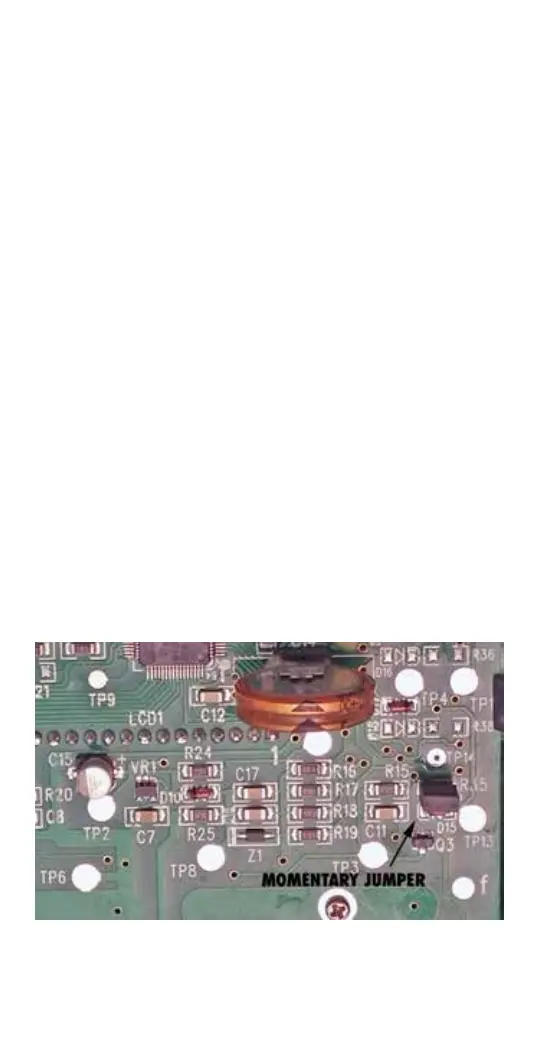12
9.0 OVERRIDE.
OVR (Override) is effective in the AUTO mode and the MAN
(manual) mode. OVR in the AUTO mode is effective until the
next event. OVR on the manual mode is effective indefinitely.
10.0 EVENT.
The EVENT button in the RUN mode is used to update the
load status. It will execute the last scheduled event for CH1
and CH2. The display will only show the last scheduled
event for CH1. To view the last schedule event for CH2,
simply press the EVENT key again. If there is no schedule
programmed for CH1 or CH2, the display will show —:—
11.0 USE EWZ201C AS MOMENTARY UNIT.
This unit can also be field converted to be used as momen-
tary unit. To make this conversion, first remove all power
from the timer. Remove the mechanism from the enclosure
to expose the back of the unit. See caution and steps in the
installation section. Remove small black jumper in back of
the mechanism at the upper right next to R35 marking.
Replace mechanism in the enclosure and restore power.
Reset the unit by inserting a small pin or paper clip into
the small hole next to the EVENT key and re-setting the clock
and date.
