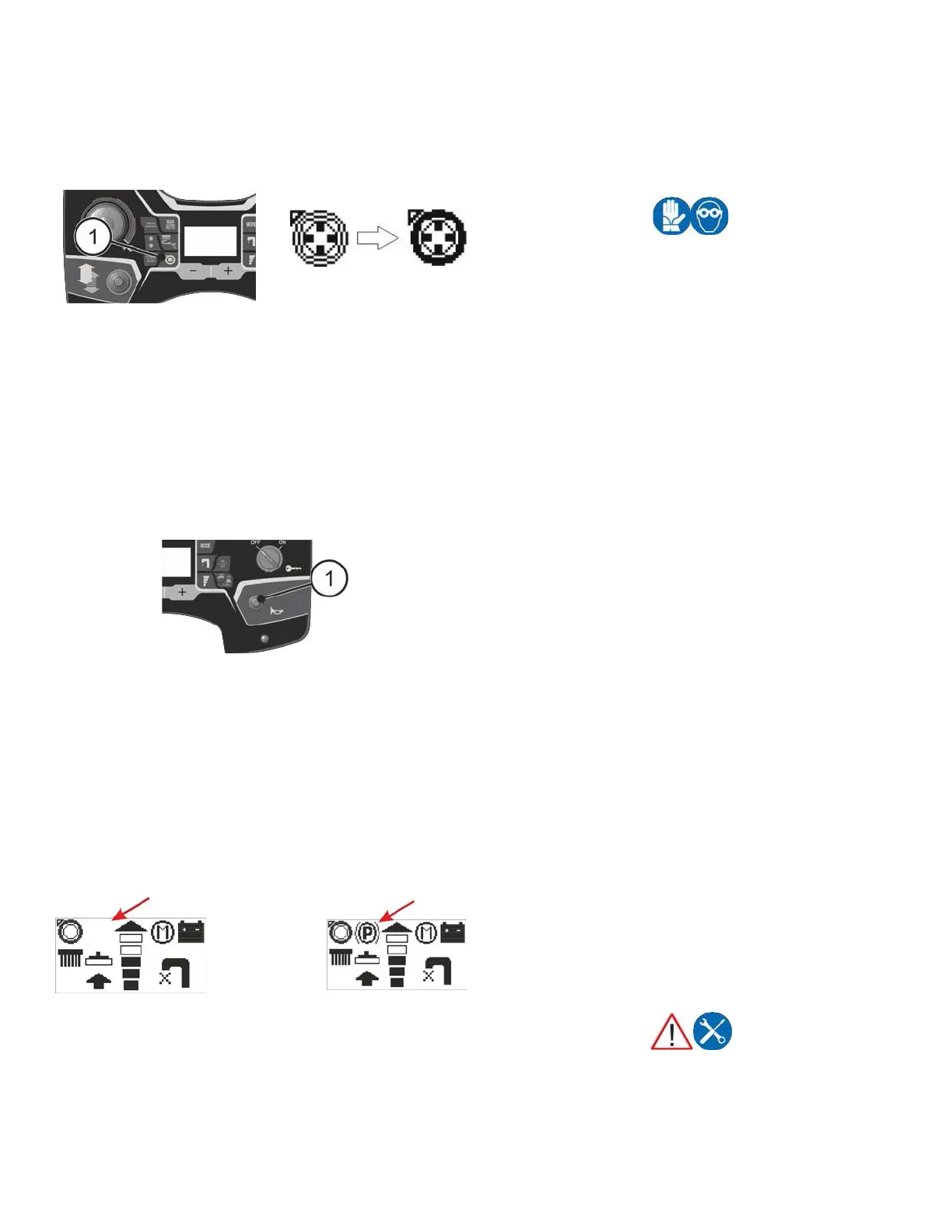15
In order to avoid serious damages to the
suction motor, the machine is equipped with
a float that intervenes when the recovery tank
is full. When this happens, it is necessary to
empty the recovery tank. Hold the exhaust
hose of the machine. Take off the plug and
empty the recovery tank into appropriate
containers, according to the standard norms.
It is possible to start the silent mode of the
suction motor by pressing for a few seconds
the switch-on button (1) of the suction motor.
When the silent mode is on the symbol on the
display changes.
SILENT MODE SUCTION MOTOR
STAND-BY MODE
After 10 minutes of inactivity, if the machine is
on, it goes in stand-by mode and the display
turns off. To start again press any button on
the instrument board, the display will turn on
again and after a few seconds the machine
returns operative.
HORN
The machine is provided with a horn that can
be activated pressing button (1).
PARKING BRAKE
The machine is equipped with a parking brake
on the traction motor wheel that operates at
the complete release of the pedal or when the
machine is without batteries. In case of an
emergency or simply to stop the machine, it
is sufficient to release the pedal. The brake
remains applied until the pedal is pressed
again. When the batteries are connected and
when the key switch is positioned on 1, on the
display for the brake signal comes on.
BRUSHES MOTOR OVERLOAD PROTECTION
SYSTEM
When this happens, try to reduce the brushes
pressure (see under “ADJUSTMENT OF THE
BRUSHES PRESSURE”).
If the problem persists, contact the authorized
service center.
The machine is equipped with a protection
device of the brushes motor.
This device blocks the motor functioning in
order to protect it and indicates the overload
on the display with the message “ALARM 1”.
OVERFLOW SYSTEM
MACHINE STOP AFTER CLEANING
OPERATION
BREAK WASHING MODE
IN AUTOMATIC OR MANUAL WORKING
MODE:
1. At the end of the washing cycle, keeping the
button (1) pressed, the functioning of BREAK
WASHING is chosen.
2. When the mode is on, BREAK WASHING is
shown on the display.
This way, automatically, the brushes lift, the
solenoid valve shuts down and it is possible to
finish the drying operation for a total time of
about 15 seconds, afterwards the suction
stops.
NOTE: all these phases are carried out with the
machine operating, so that the squeegee can
dry the interested cleaning area from the
“drying phase of the brushes” and furthermore
can dry the suction hose of its dirty water.
At any time it is possible to interrupt the
procedure BREAK WASHING by stopping the
drive.
During the BREAK WASHING, if the drive
pedal is released for more than 3 seconds the
machine will automatically switch to manual
mode (MAN).
The mode (BREAK WASHING) is specific
for the transfer at the end of the cleaning
operation.
