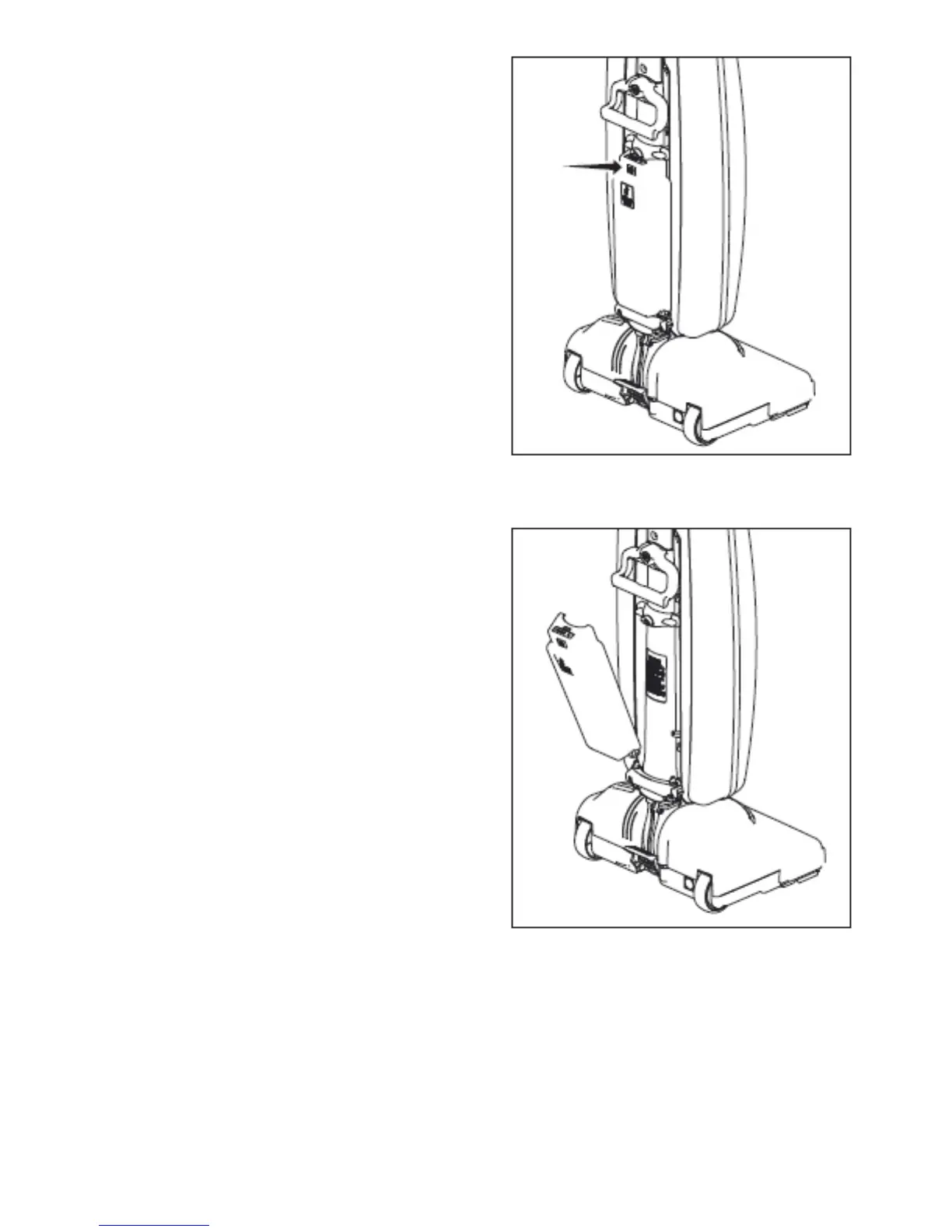Removing and Reinstalling the Battery
NOTE: Turn the vacuum off. If the battery charger is
plugged into the charge point on the vacuum,
remove the charger from the charge point before remov-
ing the battery.
The battery can be removed and charged independently
from the vacuum.
• To remove the battery push up on the release button
and lift the battery off (Fig. 1).
• To replace the battery, line up the bottom of the bat-
tery with the posts at the base of the coupling. Push
the battery in until it clicks (Fig. 2).
MAINTENANCE AND CARE
Fig. 1
Fig. 2
10
