WeldingontheMachine
Important:Beforeyouuseanelectricweldertorepair
ormodifythemachine,performallthefollowing:
•Rotatethebattery-disconnectswitchtotheOffposition
•Disconnectthenegativeandpositivebatterycables.
•Disconnectthewiringatthealternator.
•Disconnectthe2connectorsforthecomputermodule.
•Disconnecttheconnectorforthecommand-center
display.
Afteryoucompleteweldingonthemachine,connectthe
command–centerdisplay,computermodule,alternator,and
batterycablesandrotatethe.battery-disconnectswitchto
theOnposition
PreparingtoDisconnectthe
Components
1.Removetherightsidepanel;refertoRemovingthe
SidePanels(page46).
2.Rotatethebattery-disconnectswitchtotheOff
position;refertoBattery-DisconnectSwitch(page21).
3.Removethe2nger-pullcoversfromtheholesinthe
batterycover(Figure120).
Note:Thebatterycoverislocatedbetweenthe
operatorseatandtherearROPSbulkhead.
Figure120
1.Operatorseat4.Flange-headbolts(5/16x
1inch)
2.Finger-pullcover5.Nutclip
3.Hole(batterycover)6.ROPSbulkhead
4.Removethe4ange-headbolts(5/16x1inch)that
securethebatterycovertotheROPSplatform(Figure
120).
5.Usingthengerpulls,liftthebatterycoverupto
removeitfromtheROPSplatform(Figure120).
6.Removethelock-washernut(3/8inch)securingthe
negative-batterycableandringterminaltothenegative
studofthebatteryandremovethecablesfromthe
battery(Figure121).
Figure121
1.Positive-batterycable
4.Lock-washernut(3/8inch)
2.Negative-batterycable
5.Negativestud(battery)
3.Ringterminal
6.Positivestud(battery)
7.Movebacktheinsulatorbootandremovethe
lock-washernut(3/8inch)securingthepositive-battery
cabletothepositivestudofthebatteryandremovethe
cablefromthebattery(Figure121).
DisconnectingtheAlternator
Wiring
1.Atthealternator,slidethebootofftheterminaland
studatthebackofthealternator(Figure122).
75
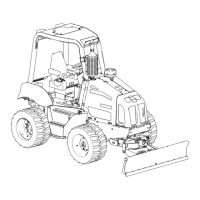
