Figure122
1.Chargewire
3.4-socketconnector
(voltage-sensewire)
2.Boot
2.Removethenutandwasherthatsecurestheterminal
ofthechargewiretothestudofthealternator,and
removetheterminal.
3.Removethe4-socketconnectorforthevoltage-sense
wirefromthe4-pinconnectorontopofthealternator
(Figure122).
Disconnectingthe
Computer-moduleConnectors
1.Removethe4hex-angedheadbolts(6x20mm)that
securethelower-consolepaneltotheconsole,and
removethepanel(Figure123).
Figure123
1.Lower-consolepanel
2.Hex-angedheadbolts(6
x20mm)
2.Disconnectthe50-socketconnector(CPU1)fromthe
backofthecomputermodule(Figure124).
Figure124
1.Forward
3.Computermodule
2.50-socketconnector(CPU
1)
4.38-socketconnector
(CPU-2)
3.Disconnectthe38-socketconnector(CPU-2)fromthe
backofthecomputermodule(Figure124).
Connectingthe
Computer-moduleConnectors
1.Connectthe38-socketconnector(CPU-2)totheback
ofthecomputermodule(Figure124).
2.Connectthe50-socketconnector(CPU1)totheback
ofthecomputermodule(Figure124).
3.Alignthelower-consolepaneltotheconsole(Figure
123).
4.Securethepaneltotheconsolewiththe4hex-anged
headbolts(6x20mm).
ConnectingtheAlternator
Wiring
1.Ensurethatthebattery-disconnectswitchisintheOff
position;refertoBattery-DisconnectSwitch(page21).
2.Connectthe4-socketconnectorforthevoltage-sense
wiretothe4-pinconnectorontopofthealternator
(Figure122).
3.Assembletheterminalofthechargewireontothestud
atthebackofthealternator(Figure122).
4.Securethechargewiretothestudwiththenutand
washer.
76
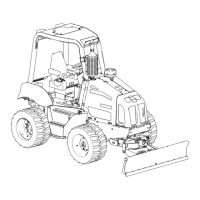
