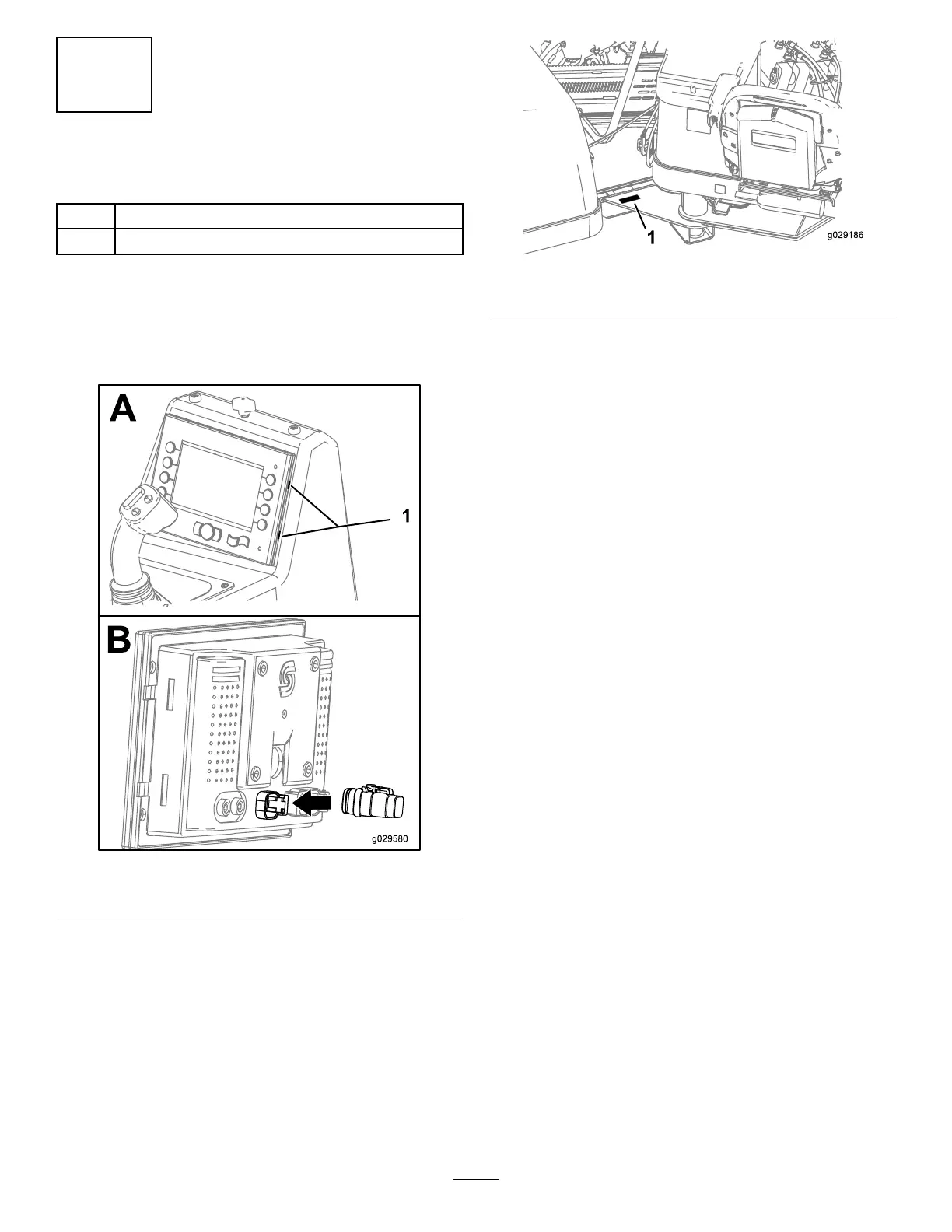5
InstallingtheCapandDecal
Partsneededforthisprocedure:
1Monitorcap
1Decal
Procedure
Gentlyliftthemonitorawayfromtheconsoleusinga
at-headscrewdriverinthegapsasshowninBoxAofFigure
21.
Figure21
1.Gapsbetweenthemonitorandconsolepanel
Insertthemonitorcapintotheportonthebackofthe
monitorandinstallthemonitorbackontotheconsole(Box
BofFigure21).
InstallthedecalasshowninFigure22.
Figure22
1.Decal
9
