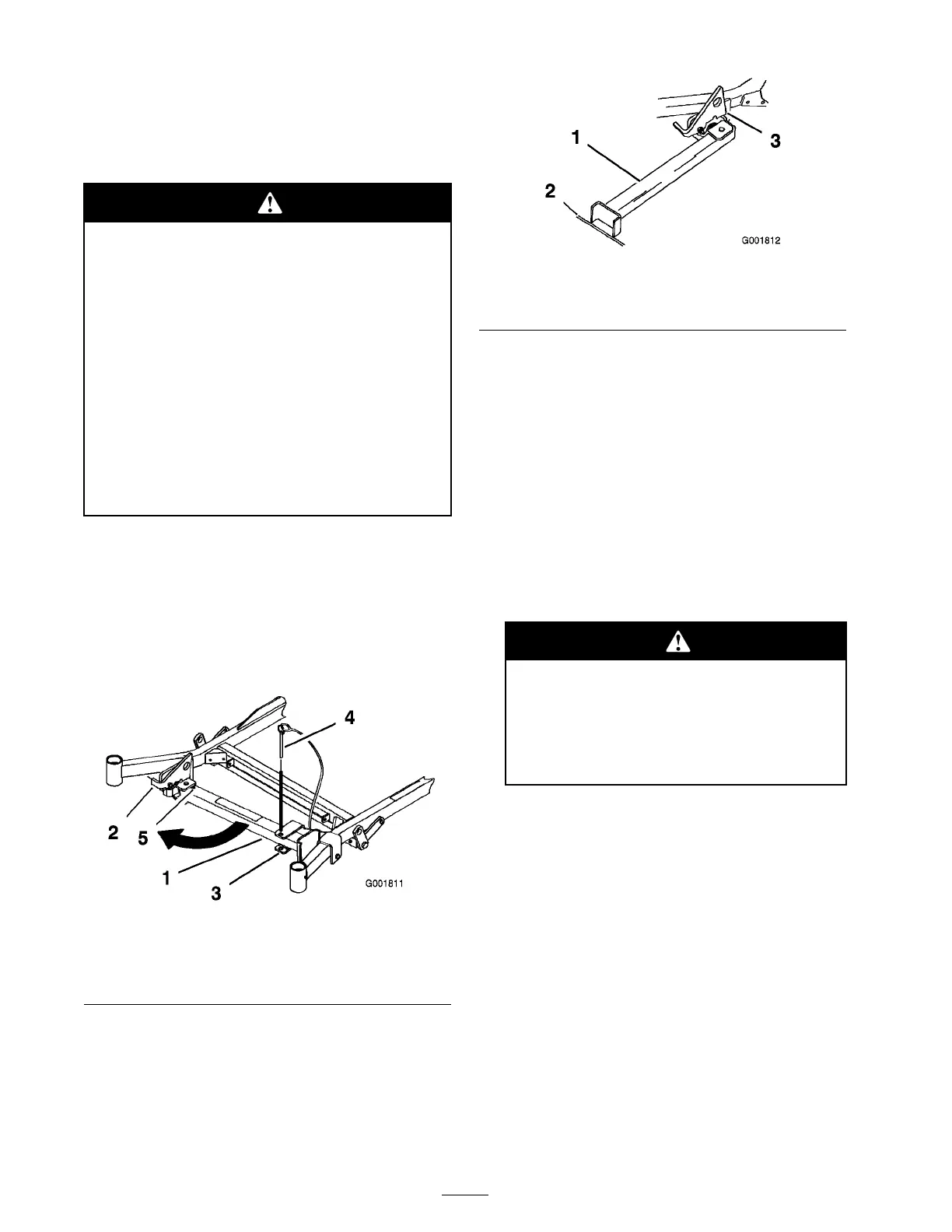Using the Z Stand®
T he Z Stand raises the front end of the mac hine
to allo w y ou to clean the mo w er and remo v e the
blades .
T he machine could f all onto someone and
cause serious injur y or death.
• Use extr eme caution when operating the
machine on the Z Stand®.
• Use onl y f or cleaning the mo w er and
r emo ving the blades.
• Do not k eep the machine on the Z Stand
f or extended periods of time.
• Al w ays tur n the engine of f, set the
par king brak e, and r emo v e the k ey
bef or e perf or ming an y maintenance to
the mo w er .
Driving up onto the Z Stand
Important: Use the Z Stand on a lev el
surf ace.
1. Raise the mo w er to the transpor t position.
2. R emo v e the brac k et pin ( Figure 30 ).
Figure 30
1. Z Stand 4. Bracket Pin
2. Latch 5. Bottom of slot
3. Bracket
3. Raise the latc h. Swing the stand foot out
front and slide stand to w ard mac hine , into the
bottom of slot ( Figure 30 and Figure 31 ).
Figure 31
1. Z Stand (Positioned in slot)
3. Latch resting on pivot tab
2. Crack in side walk or turf
4. Set the foot of stand on the g round and rest
the latc h on the pi v ot tab ( Figure 31 ).
5. Star t the engine and put it at half throttle .
Note: F or best results , place the foot of
stand into seams in sidew alks or into the turf
( Figure 31 ).
6. Dri v e onto the stand. Stop when the latc h
drops o v er the tab into the loc k ed position
( Figure 31 ). Once onto the stand, eng ag e the
parking brak e and tun off the engine .
7. Choc k or bloc k the dri v e wheels .
P ar king brak e may not hold machine
par k ed on Z Stand and could cause
per sonal injur y or pr oper ty dama ge.
Do not par k on Z Stand unless wheels
ar e chock ed or block ed.
8. P erfor m the maintenance .
Driving off the Z Stand
1. R emo v e the c hoc ks or bloc ks .
2. Raise the latc h to the unloc k ed position
( Figure 32 ).
28