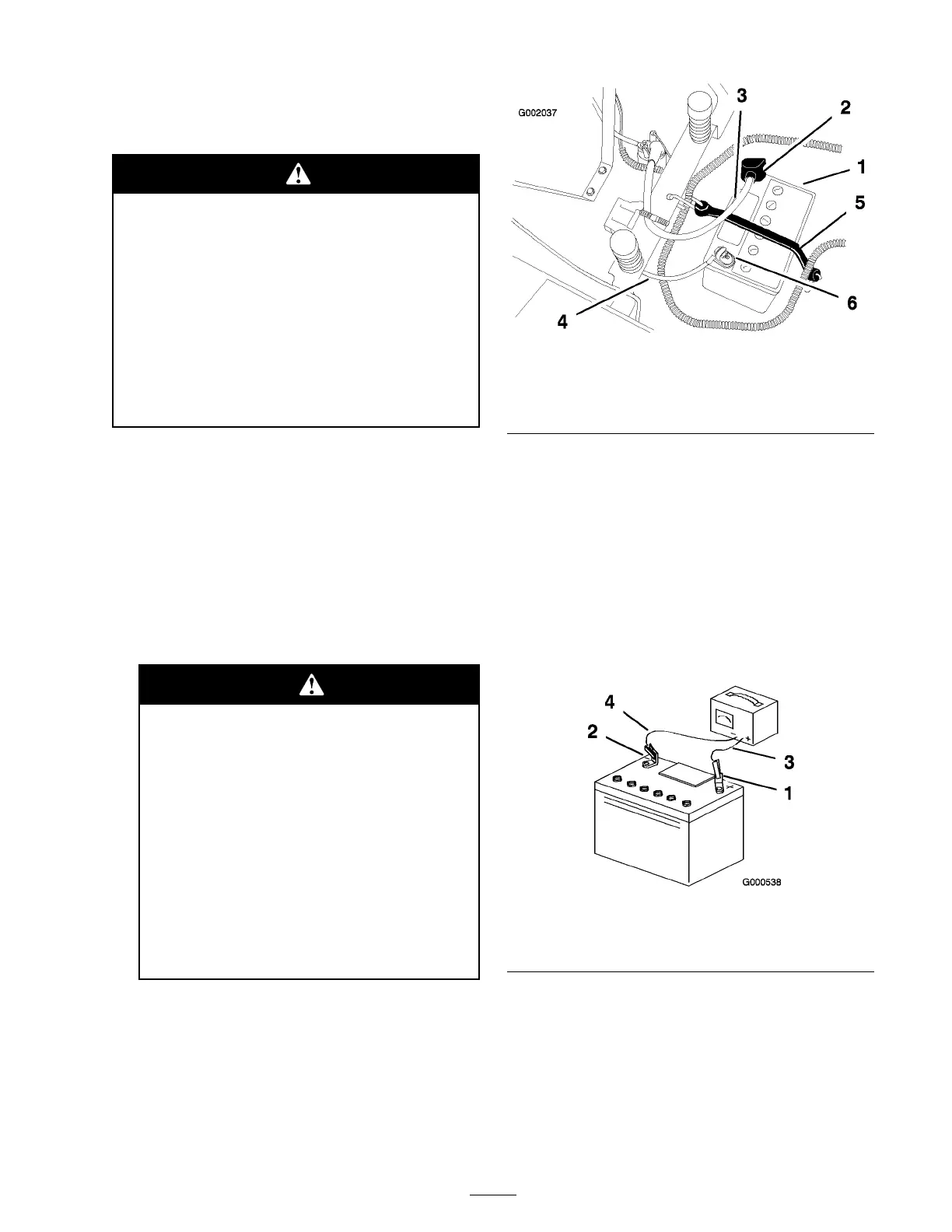Servicing the Battery
Removing the Battery
Batter y ter minals or metal tools could shor t
a gainst metal machine components causing
spar ks. Spar ks can cause the batter y gasses
to explode, r esulting in per sonal injur y .
• W hen r emo ving or installing the batter y ,
do not allo w the batter y ter minals to
touch an y metal par ts of the machine.
• Do not allo w metal tools to shor t betw een
the batter y ter minals and metal par ts of
the machine.
1. P ark the mac hine on a lev el surface and
diseng ag e the blade control switc h.
2. Mo v e the motion control lev ers to the brak e
position, stop the engine , remo v e the k ey , and
w ait for all mo ving par ts to stop before lea ving
the operating position.
3. Tip the seat forw ard to see the batter y .
4. Disconnect the neg ati v e (blac k) g round cable
from the batter y post ( Figure 32 ).
Incor r ect batter y ca ble r outing could
dama ge the machine and ca bles causing
spar ks. Spar ks can cause the batter y
gasses to explode, r esulting in per sonal
injur y .
• Al w ays disconnect the negati v e
(black) batter y ca ble bef or e
disconnecting the positi v e (r ed)
ca ble.
• Al w ays connect the positi v e (r ed)
batter y ca ble bef or e connecting the
negati v e (black) ca ble.
5. Slide the r ubber co v er up the positi v e (red)
cable . Disconnect the positi v e (red) cable from
the batter y post ( Figure 32 ).
6. R emo v e the batter y hold-do wn ( Figure 32 ) and
lift the batter y from the batter y tra y .
Figure 32
1. Battery
4. Negative battery cable
2. Terminal boot 5. Battery hold-down
3. Positive battery cable 6. Bolt, nut, and washer
Charging the Battery
1. R emo v e the batter y from the c hassis; refer to
R emo ving the Batter y .
2. Charg e the batter y for a minim um of 1 hour at
6 to 10 amps . Do not o v erc harg e the batter y .
3. W hen the batter y is fully c harg ed, unplug
the c harg er from the electrical outlet, then
disconnect the c harg er leads from the batter y
posts ( Figure 33 ).
Figure 33
1. Positive battery post
3. Red (+) charger lead
2. Negative battery post
4. Black (-) charger lead
Note: Do not r un the mac hine with the
batter y disconnected, electrical damag e ma y
occur .
Installing the Battery
1. P osition the batter y in the tra y with the
ter minal posts to w ard the rear ( Figure 32 ).
27