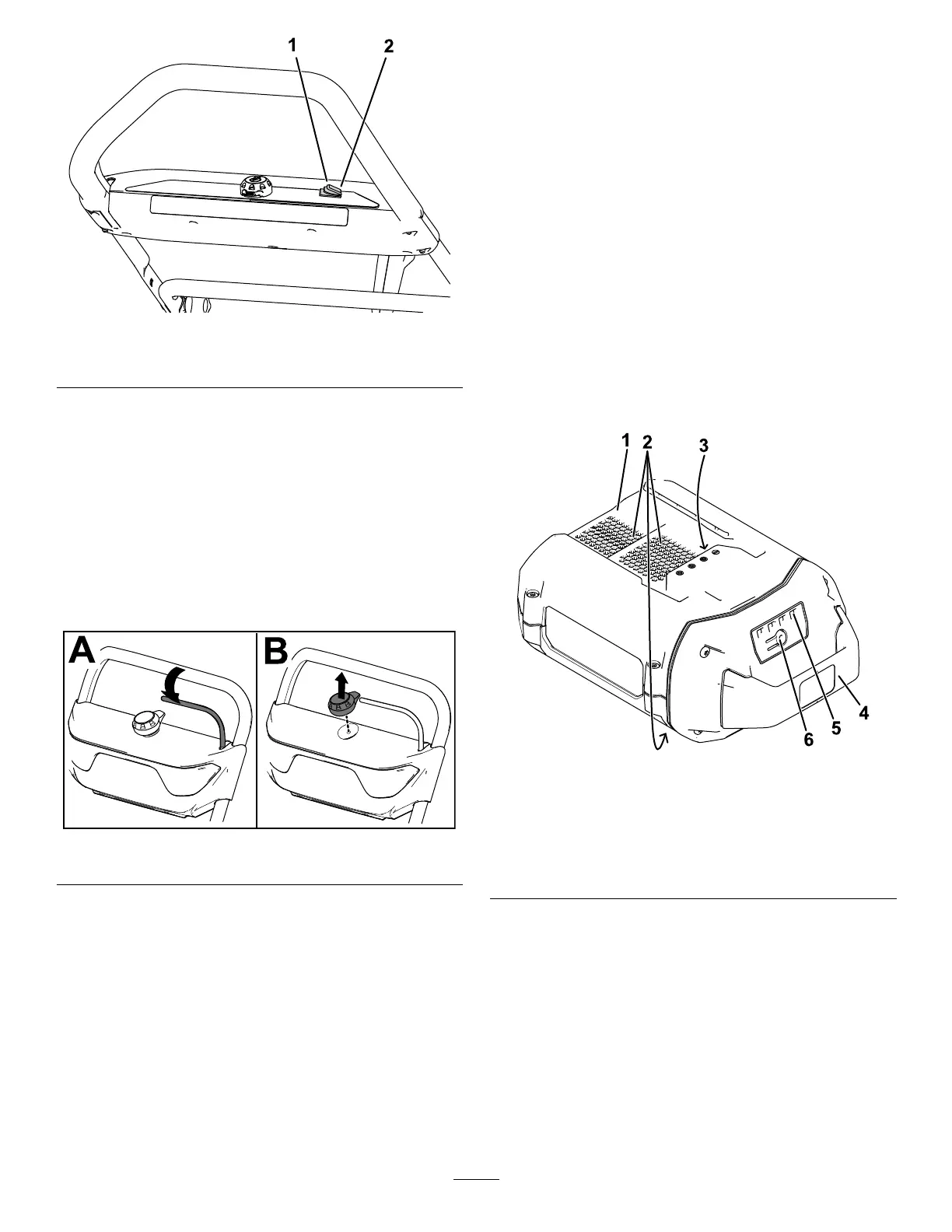g318457
Figure11
1.TurnECOmodeon2.TurnECOmodeoff
ShuttingOfftheMachine
1.Releasethebail(AofFigure12).
2.Removetheelectric-startbuttonfromtheelectric
starter(BofFigure12).
3.Removethebatterypack;refertoRemovingthe
BatteryPackfromtheMachine(page12).
Note:Wheneveryouarenotusingthe
appliance,removethebatterypack.
g247446
Figure12
RemovingtheBatteryPack
fromtheMachine
1.Liftupthebattery-compartmentlid.
2.Pressthebatterypack-latchtoreleasethe
batterypackandremovethebatterypack.
3.Closethebattery-compartmentlid.
ChargingtheBatteryPack
Important:Thebatterypackisnotfullycharged
whenyoupurchaseit.Beforeusingthemachine
forthersttime,placethebatterypackinthe
chargerandchargeituntiltheLEDdisplay
indicatesthebatterypackisfullycharged.Read
allsafetyprecautions.
Important:Chargethebatterypackonlyin
temperaturesthatarewithintheappropriate
range;refertoSpecications(page10).
Note:Atanytime,pressthebattery-charge-indicator
buttononthebatterypacktodisplaythecurrent
charge(LEDindicators).
1.Makesurethattheventsonthebatteryareclear
ofanydustanddebris.
2.Lineupthecavityinthebatterypack(Figure13)
withthetongueonthecharger.
g282651
Figure13
1.Batterypackcavity4.Handle
2.Batterypackventingareas
5.LEDindicators(current
charge)
3.Batterypackterminals6.Battery-charge-indicator
button
3.Makesurethattheventsonthebatterycharger
areclearofanydustanddebris.
4.Slidethebatterypackintothechargeruntilitis
fullyseated(Figure14).
12
