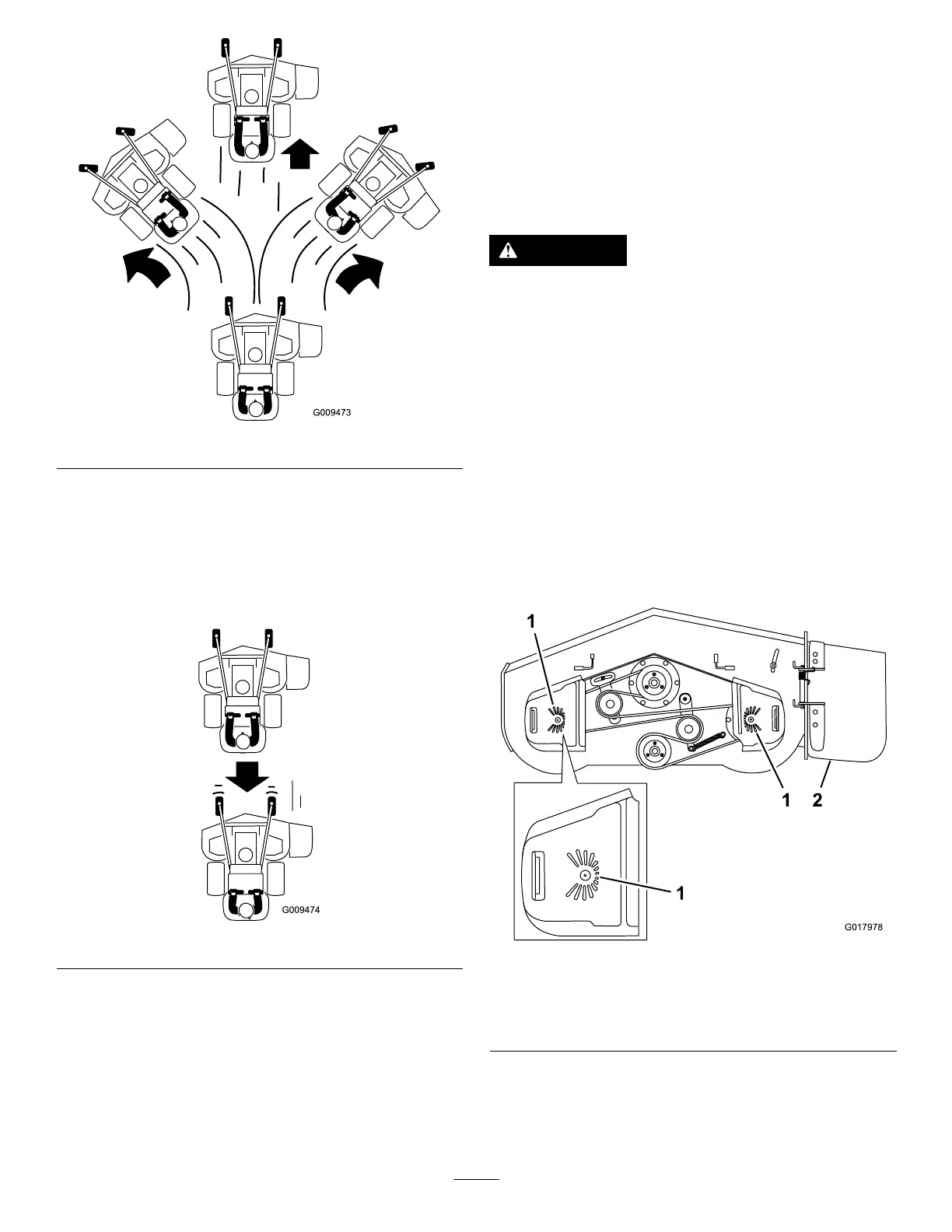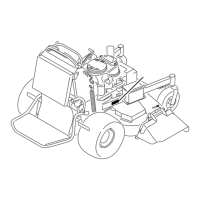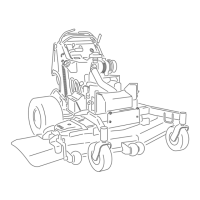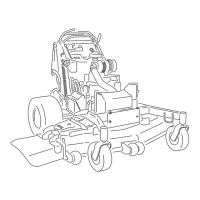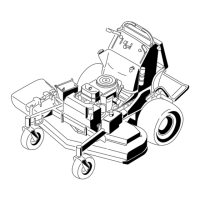Figure22
DrivingBackward
1.Movetherightsidemotion-controllevertothecenter,
unlockedposition.
2.Slowlypullthemotion-controlleversrearward(Figure
23).
Figure23
StoppingtheMachine
Tostopthemachine,movethemotion-controlleversto
neutral,movetherightsidemotion-controlleverintothe
neutral-lockposition,disengagethepower-takeoff(PTO),
andturntheignitionkeytotheOffposition.
Settheparkingbrakewhenyouleavethemachine;referto
SettingtheParkingBrake(page16).Remembertoremove
thekeyfromtheignitionswitch.
CAUTION
Childrenorbystandersmaybeinjuredifthey
moveorattempttooperatethetractorwhileitis
unattended.
Alwaysremovetheignitionkeyandsettheparking
brakewhenleavingthemachineunattended,even
ifjustforafewminutes.
UsingtheRotationIndicator
Theslotsinthetopofthebeltcoversallowtheoperatorto
verifyifthebladeshavestoppedrotatingafterdisengagingthe
powertake-off(PTO)switch.
Disengagethepowertake-off(PTO)switch,stoptheengine,
removethekey,andwaitforallmovingpartstostopbefore
leavingtheoperatingposition.
Figure24
52-inchmowerdeckshown
1.RotationIndicator—slots
inthetopofthebeltcover
2.Side-dischargechute
23
