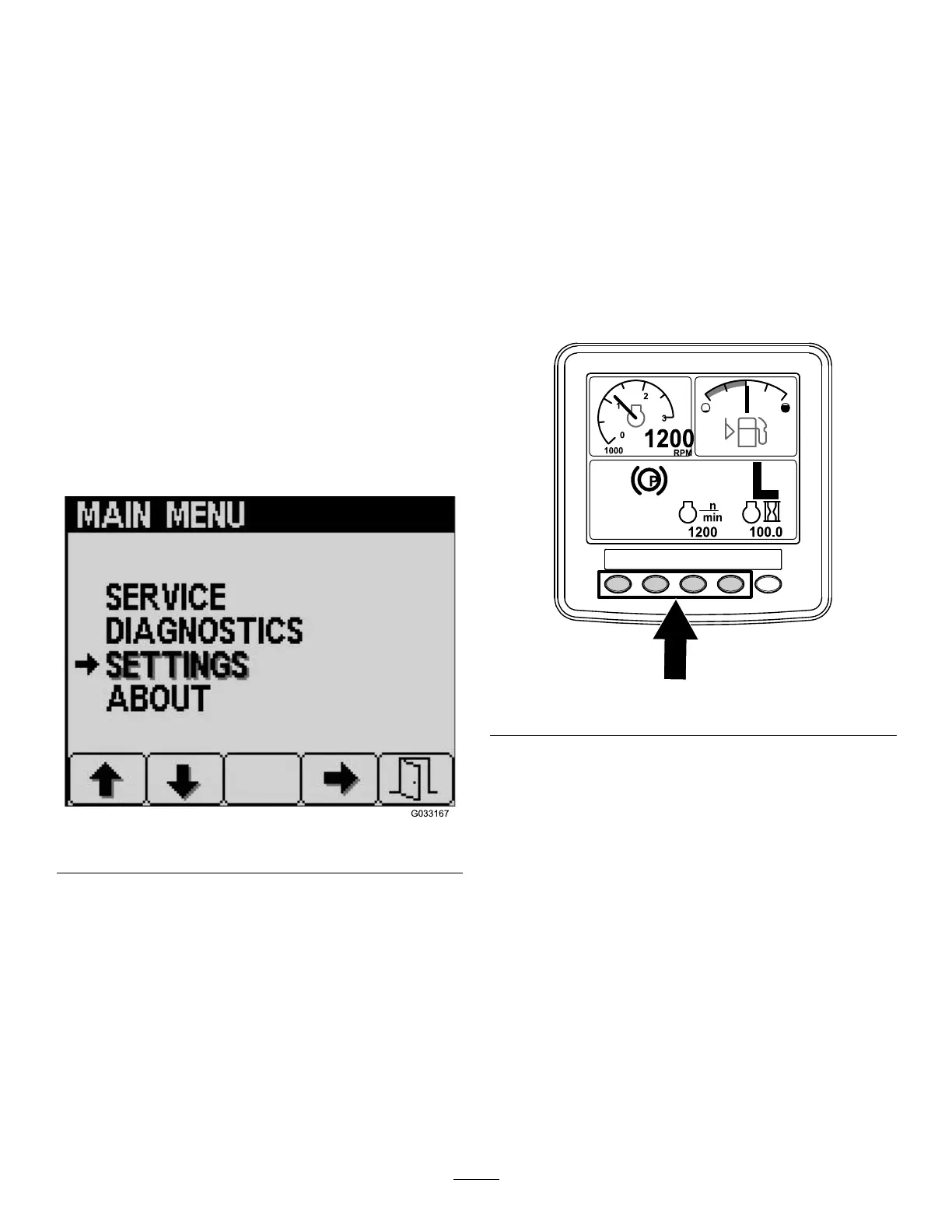MachinesendsarequesttotheInfoCenter
•Theenginesendsared,stoplampmessage
Note:Ifthealarmstopsoriftheoperator
acknowledgesthealarmbypressinganybutton
ontheInfoCenter,thenthealarmshouldstop.
•Regenerationrequestedbytheengine
•Anyenginefault
•Anyadvisory;refertoInfoCenterAdvisories(page
10)
•Theenginesendsanamberwarningmessage
•Thefuellevelisbelow2.2%
MainMenu
Pressandholdthefthbutton(farright)onthe
InfoCentertoaccessthemainmenu.
Fromthemainmenuscreen,youcanaccessthe
Servicescreen,Diagnosticsscreen,Settingsscreen,
ortheAboutscreen(Figure6).
g033167
Figure6
ServiceScreen
IfyouhaveanissuethatrequiresuseoftheService
screen(i.e.,calibratingthetractionpedal),contact
yourT orodistributorforassistance.
AccessingtheProtected
Menus
Note:ThefactorydefaultPINcodeforyoumachine
iseither0000or1234.
IfyouchangedthePINcodeandforgotthe
code,contactyourAuthorizedT oroDistributorfor
assistance.
•5900
•1234
1.FromtheHOMESCREEN,pressbuttonseither
buttons1,2,3,or4toaccessthepop-upmenu
baratthebottomofthescreen(Figure7).
g214880
Figure7
2.Pressandholdbutton5toaccesstheMAIN
MENU(Figure8).
5
