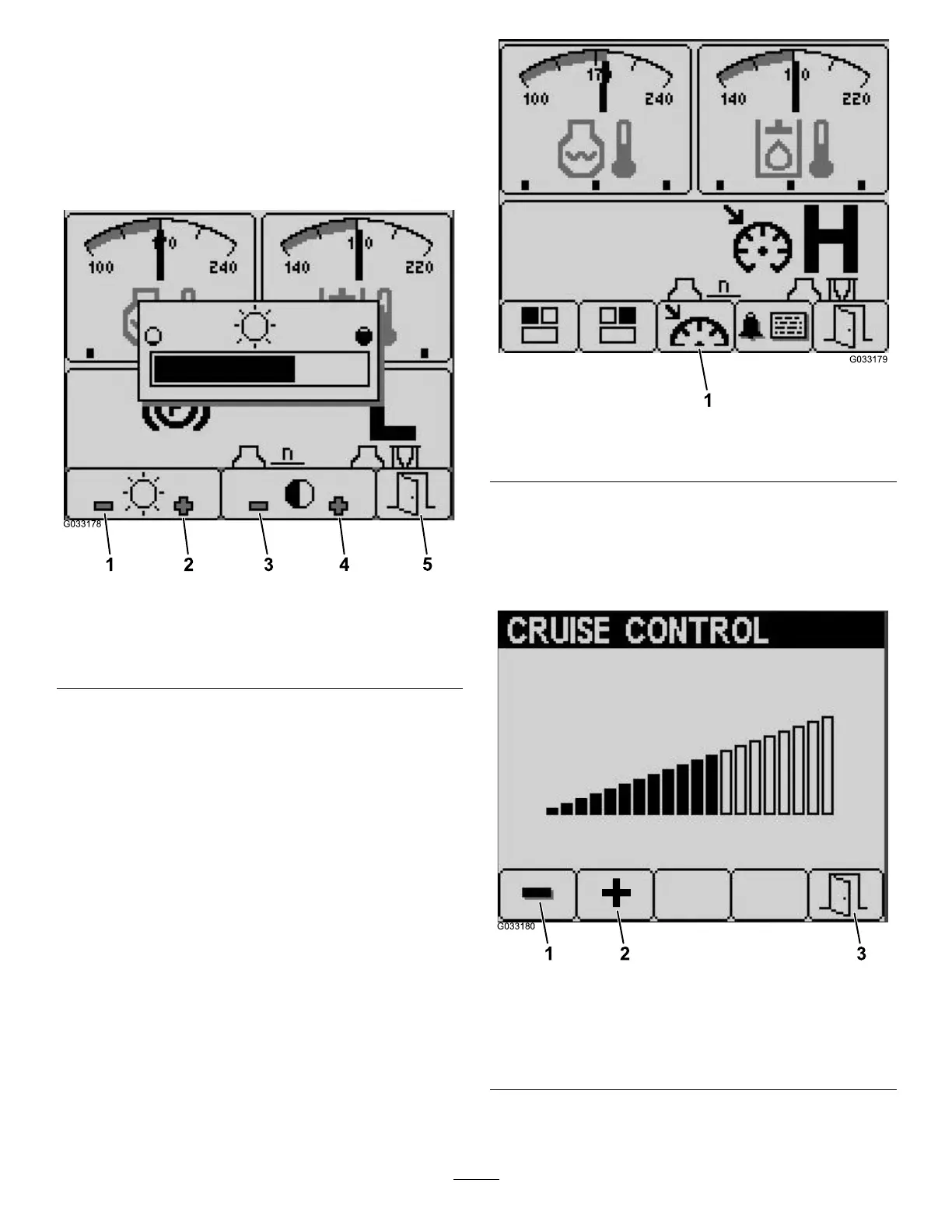Changingthe
InfoCenterDisplay
Brightness/Contrast
1.Fromthestartupscreen,pressbutton5to
accessthebrightness/contrastpop-up-menu
bar(Figure18).
g033178
Figure18
1.Decreasebrightness4.Increasecontrast
2.Increasebrightness5.Exit
3.Decreasecontrast
2.Pressbutton1todecreasebrightness,button
2toincreasebrightness,button3todecrease
contrast,andbutton4toincreasecontrast
(Figure18).
3.Whenyouhavesetyourbrightness/contrast,
pressbutton5toexit(Figure18).
SettingtheCruise-Control
Speed
Youcansetthecruise-controlspeedbymovingthe
cruise-controlswitchmomentarilyforward,viathe
Infocenterasfollows:
1.Movethecruise-controlswitchtotheON
position.
2.Whenthecruise-controliconappearsonthe
displayscreen,pressbutton1to4toaccessthe
pop-up-menubar.
3.Pressbutton3toaccesstheCruiseControl
screen(Figure19).
g033179
Figure19
1.Cruise-controlselection
4.FromtheCruiseControlscreen,pressbutton1
todecreasethecruisecontrolspeedorbutton2
toincreasethecruisecontrolspeed(Figure20).
5.Whenyouhavesetyourdesiredcruisecontrol
speed,pressbutton5toexit(Figure20).
g033180
Figure20
1.Decreasecruisecontrol
speed
3.Exit
2.Increasecruisecontrol
speed
9
