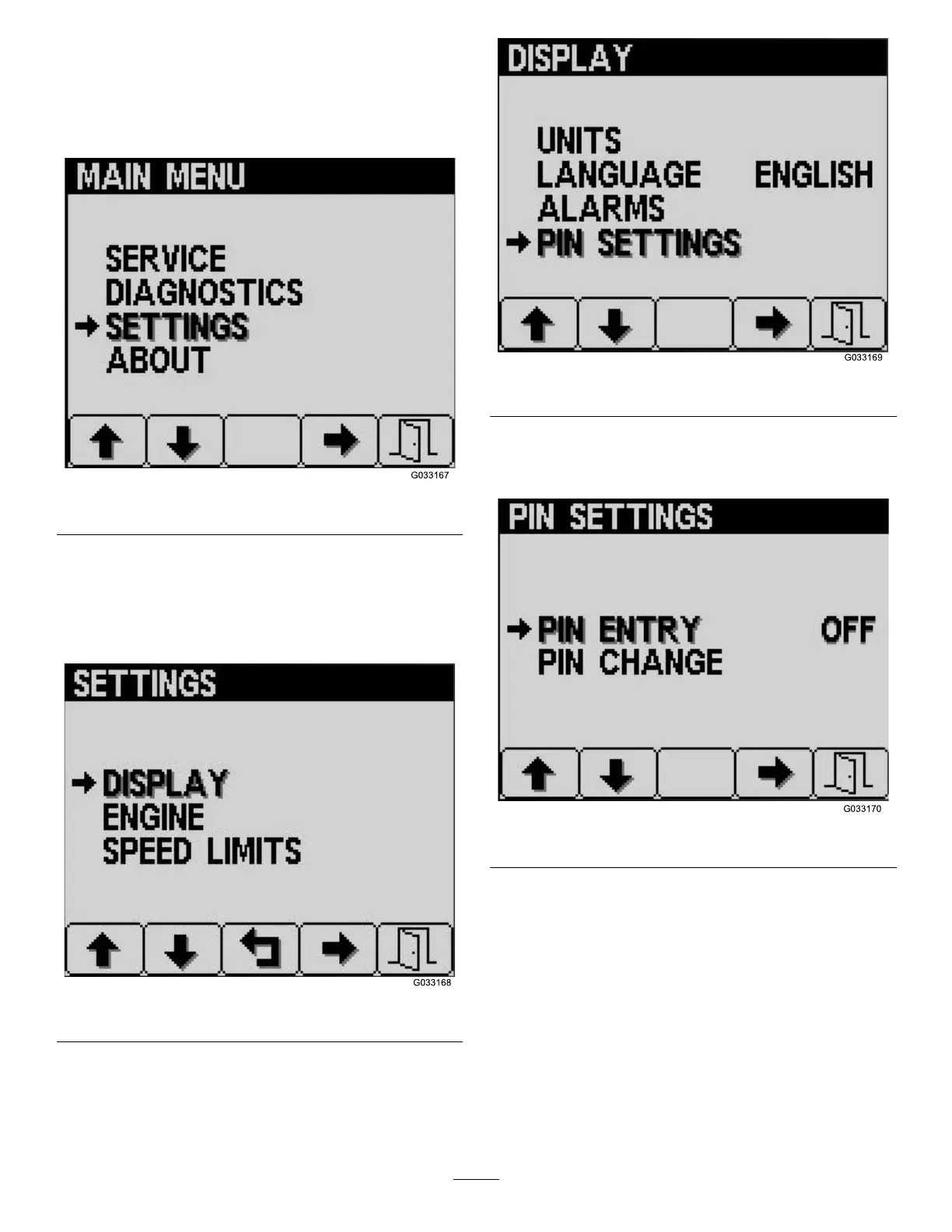ChangingtheInfoCenter
PIN
1.Fromthestartupscreen,pressandholdbutton
5untiltheMainMenuappears(Figure11).
g033167
Figure11
2.Pressbutton2untilyoureachSettingsonthe
MainMenuscreenandpressbutton4toselect
Settings(Figure11).
3.FromtheSettingsscreen,pressbutton4to
selectDisplay(Figure12).
g033168
Figure12
4.Pressbutton2untilyoureachPINSettingson
theDisplayscreenandpressbutton4toselect
PINSettings(Figure13).
g033169
Figure13
5.Pressbutton2untilyoureachPINChangeon
thePINSettingsscreenandpressbutton4to
selectPINChange(Figure14).
g033170
Figure14
6.EnteryouroldPINusingbuttons1to4andpress
button5whenyoucompletethePIN(Figure15).
Note:ThedefaultPINwhenyouinitiallysetup
yourPINis5900.
7
