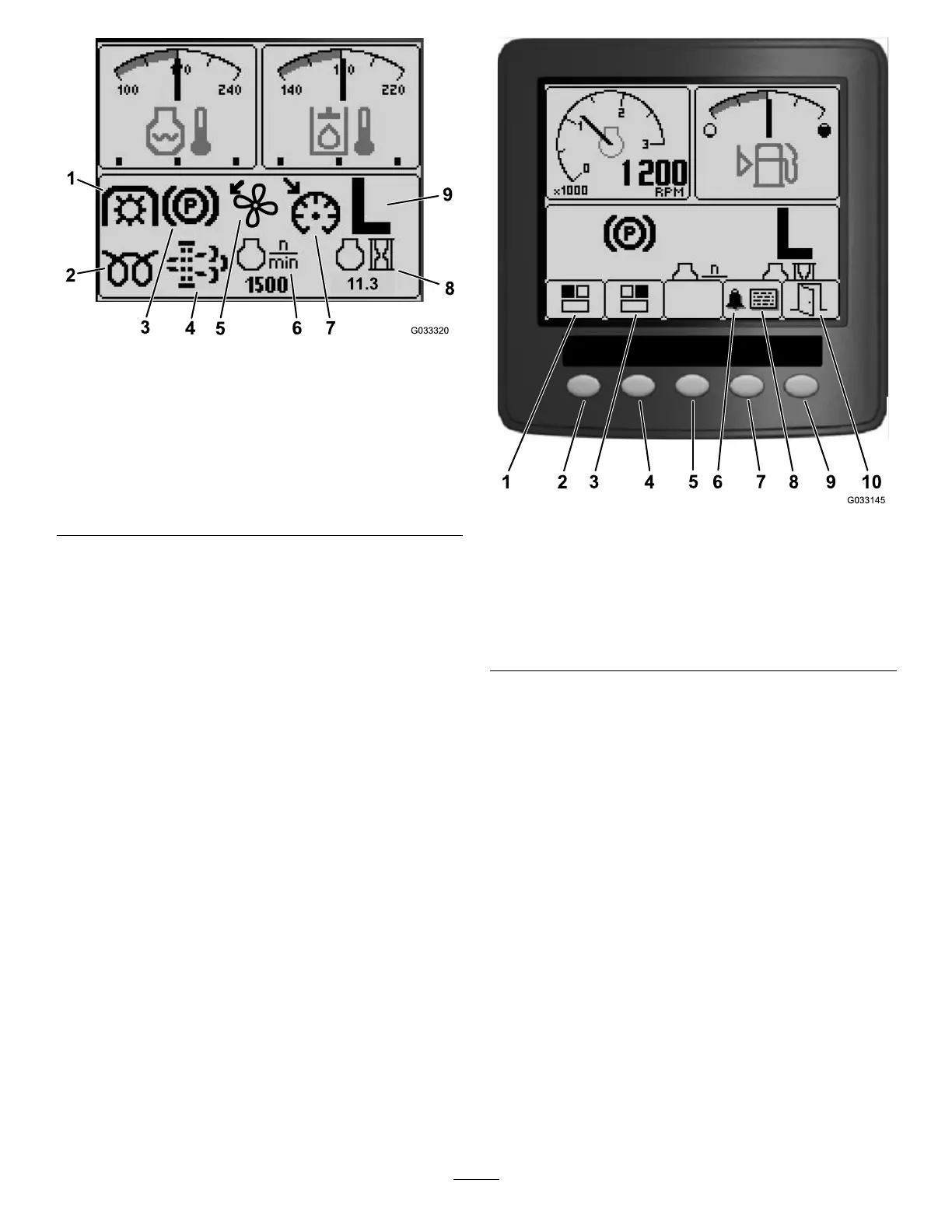g033320
Figure1
1.PTOindicator
6.Enginespeed
2.Glow-plugindicator7.Cruise-control-set
indicator
3.Parking-brakeindicator8.Engine-hoursindicator
4.Diesel-particulatelter
(DPF)maintenance
indicator
9.H/L(High/Low)
transmission-range
indicator
5.Fan-reverseindicator
Operation
InfoCenterControl
ScreenFunctions
Pressthecorrespondingbuttontoviewscreen1or
screen2,tostoptheaudiblealarm,toviewthefault
screen,ortoexit(Figure2).
g033145
Figure2
1.Screen1—top,leftscreen
6.Audiblealarm
2.Button17.Button4
3.Screen2—top,right
screen
8.Faultscreen
4.Button29.Button5
5.Button310.Exit
Pressbuttons1to4toaccessthepop-upmenubar
onthebottomofthescreen(Figure2).
Afterthestartupscreenappears,youcanselectwhat
youwouldlikedisplayedinboththetop,leftcorner
andtop,rightcornerofthedisplayscreenbypressing
button1orbutton2ontheInfoCentercontrol(Figure
2).
Note:Whenyoushutoffthemachine,thetop2
screensremainattheprevioussettingbeforethe
machinewasshutoff.
Youcantogglebetweenthefollowingscreensby
pressingbutton1andbutton2:
•Tachometer—top,leftscreen(Figure3)
•Fuel-levelindicator—top,rightscreen(Figure3)
2
