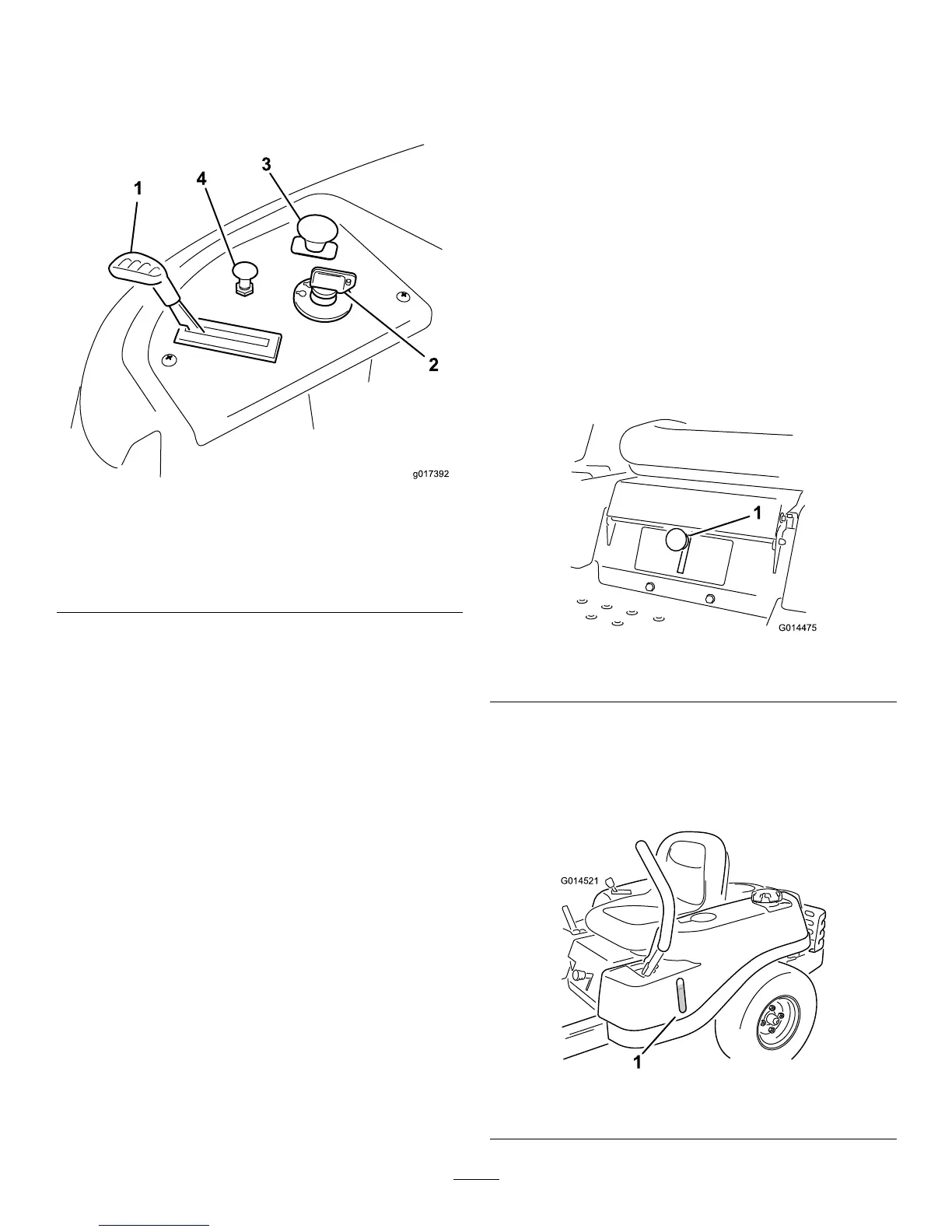Controls
BecomefamiliarwithallofthecontrolsinFigure4and
Figure5beforeyoustarttheengineandoperatethe
machine.
Figure5
ControlPanel
1.Throttle3.Bladecontrolswitch
(powertake-off)
2.Ignitionswitch
4.Choke
IgnitionSwitch
Theignitionswitchhasthreepositions,Off,Runand
Start.ThekeywillturntoStartandmovebackto
Runuponrelease.TurningthekeytotheOffposition
willstoptheengine;however,alwaysremovethekey
whenleavingthemachinetopreventsomeonefrom
accidentallystartingtheengine(
Figure5).
ThrottleControl
Thethrottlecontrolstheenginespeedandithasa
continuousvariablesettingfromSlowtoFast(Figure5).
ChokeControl
PullupontheChokecontroluntilitstopstochokethe
engine(Figure5).PushdownontheChokecontrolfor
normalengineoperation
BladeControlSwitch(PowerTake-Off)
Thebladecontrolswitch,representedbyapower
take-off(PTO)symbol,engagesanddisengagespower
tothemowerblades(Figure5).
MotionControlLeversandParking
BrakePosition
Themotioncontrolleversarespeedsensitivecontrolsof
independentwheelmotors.Movingaleverforwardor
backwardturnsthewheelonthesamesideforwardorin
reverse;wheelspeedisproportionaltotheamountthe
leverismoved.Movethecontrolleversoutwardfrom
thecentertotheparkpositionandexitthemachine
(
Figure17).Alwayspositionthemotioncontrollevers
intotheparkpositionwhenyoustopthemachineor
leaveitunattended.
SmartSpeed™ControlSystemLever
TheSmartSpeed™ControlSystemlever,locatedbelow
theoperatingposition,givestheoperatorachoiceto
drivethemachineattwospeedranges,highandlow
(Figure6).