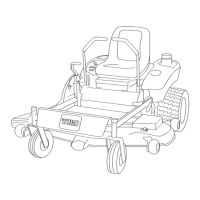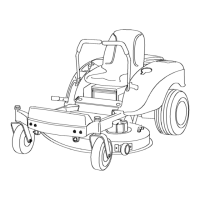Figure 33
1. Positive battery post
3. Red (+) charger lead
2. Negative battery post
4. Black (-) charger lead
5. Install the batter y in the mac hine and connect
the batter y cables; refer to Installing the
Batter y .
Note: Do not r un the mac hine with the
batter y disconnected, electrical damag e ma y
occur .
Installing the Battery
1. P osition the batter y in the tra y with the
ter minal posts a w a y from the control panel
( Figure 31 ).
2. Install the positi v e (red) batter y cable to the
positi v e (+) batter y ter minal.
3. Install the neg ati v e batter y cable to the neg ati v e
(-) batter y ter minal.
4. Secure the cables with 2 bolts (1/4 x 3/4 inc h),
w ashers (1/4 inc h), and n uts (1/4 inc h)
( Figure 31 ).
5. Slide the red ter minal boot onto the positi v e
(red) batter y post.
6. Secure the batter y with the hold-do wn
( Figure 31 ).
Servicing the Fuses
T he electrical system is protected b y fuses . It
requires no maintenance; ho w ev er , if a fuse blo ws ,
c hec k the component/circuit for a malfunction
or shor t.
Fuse:
• Main F1-30 amp , blade-type
• Charg e Circuit F2-25 amp , blade-type
• Optional Headlight Kit-10 amp , blade type
1. Raise the seat to g ain access to the fuse holder
( Figure 34 ).
2. T o re place a fuse , pull out on the fuse to
remo v e it ( Figure 34 ).
Figure 34
1. Main–30 amp
3. For optional Headlight
Kit–10 amp
2. Charge circuit–25 amp
Drive System
Maintenance
Checking the Tire Pressure
Maintain the air pressure in the front and rear
tires as specified. Unev en tire pressure can cause
unev en cut. Chec k the pressure at the v alv e
stem after ev er y 50 operating hours or monthly ,
whic hev er occurs first ( Figure 35 ). Chec k the
tires when they are cold to g et the most accurate
pressure reading .
R ear Tires: 13 psi (90 kP a)
F ront Tires (castor wheels): 35 psi (139 kP a)
29

