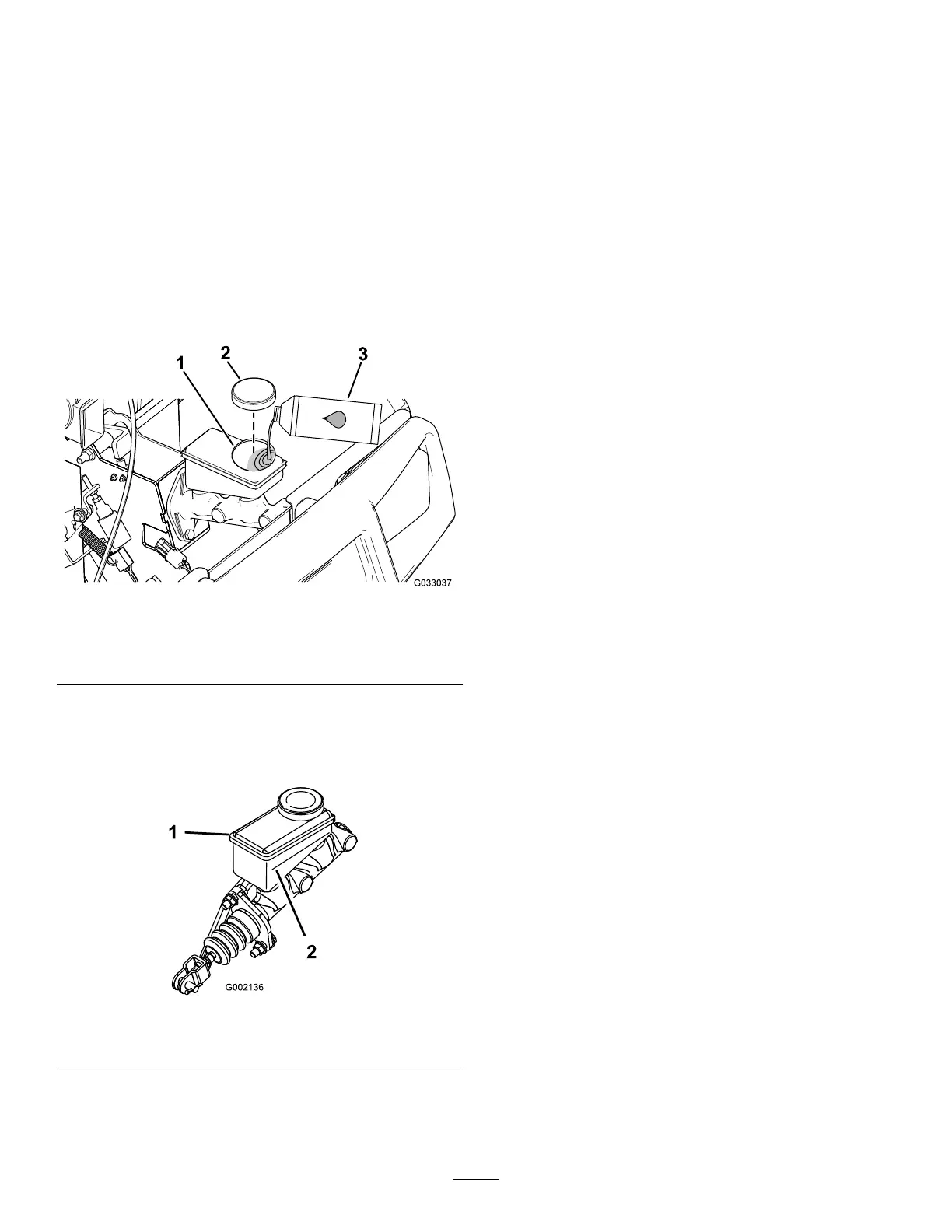Checking the Brake-Fluid
Level
Service Interval : Before each use or daily —Check
the brake-uid level. Check the
brake-uid level before you rst start
the engine.
Brake-uid type: DOT 3
1. Park the machine on a level surface.
2. Engage the parking brake.
3. Shut of f the engine and remove the key .
4. Raise the hood to access to the master brake
cylinder and reservoir ( Figure 64 ).
g033037
Figure 64
1. Filler neck (reservoir) 3. DOT 3 brake uid
2. Reservoir cap
5. Look at the outline of the uid level at the side of
the reservoir ( Figure 65 ).
Note: The level should be above the Minimum
line.
g002136
Figure 65
1. Brake-uid reservoir
2. Minimum line
6. If the uid level is low , preform the following:
A. Clean the area around the reservoir cap
and remove the cap ( Figure 64 ).
B. Add DOT 3 brake uid to the reservoir until
the uid level is above the Minimum line
( Figure 65 ).
Note: Do not overll the reservoir with
brake uid.
C. Install the reservoir cap ( Figure 64 ).
7. Close the hood.
Changing the Brake Fluid
Service Interval : Every 1,000 hours
Contact your authorized T oro distributor .
52