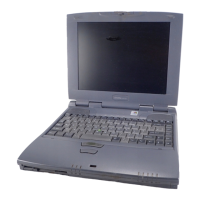154
If Something Goes Wrong
Resolving a hardware conflict
5.375 x 8.375 ver 2.3.2
other mistake makes it impossible for your browser to locate
the site.
My browser can’t find a site I bookmarked.
The World Wide Web is constantly changing. A site you
bookmarked yesterday may not be available today or its
server may be down for temporary repair. Try again later.
The Windows
®
XP operating system can help you
If the operating system has started properly, but you still have
a problem using your computer, the online Help can assist
you in troubleshooting the problem.
To access Windows
®
XP Help and Support:
1 Click Start, then click Help and Support.
The Help and Support window appears.
2 Then do one or both of the following:
❖ In the search field, type in the topic on which you
need help and follow the on-screen instructions.
❖ Click a problem you would like help with from the
listings and follow the on-screen instructions.
You can connect to Support Online by clicking Support from
the menu.
Resolving a hardware conflict
If you receive an error message telling you there is a device
driver conflict or a general hardware problem, try using
Windows
®
Help and Support to troubleshoot the problem
first.
For help on hardware conflicts:
1 Click Start, then click Help and Support.
2 Click the Hardware link in the window’s left pane.
A list of category links appear.
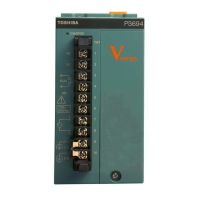
