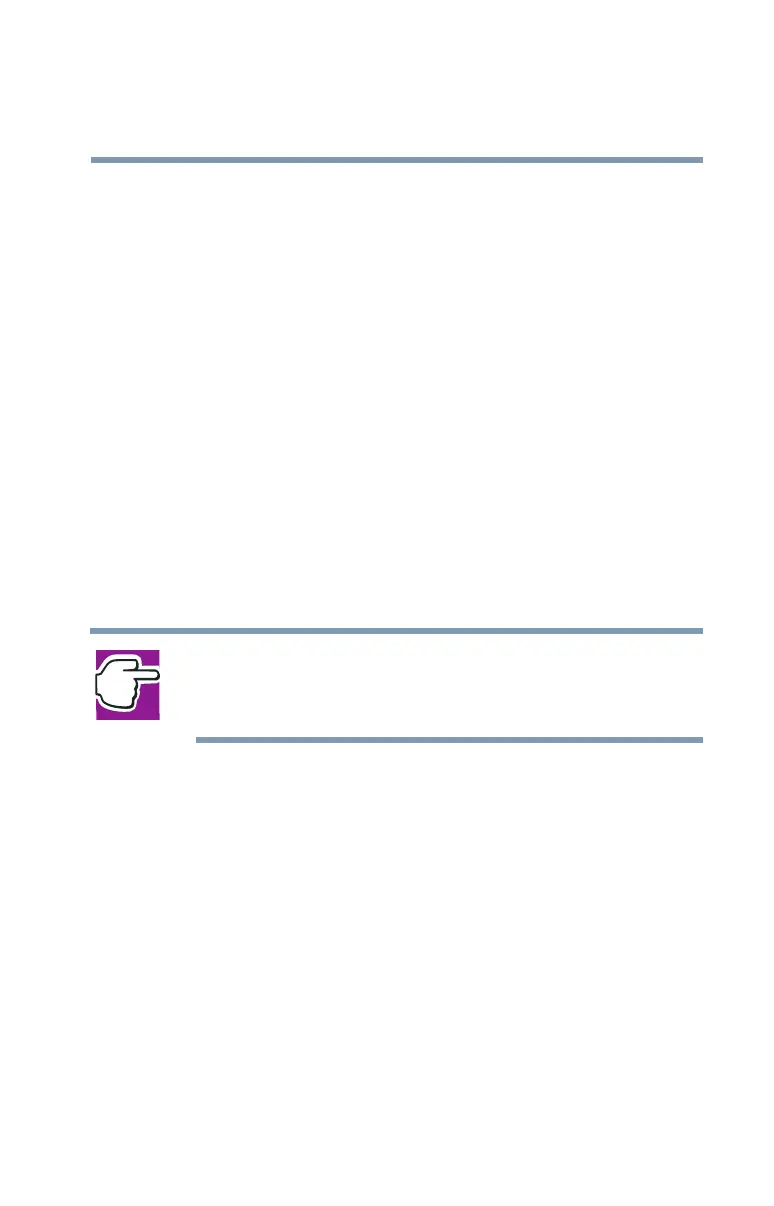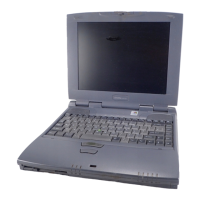91
Mobile Computing
Traveling tips
5.375 x 8.375 ver 2.3.2
The materials that came with your computer may include an
insert regarding the disposal of batteries. If not, check with
your local government for information on where to recycle or
dispose of old batteries.
Traveling tips
The environmental precautions listed in “Selecting a place to
work” on page 35 also apply while traveling.
❖ Never leave your computer on a sunny ledge or in a place
where it could get splashed with moisture or covered in
dust.
❖ Always travel with the computer in a carrying case.
Toshiba offers a choice of carrying cases for the
computer. They all provide plenty of extra space for
manuals, power cables, diskettes, etc. See your dealer for
more information.
NOTE: When traveling by air, you may be required to put your
notebook through airport security. The X-ray equipment used will
not harm your computer.
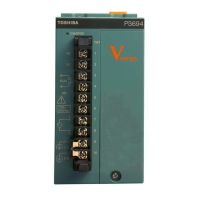