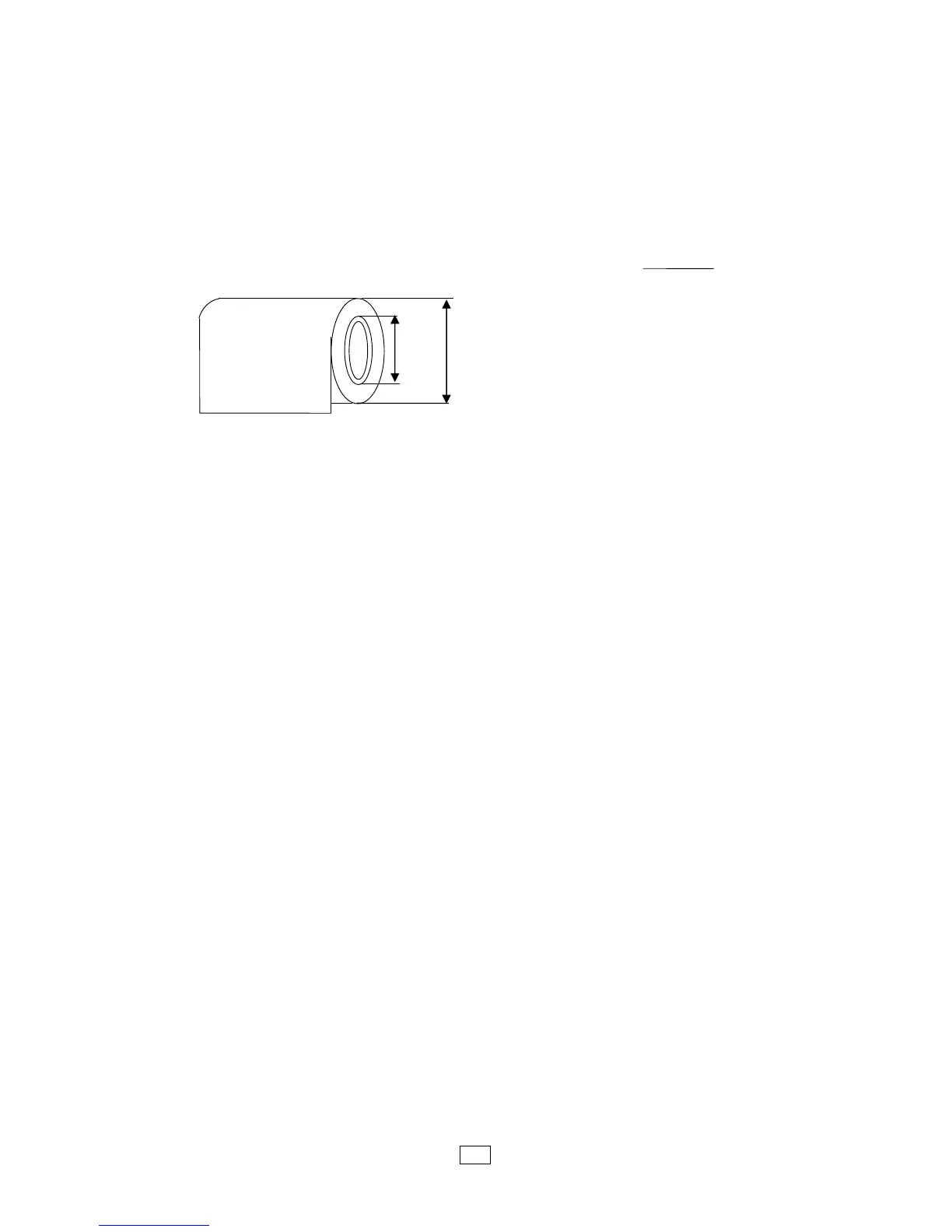16
5. A label showing item code, and lot number must be attached to the paper core
inside.
For reference;
Relationship between Paper Roll Length and Paper Core Diameter
L =
L: Paper length
D: Paper roll diameter
d: Paper core outside diameter
Paper thickness
In calculation, the unit of each
factor must be the same.
6. When the stop position is not correct, the print stop position should be changed
using the strip position fine adjustment.
7. When the gap between labels is 5 mm or more, the effective print length should
be set to the maximum value (Label pitch minus 2 mm), then the print stop
position should be changed using the strip position fine adjustment.
8. If paper jams at the platen when a cut issue is performed, enable the forward
feed function (“FORWARD WAIT”) in system mode.
(D
2
- d
2
)
4t
Label roll dia.
Pa
er roll dia.
Paper
core ID
